I'm replacing the bell boxes connected to my Scantronic with 2 X Odyssey 1. This is how I think they should be wired:
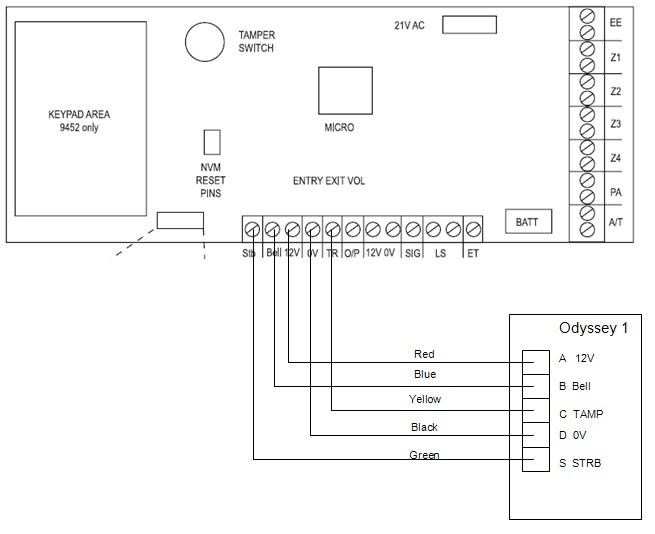
Can anyone confirm this is right? It seems straightforward apart from TR. What does that stand for?
Questions:
1. Does the second bell just connect to exactly the same terminals as the first?
2. The Scantronic manual indicates that 350mA can be drawn from the AUX output. Is this all that the bell can draw as well?
3. The Odyssey draws 405mA in SAB mode, 190mA in LC mode and 30mA in SCB mode. What modes should I use for the bell at the front of the house and the one at the back?
Thanks in advance for any advice.
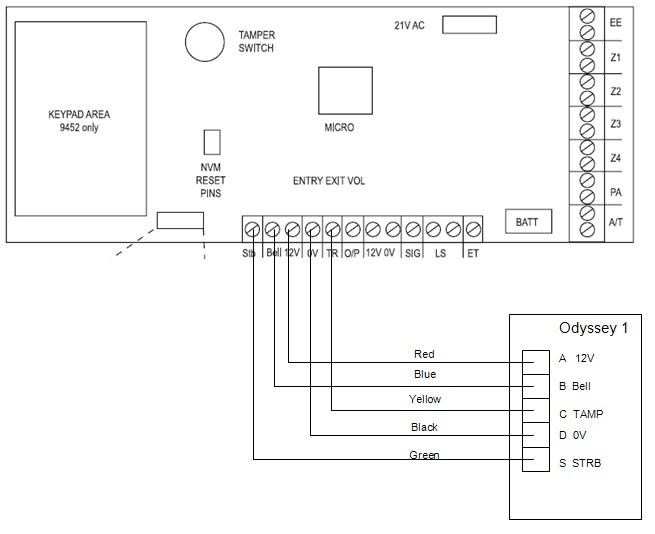
Can anyone confirm this is right? It seems straightforward apart from TR. What does that stand for?
Questions:
1. Does the second bell just connect to exactly the same terminals as the first?
2. The Scantronic manual indicates that 350mA can be drawn from the AUX output. Is this all that the bell can draw as well?
3. The Odyssey draws 405mA in SAB mode, 190mA in LC mode and 30mA in SCB mode. What modes should I use for the bell at the front of the house and the one at the back?
Thanks in advance for any advice.

