B
breezer
Wow so it's all down to my body (maybe)!.
nope, cant be read what you have written again.
i am 90% sure my theory is right
Wow so it's all down to my body (maybe)!.


Assuming your theory is right then how do I go about fixing it?


tim west said:it suggests that the contact hasn't continuity with the outside touchplate.

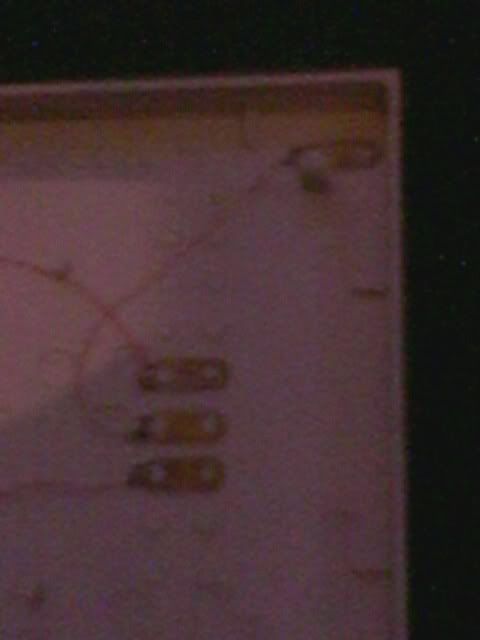

If you need to find a tradesperson to get your job done, please try our local search below, or if you are doing it yourself you can find suppliers local to you.
Select the supplier or trade you require, enter your location to begin your search.
Are you a trade or supplier? You can create your listing free at DIYnot Local

