I've tried the Vaillant technical line at a cost of 50P per minute, but they were no help!!!!
There must be someone out there that knows???
Very hopeful of Bristol
Please help!
thanks

Can someone tell me how to set day to between 6am and 10pm and night 10-6 for example? Or is it supposed to be automatic and we have a faulty unit?
There must be someone out there that knows???
Very hopeful of Bristol
Please help!
thanks
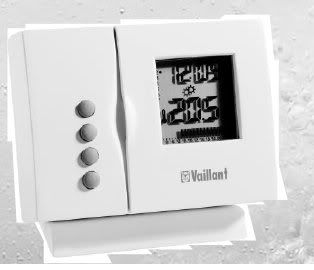
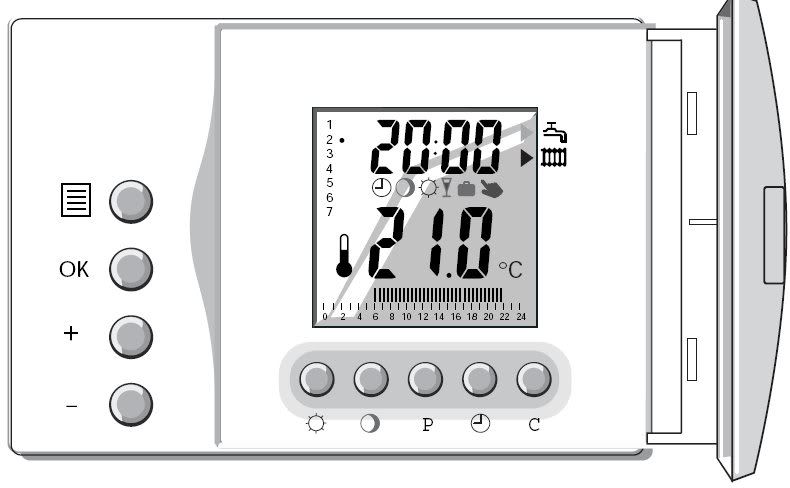
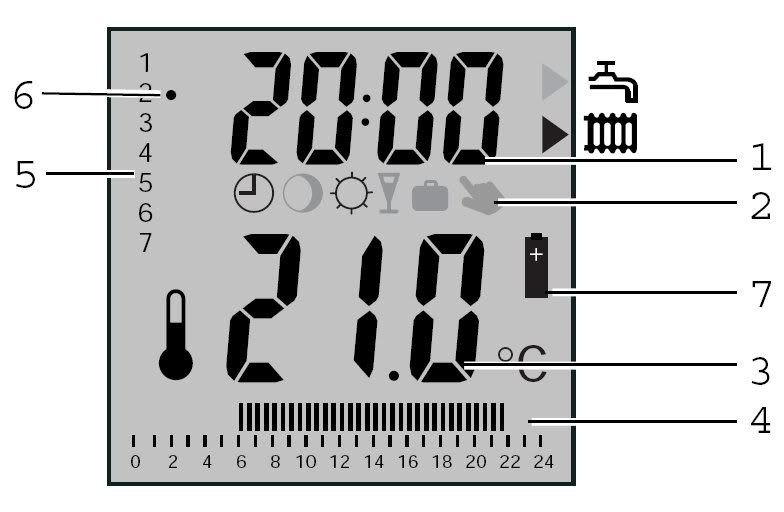

Yes is is that one - can you help?

Setting the time and the timer is not the problem I have all that set up fine. The problem is that there does not seem to be a way of setting when the day or the night time temperature applies. I have been over and over the manual and I just cannot figure it out. For example today at 6am the symbol display switched over from night to day (what I would expect) then at 10am it went back to night symbol - WHY??????
It does it completely randomly and will switch over to day in the middle of the night so the heating comes on!! It is driving me absolutely mad....

I always leave my 'off' temp set at 6C
If you need to find a tradesperson to get your job done, please try our local search below, or if you are doing it yourself you can find suppliers local to you.
Select the supplier or trade you require, enter your location to begin your search.
Are you a trade or supplier? You can create your listing free at DIYnot Local

