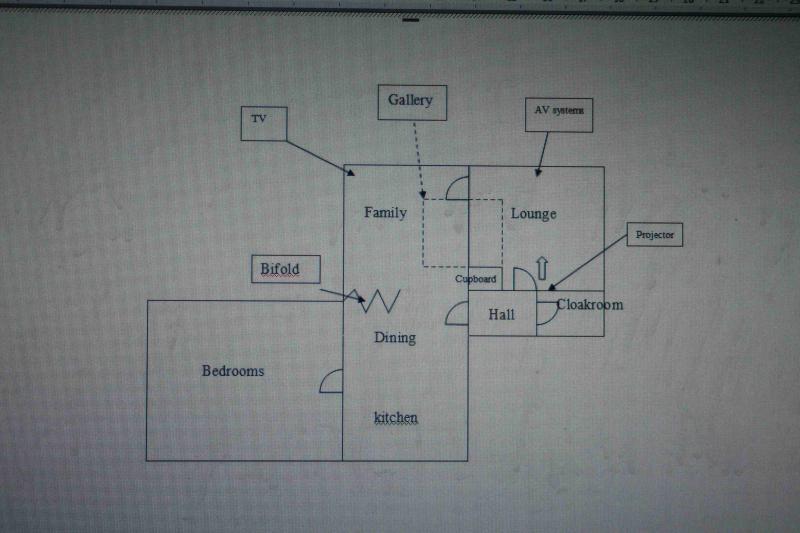Hi Guys, I was in the process of fitting CAT5 wiring into several rooms (before plastering) to connect to a hub for internet routing. However after looking for advice on doing that, I've realised it can be used for a/v. Can anyone explain what I need to do in simple terms. How many cables going to what kit to achieve multi room stereo, projector with 5.1, internet on TV, itunes from pc etc. OR is it simpler and better to use HDMI cabling, speaker cable,ipod dock and a Sonos or Onkyo receiver system etc?
You are using an out of date browser. It may not display this or other websites correctly.
You should upgrade or use an alternative browser.
You should upgrade or use an alternative browser.
CAT5
- Thread starter meadowhog
- Start date
Sponsored Links
C
ChrisFrost
CAT5 is simply another way of connecting stuff. It's what goes on the ends of the bits of CAT5 that will make or break any system.
If I'm doing a whole house wiring then I'll recommend putting in a data network and also some extra CAT5 or CAT6 for future-proofing. The data network (what you'd use for your PCs, broadband and also Sonos) must be kept separate from any CAT5 cable used with baluns to send video and audio signals over distance. A data network uses IP. Budget baluns don't use IP. That's why the two things won't mix. To aid in identification I use two colours of CAT cable. One for data, the other for AV use.
For you I'd recommend the same thing. I run two data CAT 5 for every data socket in a room. So if your room has two data sockets I'd run 4 cables. For AV I tend to go with 4 CAT cables to each point where something might live - so 4 behind the TV and 4 to a socket point where AV equipment might live. Since none of us have a crystal ball you're trying to make a best guess to as what future requirements you may have. It's better to have too much cable in wall rather than a Doh! moment because there isn't enough.
Sending AV over CAT5 (or CAT6 which is more future-proofed)...
The signal from a Blu-ray player can be converted from HDMI to something suitable for transmission over CAT cable by a box called a balun. On the other end of the cable there's another box to convert it back. So you buy baluns in pairs.
There are baluns of different quality, features and cost. To send a HD signal over distance with audio some baluns use one CAT5 cable, others use two, others require one CAT6. Do some research to find the best mix of performance, features and price for your needs. You'll also find some baluns that allow an IR signal back down the cable. This is useful if you want to control a device that is somewhere else in the house. Control is the biggest challenge to making any multi-room system work simply and reliably.
Time is short so I'll wrap up here. If you have specific questions feel free to ask.
If I'm doing a whole house wiring then I'll recommend putting in a data network and also some extra CAT5 or CAT6 for future-proofing. The data network (what you'd use for your PCs, broadband and also Sonos) must be kept separate from any CAT5 cable used with baluns to send video and audio signals over distance. A data network uses IP. Budget baluns don't use IP. That's why the two things won't mix. To aid in identification I use two colours of CAT cable. One for data, the other for AV use.
For you I'd recommend the same thing. I run two data CAT 5 for every data socket in a room. So if your room has two data sockets I'd run 4 cables. For AV I tend to go with 4 CAT cables to each point where something might live - so 4 behind the TV and 4 to a socket point where AV equipment might live. Since none of us have a crystal ball you're trying to make a best guess to as what future requirements you may have. It's better to have too much cable in wall rather than a Doh! moment because there isn't enough.
Sending AV over CAT5 (or CAT6 which is more future-proofed)...
The signal from a Blu-ray player can be converted from HDMI to something suitable for transmission over CAT cable by a box called a balun. On the other end of the cable there's another box to convert it back. So you buy baluns in pairs.
There are baluns of different quality, features and cost. To send a HD signal over distance with audio some baluns use one CAT5 cable, others use two, others require one CAT6. Do some research to find the best mix of performance, features and price for your needs. You'll also find some baluns that allow an IR signal back down the cable. This is useful if you want to control a device that is somewhere else in the house. Control is the biggest challenge to making any multi-room system work simply and reliably.
Time is short so I'll wrap up here. If you have specific questions feel free to ask.
Thanks. I have some CAT5 and CAT5e so I'll bung a mixture into each area I think coms would be needed.
For future proofing does it make sense to take all the wires to a central point where I can then connect things as and when needed. I guess it would be like a network hub but its just a connecting block?
For now it looks like 8m of SAT or HDMI cable for connecting a projector is best for quality and cost.
For future proofing does it make sense to take all the wires to a central point where I can then connect things as and when needed. I guess it would be like a network hub but its just a connecting block?
For now it looks like 8m of SAT or HDMI cable for connecting a projector is best for quality and cost.
C
ChrisFrost
CAT5e is what most of us mean when we say CAT5. It's kind of accepted shorthand, though I'm sure some pedant will come along to disagree. e stands for 'enhanced'.
What to connect and where...hmm. It depends on what you want to do really. For Data I'd say yes. A central hub point with a network patch panel, a network switch and a feed from the router makes perfect sense. For AV it depends what you're trying to connect. If it's a centrally distributed music/AV system with keypads then yes, a hub makes sense. But you're talking about a media room: projector, AV amp, Sonos zone(?), Sky, and perhaps provision to hook up a console or other AV device. There's not much point sending an AV signal on CAT5e halfway round the house when a 10m direct connection would do the same job easier.
If you're going Sonos for multiroom music then all you need is access to the data network. I prefer to use wired with Sonos to avoid wireless issues. It also means I can talk to the NAS by connecting to a data socket anywhere in the house.
Do you plan to use amplified Sonos zone players, or ZP90's in to a stereo multichannel amp then speaker wire radiating out to the rest of the house?
What to connect and where...hmm. It depends on what you want to do really. For Data I'd say yes. A central hub point with a network patch panel, a network switch and a feed from the router makes perfect sense. For AV it depends what you're trying to connect. If it's a centrally distributed music/AV system with keypads then yes, a hub makes sense. But you're talking about a media room: projector, AV amp, Sonos zone(?), Sky, and perhaps provision to hook up a console or other AV device. There's not much point sending an AV signal on CAT5e halfway round the house when a 10m direct connection would do the same job easier.
If you're going Sonos for multiroom music then all you need is access to the data network. I prefer to use wired with Sonos to avoid wireless issues. It also means I can talk to the NAS by connecting to a data socket anywhere in the house.
Do you plan to use amplified Sonos zone players, or ZP90's in to a stereo multichannel amp then speaker wire radiating out to the rest of the house?
Sponsored Links
Sending AV over CAT5 (or CAT6 which is more future-proofed)...
Agree with ChrisFrost - if you can afford it, then CAT6 is the way to go.
The other thin not mentioned is that instead of using CATx for HDMI distribution, you can also use extra long HDMI cables.
Have a look at this:
http://www.hdcable.co.uk/35m-long-hdmi-cable.html
I'm using 2 of these for Sky HD and they work a treat.
Yet another option is send HD video signals over CAT5 - this is different from using the baluns mentioned earlier in the post.
Sending HD video over ethernet (or IP) means you can use that connection for other data as well. The baluns have to be dedicated just for this purpose.
An example is here:
http://www.keene.co.uk/electronics/multi.php?mycode=PB900
but it's not cheap!!
However it means you can get away with wiring in just 1 CAT6 cable per room (plus a backup one if you want).
Good luck. Keep us updated on how you get along.
C
ChrisFrost
Oh, I don't know. I think that £390 for an IP converter/transmitter and 4 receivers all with the possibility of IR pass-through is exceptionally good value.but it's not cheap!!
Compared to a professional system I was looking at last year to send composite over IP which started at £2,000+VAT for a single source/single receiver kit then the Aavara system is anything but expensive
I've had a look at the spec sheet. The only question unanswered is whether multiple transmitters can be used in the same system. If the router is doing DHCP then that takes care of the IP addressing. The only question would be how to switch between different IP addresses on the receivers. That might be asking too much of this very budget solution, but who knows...
If you want to pay more (for more functionality), have a look at this:
Transmitter: http://www.hdcable.co.uk/hdmi-over-ip-rackmount-transmitter.html
Receiver: http://www.hdcable.co.uk/hdmi-over-ip-receiver.html
I'm going to be doing my house in the next 2-3 months and if nothing else comes along, then I will be seriously considering these.
Transmitter: http://www.hdcable.co.uk/hdmi-over-ip-rackmount-transmitter.html
Receiver: http://www.hdcable.co.uk/hdmi-over-ip-receiver.html
I'm going to be doing my house in the next 2-3 months and if nothing else comes along, then I will be seriously considering these.
I'm thinking hard to know where to go without going wireless. Ive already got CAT5 and CAT5e.
So I'm:
Running a CAT5e network to central hub for PCs etc
I'm going to run CAT5e direct to A/V equipment I know the new location of. Still not sure what I will get but ZP90s are a good idea. I was thinking multi zone AV receiver with speaker cable but a dedicated 5.1 and Sonos looks more attractive.
I will also run CAT5 (if I run out of 5e) in as many cables as I can to a central place to connect up to what ever may happen in the future. The longest cable combination should not be more than 30m which I believe is the max recommended without special equipment.
HDMI cable connecting the projector is what I prefer and is a good shout. As its just a projector (not audio) HDMI is all I need but I'll run a CAT5 to it anyway just incase. My only concern is there maybe a low energy light (to keep the building inspector happy) not far (0.5m) from the projector which may cause interference.
Hope that all makes sense.
So I'm:
Running a CAT5e network to central hub for PCs etc
I'm going to run CAT5e direct to A/V equipment I know the new location of. Still not sure what I will get but ZP90s are a good idea. I was thinking multi zone AV receiver with speaker cable but a dedicated 5.1 and Sonos looks more attractive.
I will also run CAT5 (if I run out of 5e) in as many cables as I can to a central place to connect up to what ever may happen in the future. The longest cable combination should not be more than 30m which I believe is the max recommended without special equipment.
HDMI cable connecting the projector is what I prefer and is a good shout. As its just a projector (not audio) HDMI is all I need but I'll run a CAT5 to it anyway just incase. My only concern is there maybe a low energy light (to keep the building inspector happy) not far (0.5m) from the projector which may cause interference.
Hope that all makes sense.
C
ChrisFrost
Is this a commercial install?My only concern is there maybe a low energy light (to keep the building inspector happy) not far (0.5m) from the projector which may cause interference.
Right now it feels like we have a jigsaw with half the pieces missing and no box lid, LOL
How about giving us the full brief, then perhaps some solid recommendations can be made.
Sorry Ive taken time to come back. 50 tonnes of earth and screed got in the way.
Hope the drawing makes things clearer. The family room, lounge,hall are the extension and are vaulted left to right, up to the roof. Bear in mind its a bungalow.
The cupboard which is central is where I want to place any hub/s. I have two sets of IMF speakers and an ipod. The rest I have yet to aquire hence the hesitation and need to be flexible.
Hope the drawing makes things clearer. The family room, lounge,hall are the extension and are vaulted left to right, up to the roof. Bear in mind its a bungalow.
The cupboard which is central is where I want to place any hub/s. I have two sets of IMF speakers and an ipod. The rest I have yet to aquire hence the hesitation and need to be flexible.
Those HDMI over IP senders look great, I didn't even know you could get them (have only ever seen baluns before).
I don't think I would buy the current crop though - video compression artifacts and lossy audio kinda defeat the object of buying bluray, so I would go for baluns and lose out on some of the "but it's over IP!" points.
I am probably complicating things but as BD video is only 40-ish mbps I would build a MyMovies server, rip all my BDs to that and put a small HTPC by each screen. For now it's expensive and hard to do proper TrueHD and DTS-MA from PCs but it's sure to become more viable soon.
Doesn't solve the issue of distributing your Virgin/Sky/Freeview HD though...
I don't think I would buy the current crop though - video compression artifacts and lossy audio kinda defeat the object of buying bluray, so I would go for baluns and lose out on some of the "but it's over IP!" points.
I am probably complicating things but as BD video is only 40-ish mbps I would build a MyMovies server, rip all my BDs to that and put a small HTPC by each screen. For now it's expensive and hard to do proper TrueHD and DTS-MA from PCs but it's sure to become more viable soon.
Doesn't solve the issue of distributing your Virgin/Sky/Freeview HD though...
DIYnot Local
Staff member
If you need to find a tradesperson to get your job done, please try our local search below, or if you are doing it yourself you can find suppliers local to you.
Select the supplier or trade you require, enter your location to begin your search.
Please select a service and enter a location to continue...
Are you a trade or supplier? You can create your listing free at DIYnot Local
Sponsored Links