Hi - new here!
Bought a Drayton Wiser multizone Kit 1 for my system in an Amazon sale. Want to try out smart heating. Without further ado:
Current setup
Boiler:Ideal logic ESP1 30
Altech programmable thermostat / Salus RT500
Honeywell V4043 zone valve
Each room stat is battery powered and has L and LS.
The wiser install needs mains power from the instructions. There's a 3 core & earth running to each room stat (grey has been sheathed and terminated at the wall plate with earth). Live (brown) and LS (black) are hooked up.
Proposed setup:
Wiser wall plate is standard N L 1 2 3 4
- Connect current L to L
- repurpose grey to N and move to neutral in the wiring centre
- LS black to 3
- loop L to 1.
My main question is around the last point. Can I loop L to 1 at the wall plate? The Drayton manual seems to suggest that. If so, I'd look to do that with a small section of 1mm2 of fixed wiring (just brown core) that's going spare in my kit.
If not, would I need to loop at the wiring centre instead? That would require a 4 core and earth to be run in place of current 3 core and earth. Sound right?
Attached pics of wiring centre and current wall plate.
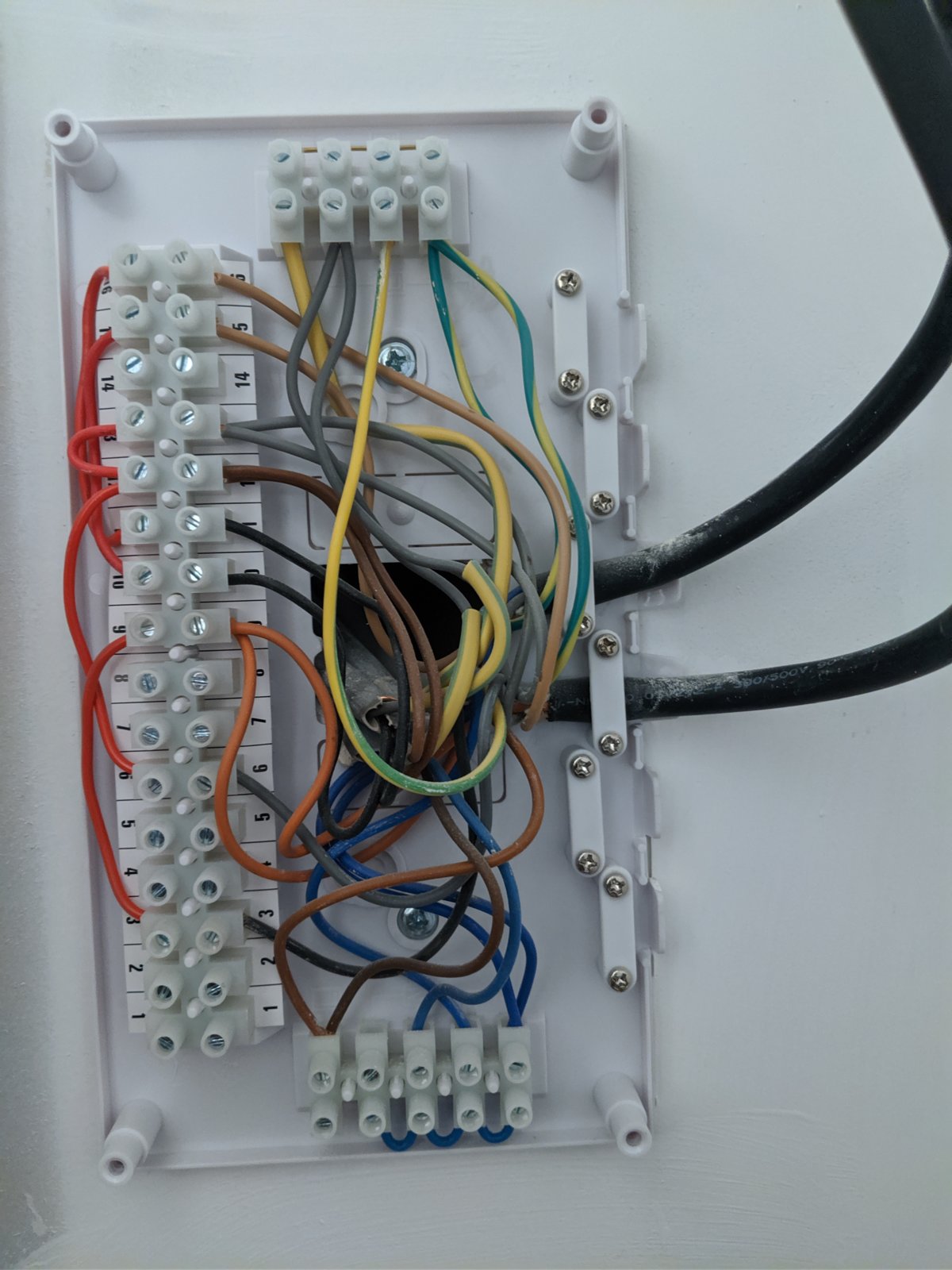

Any help confirming the above would be much appreciated.
I'm wiring diagram 1 (for single zone). I will upgrade the second zone if this goes well and I like the system.
And now I've just seen this thread where someone has looped as I discussed above. I searched 5 posts without spotting this relevant one...
https://www.diynot.com/diy/threads/...doesnt-seem-to-be-switching-on-boiler.532005/
So it sounds feasible that I can do as I propose?
Bought a Drayton Wiser multizone Kit 1 for my system in an Amazon sale. Want to try out smart heating. Without further ado:
Current setup
Boiler:Ideal logic ESP1 30
Altech programmable thermostat / Salus RT500
Honeywell V4043 zone valve
Each room stat is battery powered and has L and LS.
The wiser install needs mains power from the instructions. There's a 3 core & earth running to each room stat (grey has been sheathed and terminated at the wall plate with earth). Live (brown) and LS (black) are hooked up.
Proposed setup:
Wiser wall plate is standard N L 1 2 3 4
- Connect current L to L
- repurpose grey to N and move to neutral in the wiring centre
- LS black to 3
- loop L to 1.
My main question is around the last point. Can I loop L to 1 at the wall plate? The Drayton manual seems to suggest that. If so, I'd look to do that with a small section of 1mm2 of fixed wiring (just brown core) that's going spare in my kit.
If not, would I need to loop at the wiring centre instead? That would require a 4 core and earth to be run in place of current 3 core and earth. Sound right?
Attached pics of wiring centre and current wall plate.
Any help confirming the above would be much appreciated.
I'm wiring diagram 1 (for single zone). I will upgrade the second zone if this goes well and I like the system.
And now I've just seen this thread where someone has looped as I discussed above. I searched 5 posts without spotting this relevant one...
https://www.diynot.com/diy/threads/...doesnt-seem-to-be-switching-on-boiler.532005/
So it sounds feasible that I can do as I propose?
Attachments
Last edited:

