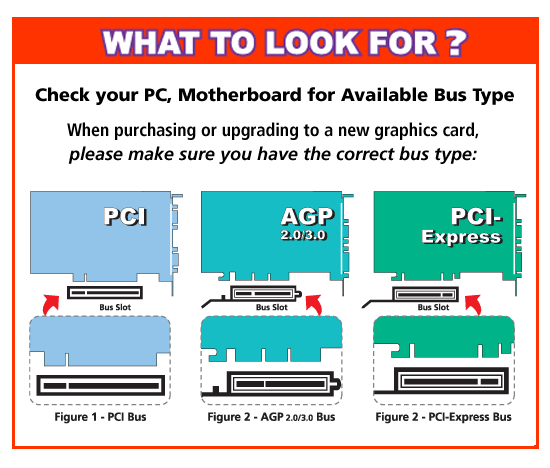I have an Advent PC from PC world, it's a couple of years old.
Last night when I turned it on, the screen remained black, although I could hear it firing up and all the usual Windows noises.
It then went immediately into power saving mode.
I swapped the monitor with another one, that one also remained black.
I put the Advent monitor onto another pc, it worked fine.
When I turn off and on the monitor, it shows the Advent logo briefly, then goes into power saving mode.
I'm guessing the graphics card is dead, and since it's not sending a signal to the monitor, the monitor goes into power saving.
Is there any way of verifying this, or of checking what else could be the problem?
Many thanks for any suggestions.
Last night when I turned it on, the screen remained black, although I could hear it firing up and all the usual Windows noises.
It then went immediately into power saving mode.
I swapped the monitor with another one, that one also remained black.
I put the Advent monitor onto another pc, it worked fine.
When I turn off and on the monitor, it shows the Advent logo briefly, then goes into power saving mode.
I'm guessing the graphics card is dead, and since it's not sending a signal to the monitor, the monitor goes into power saving.
Is there any way of verifying this, or of checking what else could be the problem?
Many thanks for any suggestions.