- Joined
- 17 Apr 2023
- Messages
- 12
- Reaction score
- 0
- Country

Hi!
I want my upstairs light to be two-way because it's a pain switching on the upstairs light, going downstairs, the nnot being able to switch it off, but renovations have just finished and it will now be impossible to wire.
I am currently trying to replace all my switches to smart switches. I was going to just do a single 1 gang wifi switch downstairs, as it currently is. However, the store I am buying my smart switches from claims that I can have a permanently powered second gang, that isn't connected to a light but still powers the smart bulb on/off through a wifi association. I was wondering if anyone knew how I would go about wiring this. would it just be a matter of wiring the power L into L2 ?
I have made a diagram to explain what I am trying to do.
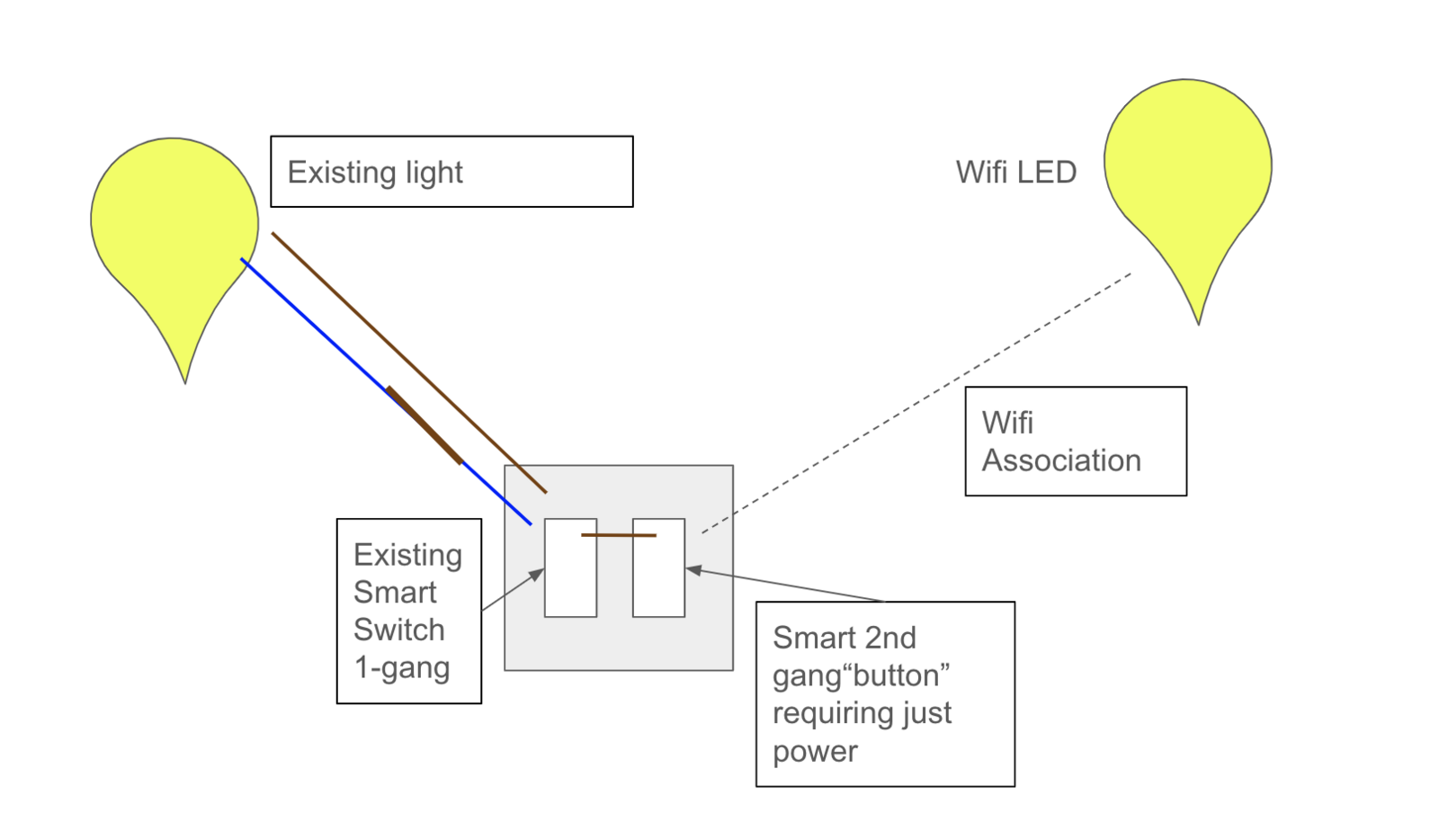
I want my upstairs light to be two-way because it's a pain switching on the upstairs light, going downstairs, the nnot being able to switch it off, but renovations have just finished and it will now be impossible to wire.
I am currently trying to replace all my switches to smart switches. I was going to just do a single 1 gang wifi switch downstairs, as it currently is. However, the store I am buying my smart switches from claims that I can have a permanently powered second gang, that isn't connected to a light but still powers the smart bulb on/off through a wifi association. I was wondering if anyone knew how I would go about wiring this. would it just be a matter of wiring the power L into L2 ?
I have made a diagram to explain what I am trying to do.

