Dear Friends,
At this moment I have:
Ideal W Gas boiler
Cold water tank in attic
Potterton EP2002 Programmer (can currently control CH & HW independently) Pic 1
Potterton EP2002 Programmer (Wirings) Pic 2
PRT100 Thermostat Pic 3
PRT100 Thermostat (Wiring) Pic 3.
My questions are,
1. I did install heat link and I connected the Nest using a Nest Stand. They are paired.
I can see when I change the temp, I can hear a click sound. But no movement from boiler. I don't know what's going on?
Can you guys please help me how can I wire the current programmer wires to the heat link?
2. I have PRT100 thermostat, which I assume high voltage? How can I use Nest on it?
Currently, to make my life simpler I have bought a stand but I would like to fix it on the wall permanently.
Please help.
Many thanks.

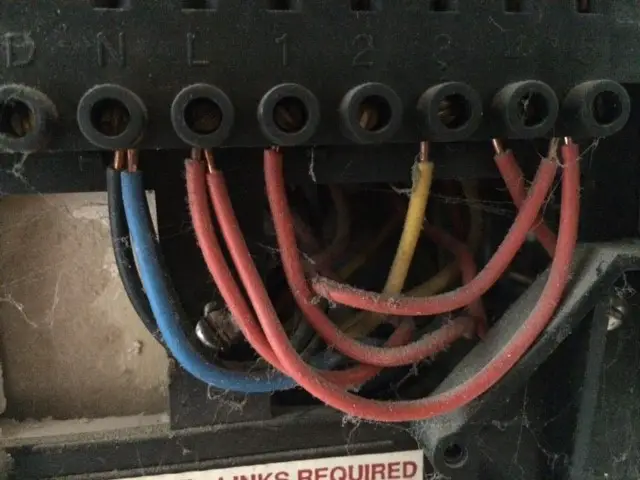
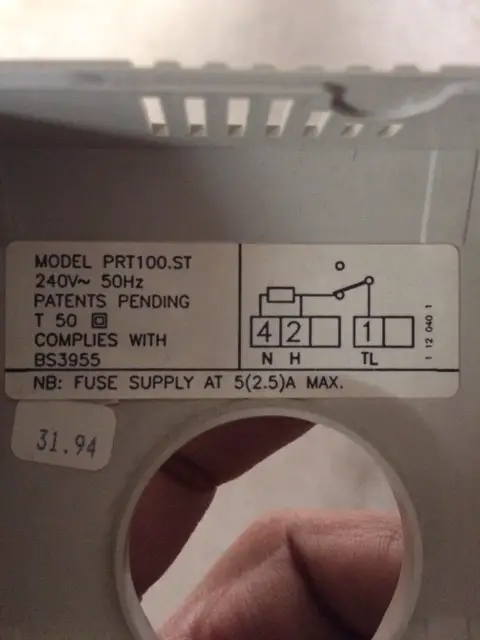
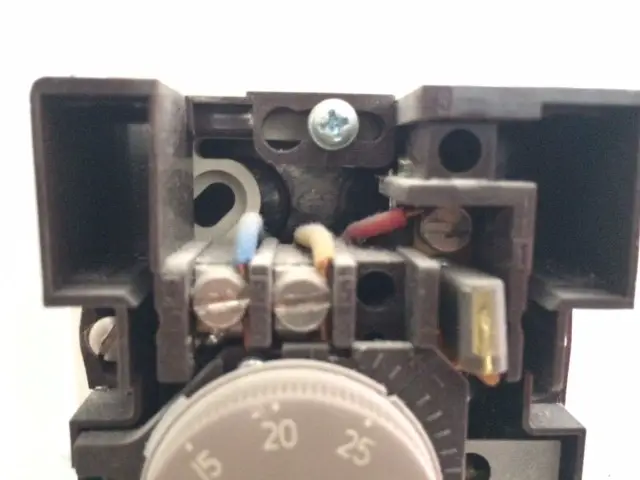

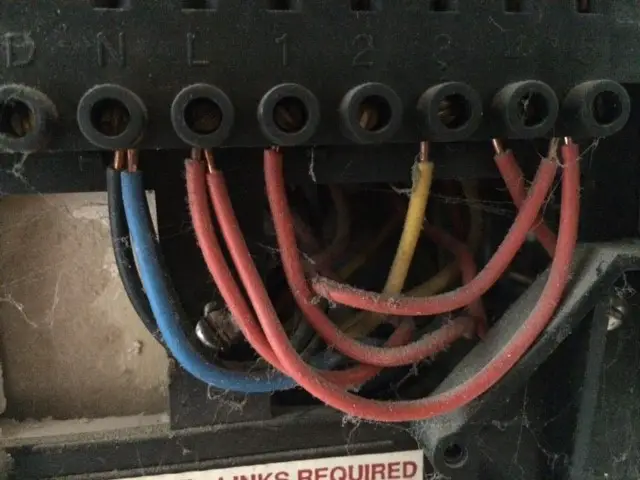
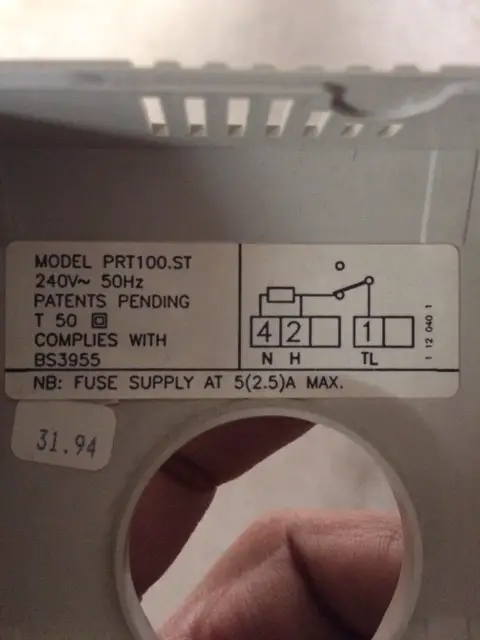
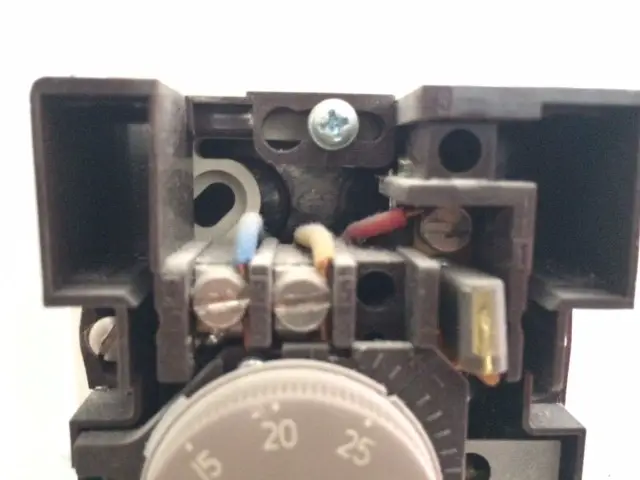
At this moment I have:
Ideal W Gas boiler
Cold water tank in attic
Potterton EP2002 Programmer (can currently control CH & HW independently) Pic 1
Potterton EP2002 Programmer (Wirings) Pic 2
PRT100 Thermostat Pic 3
PRT100 Thermostat (Wiring) Pic 3.
My questions are,
1. I did install heat link and I connected the Nest using a Nest Stand. They are paired.
I can see when I change the temp, I can hear a click sound. But no movement from boiler. I don't know what's going on?
Can you guys please help me how can I wire the current programmer wires to the heat link?
2. I have PRT100 thermostat, which I assume high voltage? How can I use Nest on it?
Currently, to make my life simpler I have bought a stand but I would like to fix it on the wall permanently.
Please help.
Many thanks.



