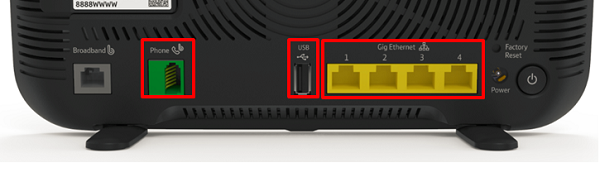I'm still with BT for phone & BB, and the BT hub has a BS 6312 socket on the back to plug a phone in. Of course like a lot of people my hub is not where, or even near, where I'd want a phone, hence wanting to connect extension socket(s) to the phone port on the hub.
No adapter needed. Other BB modems may vary, but were hard-wired phones more popular than it seems they are I'd expect competing products would need to be made to also allow a phone to just plug in. What make is your "router", and what does the adapter plug into?
BT do flog adapters - they look like PLT devices but they're analogue-DECT converters so you can have as many analogue phones around the house as you're prepared to give up power sockets for.
I'm an oldie, I guess, but I do have a mobile phone. I've also got a DECT phone. I don't (yet

) have a summon-assistance device linked to an analogue phone, but I expect that if they aren't here already it won't be long before there are Bluetooth ones to connect to mobiles.
I don't
rely on a landline to connect to emergency services, any more than everybody
ought to, if they have any sense (i.e. last resort rely). The problem with only having phones which need an electrical supply to operate is that if you lose power, you lose the phone, which is why (at least when I bought mine) DECT phones come with advice to keep at least one traditional analogue phone.
Shameful 1: What BT have done is to force everybody to have a system which stops working the instant there's a power cut unless people at their own expense provide battery backup for their modem.
Shameful 2: They've also done away with the power-supply resilience that POTS has, so even if someone does have a BBU for their modem, will there even be a VoIP service available if there's a power cut?
And the problem with relying on a cellphone is even if the service isn't directly affected by a power cut, in the event of a significant "disasters" mobile phone networks often collapse because of the sheer number of people trying to make calls.
My mum would have been one of those with no broadband, no modem, and a "help I've fallen over" button about her person linked to a phone which would work through a series of stored numbers to call neighbours, carers, family, and ultimately 999.
I'm not a luddite, but I am good at thinking through "yeah, but what about"s, and either BT are hopeless at that or they DGA*.