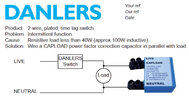I've been asked to fit a remote humidistat where there is already an inline fan with timer in place.
I have wired it as per the instructions on the supply side (i.e. L, SL and N). The output is a N and L to the fan. So, as the fan itself requires a permanent and switched live I have connect the L output from the humidstat into both lives on the fan. I was hoping that this would meant that the fan switches on with the light but also when humidity is above the preset level on the humidistat.
Problem: when the lights are switched off, they flick on off on off continuously.
What am I doing wrong chaps?
Is it not possible to have the fan come on with the light switch as well as the sensor because the fan requires a permanent live and switched live?
I read a post on here https://www.diynot.com/diy/threads/fan-controlled-by-light-switch-and-humidistat.342297/ (from 2003) where Ban All Sheds said to use a DP light switch to separate the fan (humidistat) live from the light switched live. Wouldn't this simply be the same as having no permanent live, the fan would always be off if the light switch was off?
One last thought, The instructions say it can be wired as a humidistat only, without the timer but there's no diagram to support this. I assume just don't connect at all the light switched live into the humidistsat? Will the humidistat still work if I do this?
Thanks
I have wired it as per the instructions on the supply side (i.e. L, SL and N). The output is a N and L to the fan. So, as the fan itself requires a permanent and switched live I have connect the L output from the humidstat into both lives on the fan. I was hoping that this would meant that the fan switches on with the light but also when humidity is above the preset level on the humidistat.
Problem: when the lights are switched off, they flick on off on off continuously.
What am I doing wrong chaps?
Is it not possible to have the fan come on with the light switch as well as the sensor because the fan requires a permanent live and switched live?
I read a post on here https://www.diynot.com/diy/threads/fan-controlled-by-light-switch-and-humidistat.342297/ (from 2003) where Ban All Sheds said to use a DP light switch to separate the fan (humidistat) live from the light switched live. Wouldn't this simply be the same as having no permanent live, the fan would always be off if the light switch was off?
One last thought, The instructions say it can be wired as a humidistat only, without the timer but there's no diagram to support this. I assume just don't connect at all the light switched live into the humidistsat? Will the humidistat still work if I do this?
Thanks