This laptop is still not running as it should! Win 11, it has a 1Gb HDD, 16Gb SDD, and used to run much faster/more responsive.
Cold boot is especially slow, so is coming back from hibernate.
It slow loading any software for first use, but much faster if closed and reloaded a second time.
Disk 2 is the intgrated SDD drive, shown as 'unallocated' - Might that mean it is failing to use the drive properly?
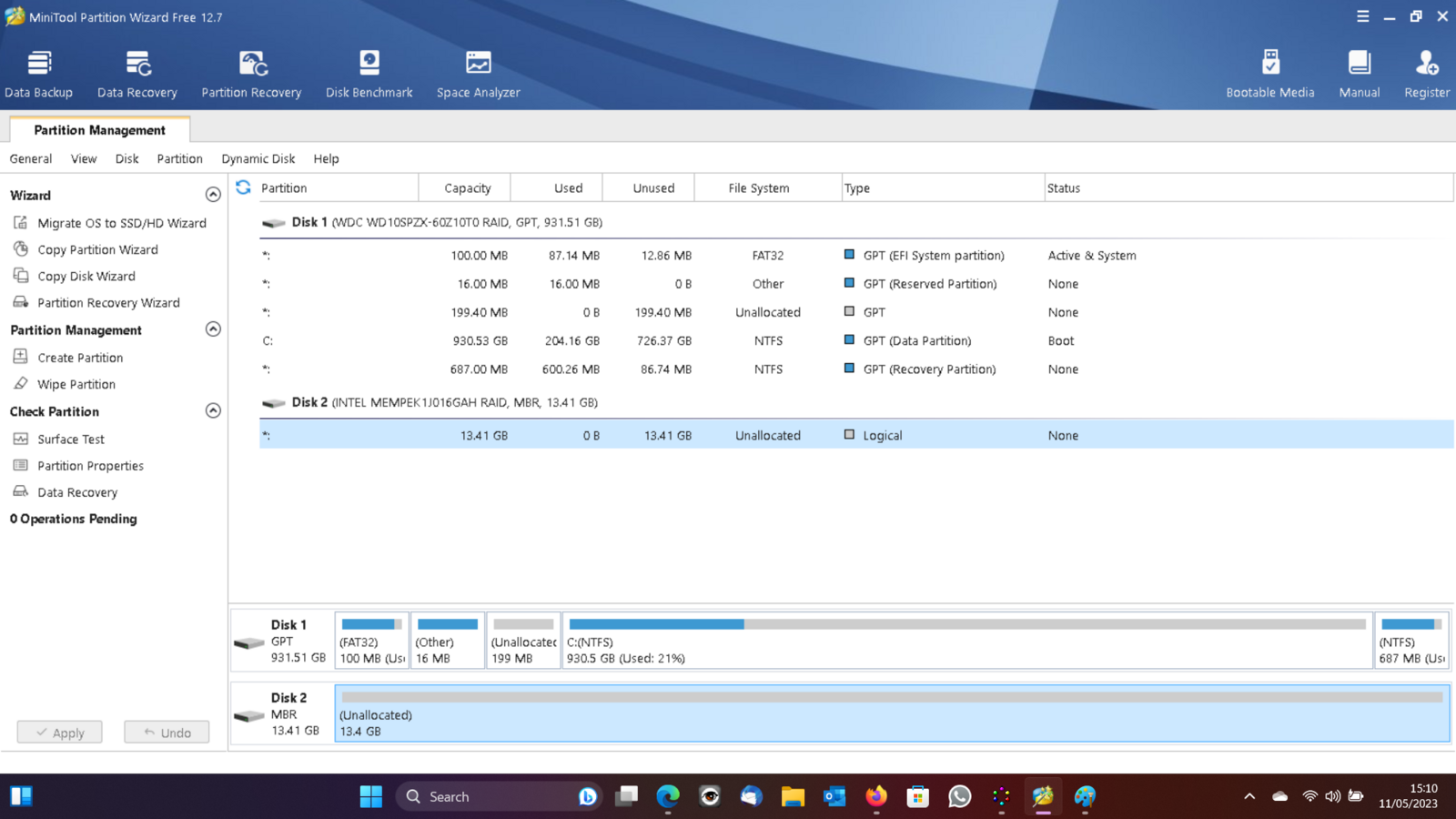
Cold boot is especially slow, so is coming back from hibernate.
It slow loading any software for first use, but much faster if closed and reloaded a second time.
Disk 2 is the intgrated SDD drive, shown as 'unallocated' - Might that mean it is failing to use the drive properly?

