Hi guys, hopefully you can give me a pointer on where im going wrong. Ive got a textcom prem elite 24 with com2400 and speech module installed.
The phone line to the alarm is filtered, and ive recorded messages onto each of the 4 channels on the voice module.
If i phone the house and then hang up and dial again the alarms modem answers with a beep. If i set the protocol to sms and do a test on the panel it goes.
Wait dial one
Dialling No. SC
Com2400 is Idle
SMS Connecting..
SMS Connected...
Sending SMS.....
Wait Clear Delay
SMS Message Sent
Initialising....
Please wait ....
and then i get an sms
The issue is if i set the protocol to Speech Module, then when i do a test i get
Com3 Resetting..
Com3 Idle.......
Initialising....
Please wait ....
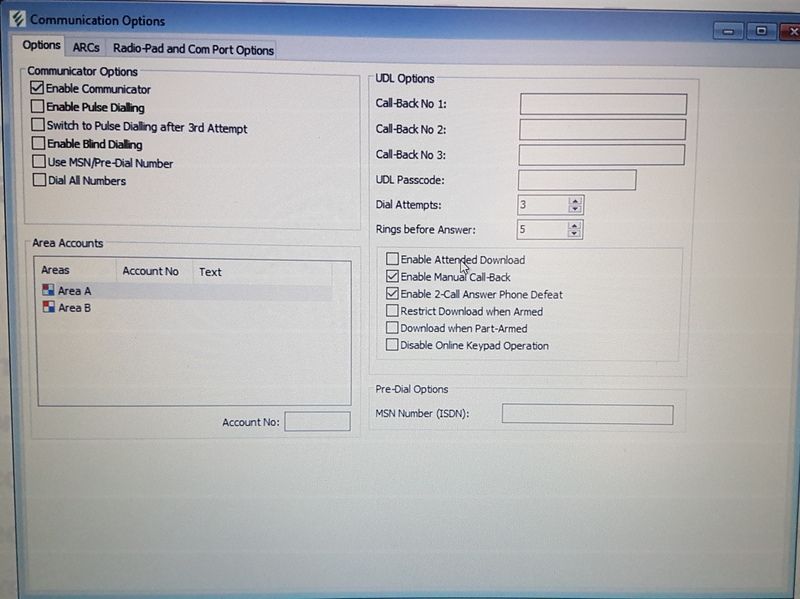
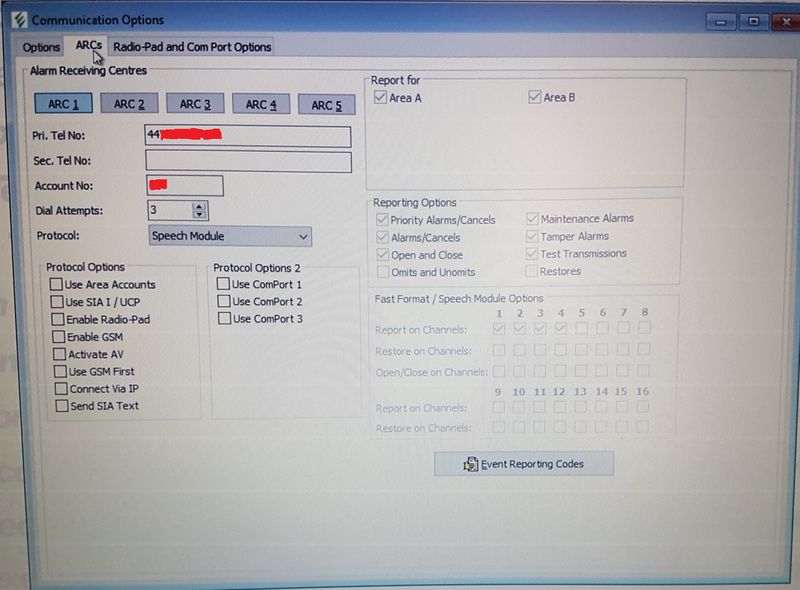
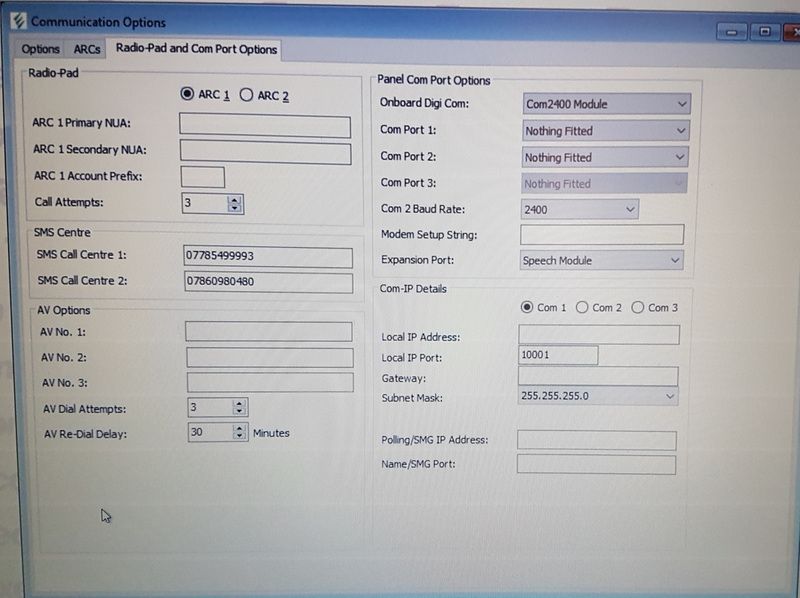
and nothing happens the phone doesn't even ring. Im sure the wiring i correct as it picks up when i phone and the SMS's work, so can anyone see why the speech module wont work?
Can anyone see where ive gone wrong?
Many thanks
Trev
The phone line to the alarm is filtered, and ive recorded messages onto each of the 4 channels on the voice module.
If i phone the house and then hang up and dial again the alarms modem answers with a beep. If i set the protocol to sms and do a test on the panel it goes.
Wait dial one
Dialling No. SC
Com2400 is Idle
SMS Connecting..
SMS Connected...
Sending SMS.....
Wait Clear Delay
SMS Message Sent
Initialising....
Please wait ....
and then i get an sms
The issue is if i set the protocol to Speech Module, then when i do a test i get
Com3 Resetting..
Com3 Idle.......
Initialising....
Please wait ....
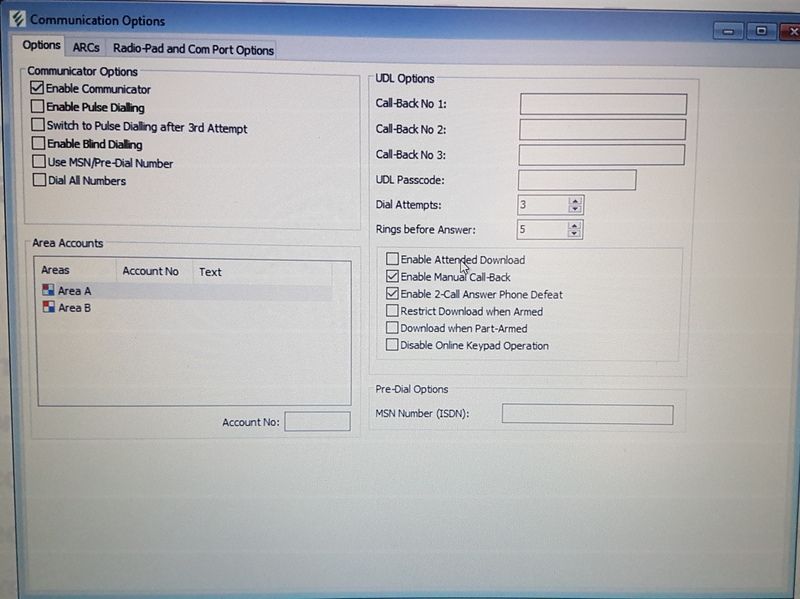
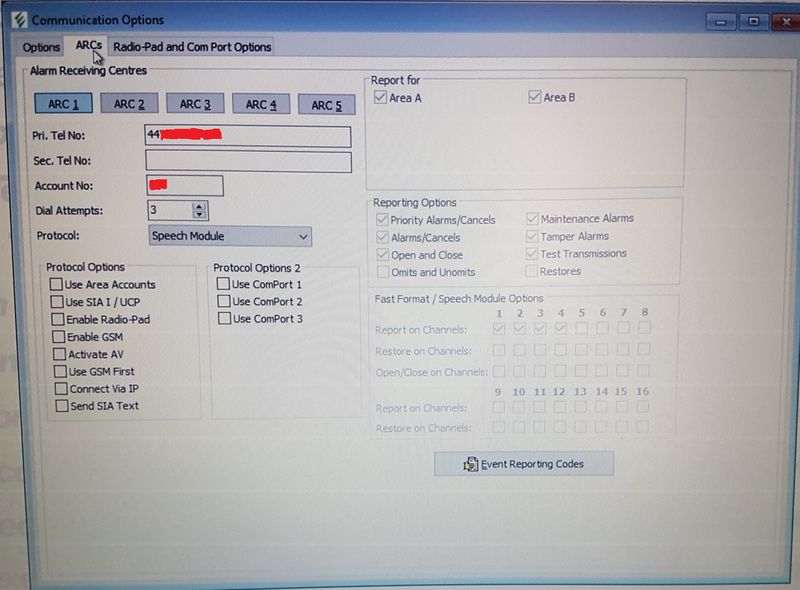
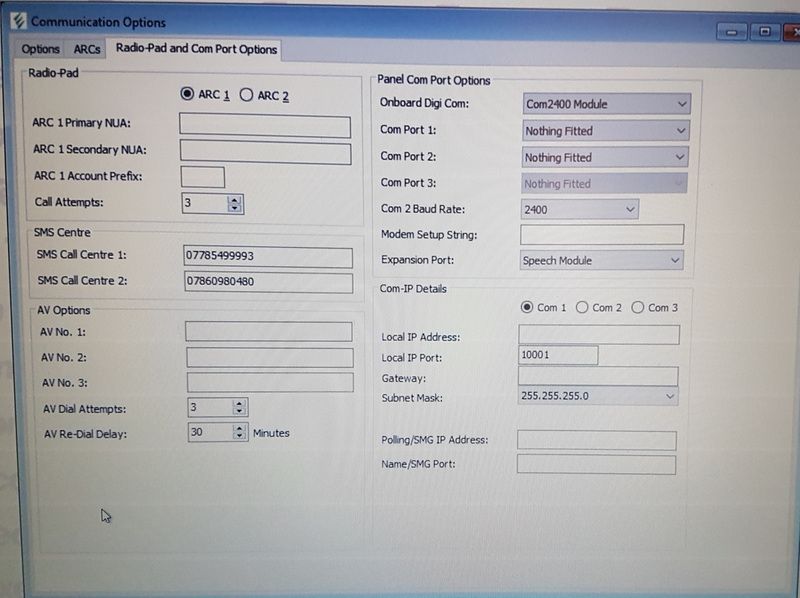
and nothing happens the phone doesn't even ring. Im sure the wiring i correct as it picks up when i phone and the SMS's work, so can anyone see why the speech module wont work?
Can anyone see where ive gone wrong?
Many thanks
Trev

