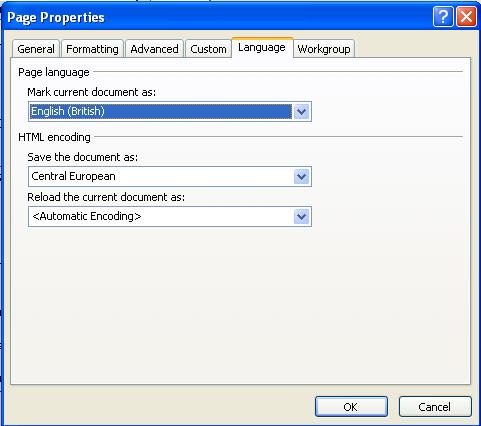- Joined
- 27 Jan 2008
- Messages
- 23,806
- Reaction score
- 2,692
- Location
- Llanfair Caereinion, Nr Welshpool
- Country

I tried to make a web page with the Pound £ sign in it. Works great viewed local but as soon as I up load I get question mark instead of pound sign.
I have tried altering header but to no avail.
Here is the page http://www.ericmark.talktalk.net/things_to_do_around_north_wales.html I can't work it out.
I have tried altering header but to no avail.
Here is the page http://www.ericmark.talktalk.net/things_to_do_around_north_wales.html I can't work it out.