Hello all. I have underfloor heating installed in my flat which is controlled by an Ambiente UH8DS-SB (https://ambienteufh.co.uk/app/uploads/2019/03/UH8DS-SB-Wiring-Diagram.pdf). I'm trying to build my own smart thermostat with a Raspberry Pi for fun and so have given myself one of the zones to 'play with'. I've got things working well, but I'd like to confirm if what I've done is safe from an electrical perspective.
Simply put, I'm trying to use the Raspberry Pi connected a relay to turn the zone on or off.
The UH8 has different zones, each with a live, timer 1, timer 2, earth, neutral and switched live cable (see wiring diagram above). Originally these cables went to the thermostat in my zone, but I've removed them so I can control things with a relay instead. I've now got a live cable coming out of the UH8 going into my relay's common terminal hole. I've also got the switched live cable coming out of the UH8 going into my relay's NO (normally open) terminal hole. When I energise the relay, the circuit is closed and the UH8 switches on the power to my zone.
It works perfectly, but my question is: is this safe? The earth and neutral terminal holes on the UH8 are now empty and aren't required for my purposes as far as I'm aware. My thinking is that these are required to power the thermostat when installed traditionally, where the switched live is used to turn the heating on but I can get by with just powering on the switched live with the relay.
Have I made any silly or dangerous assumptions with this setup please?
Before:
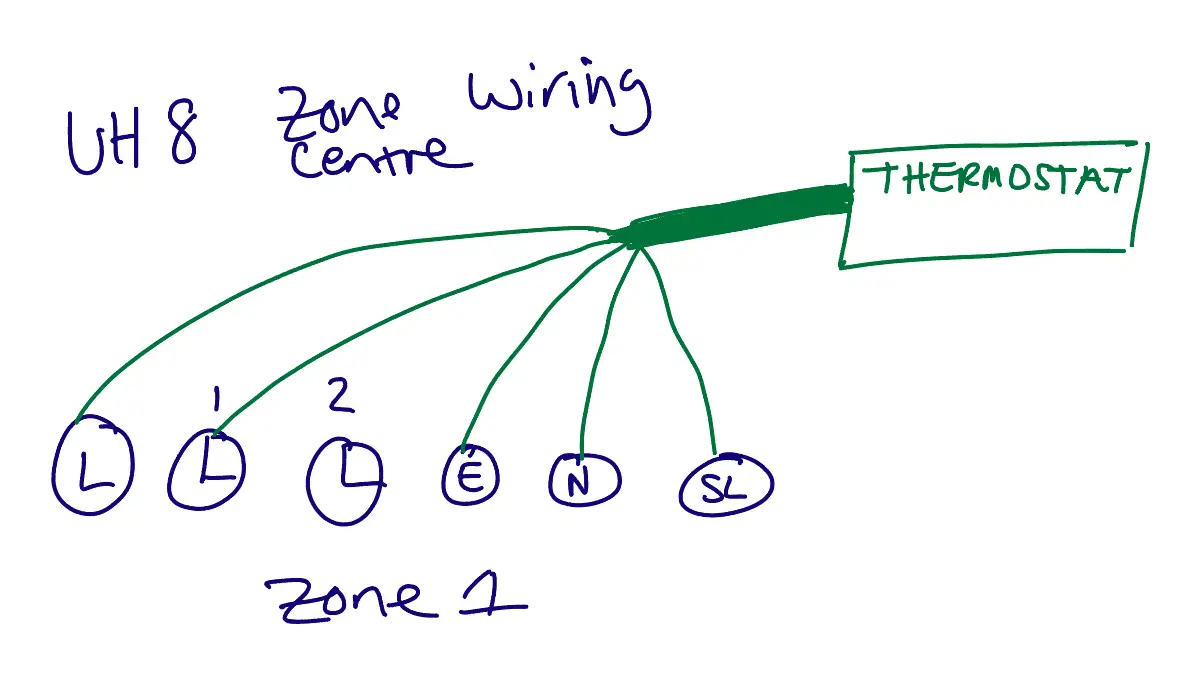
After:
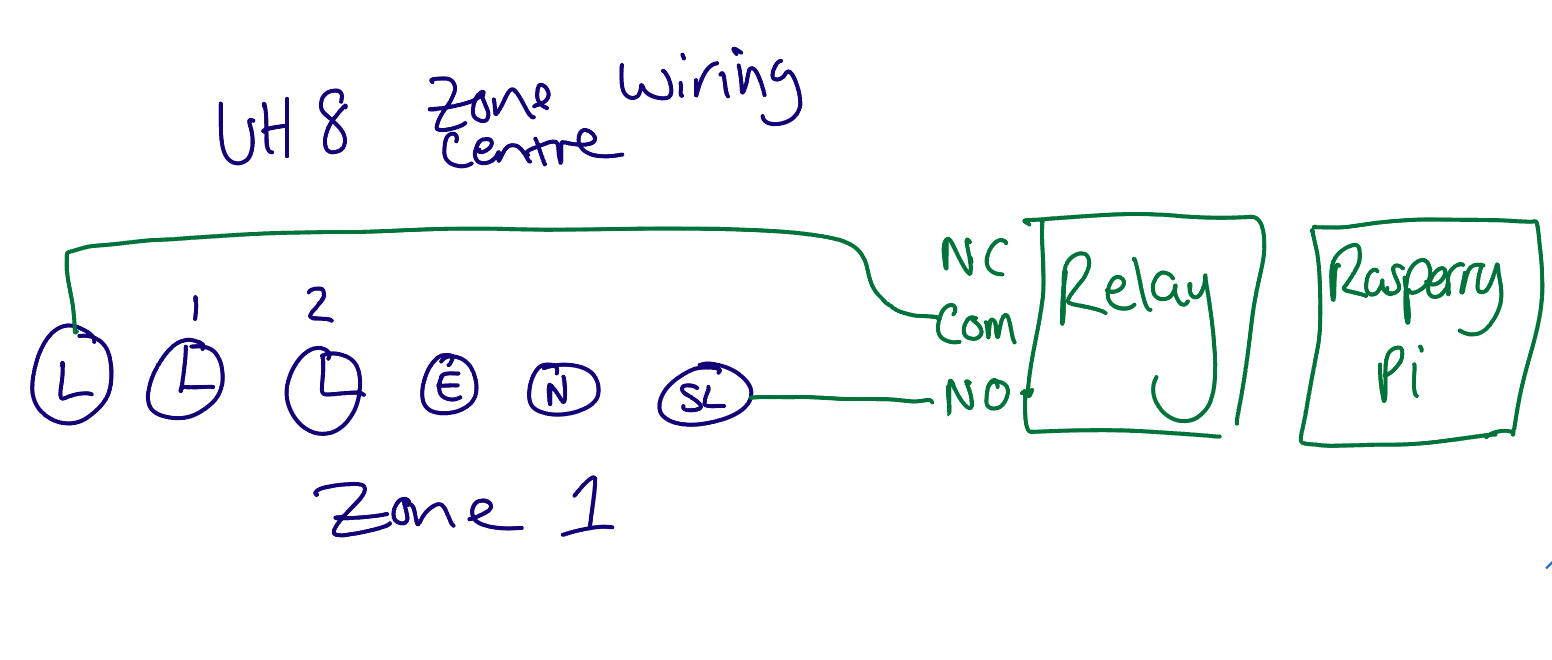
Simply put, I'm trying to use the Raspberry Pi connected a relay to turn the zone on or off.
The UH8 has different zones, each with a live, timer 1, timer 2, earth, neutral and switched live cable (see wiring diagram above). Originally these cables went to the thermostat in my zone, but I've removed them so I can control things with a relay instead. I've now got a live cable coming out of the UH8 going into my relay's common terminal hole. I've also got the switched live cable coming out of the UH8 going into my relay's NO (normally open) terminal hole. When I energise the relay, the circuit is closed and the UH8 switches on the power to my zone.
It works perfectly, but my question is: is this safe? The earth and neutral terminal holes on the UH8 are now empty and aren't required for my purposes as far as I'm aware. My thinking is that these are required to power the thermostat when installed traditionally, where the switched live is used to turn the heating on but I can get by with just powering on the switched live with the relay.
Have I made any silly or dangerous assumptions with this setup please?
Before:
After:

