Hello,
I am planning to add a wifi switch to the ceiling fan in the bathroom so that it's a bit smarter.
The switch in question is a Shelly 1 Relay. The ceiling fan is a switched fan that operates when the light is on, and then starts it's own timer countdown once the light is off. The light is being replaced with a Hue unit, so the power will always be on - this would cause the fan to run all the time, hence wanting to add the relay. We are also planning to tie the relay to humidity sensors.
The goal is to have the fan running whenever the relay is on, and off as soon as the relay is off.
If it were a plain 'always on' fan, I know how I would connect this:
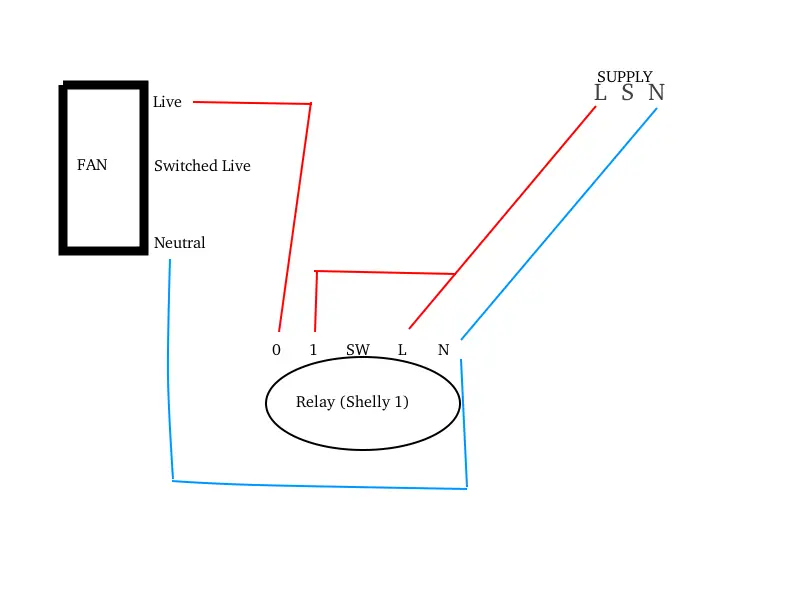
But obviously this doesn't work for this model because its looking for the switched current in order to start.
So, what is the best way to do this? Connect it as above and to the existing switched wire? (This will always be on) Or is there a better way?
Thanks in advance.
I am planning to add a wifi switch to the ceiling fan in the bathroom so that it's a bit smarter.
The switch in question is a Shelly 1 Relay. The ceiling fan is a switched fan that operates when the light is on, and then starts it's own timer countdown once the light is off. The light is being replaced with a Hue unit, so the power will always be on - this would cause the fan to run all the time, hence wanting to add the relay. We are also planning to tie the relay to humidity sensors.
The goal is to have the fan running whenever the relay is on, and off as soon as the relay is off.
If it were a plain 'always on' fan, I know how I would connect this:
But obviously this doesn't work for this model because its looking for the switched current in order to start.
So, what is the best way to do this? Connect it as above and to the existing switched wire? (This will always be on) Or is there a better way?
Thanks in advance.

