You are using an out of date browser. It may not display this or other websites correctly.
You should upgrade or use an alternative browser.
You should upgrade or use an alternative browser.
Ferroli Optimax HE31C
- Thread starter Duz
- Start date
If it is the Optimax HE 31C
Cheers Daveydub but the manual doesn't include the parameter codes for the service menu - and I've scoured the net to no avail.
Cheers,
Duz
Sorry, so it doesn't. I have this, not much but may help:
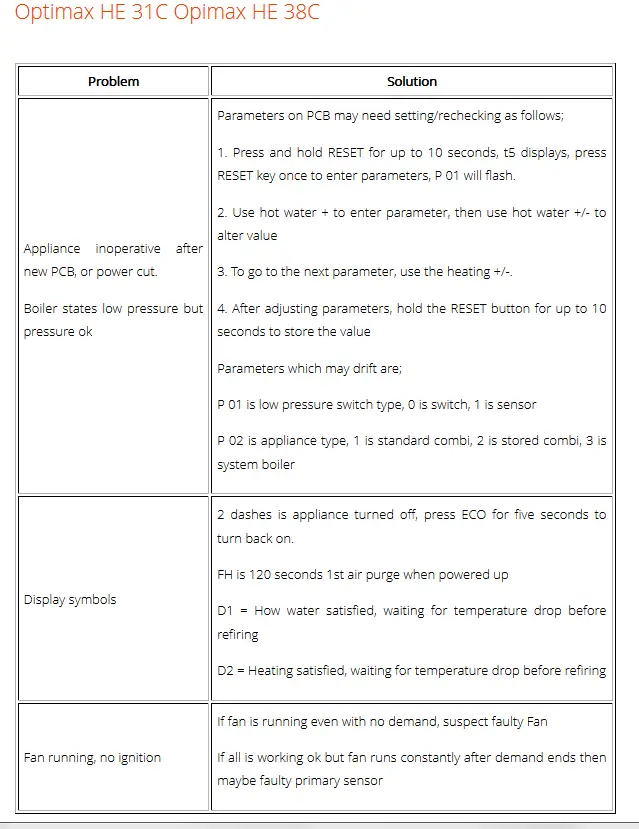
Sorry, so it doesn't. I have this, not much but may help:
View attachment 137799
Thanks again for the extra info but still not exactly what I'm looking for. I've emailed Ferroli technical to see if they'll give out the information - but I'm not holding my breath!
Cheers,
Duz
@Duz , why not ask exactly what parameters you are trying to set and someone will be able to help you, wont be me I hate those bloody boilers
Surely - I've put a replacement pcb in my Ferroli 31c and I need the parameter sheets so I can adjust the parameterisation for different heating and DHW circuits, and potentially check any other settings that may need to be altered. I have a sneaking suspicion Ferroli won't give them out unless gas registered.
Cheers,
Duz
Can you put a copy on here? May be useful to someone
INSTRUCTIONS FOR PROGRAMMING DBM04C PCB ON OPTIMAX BOILERS
If your boiler is a PLUS model follow SECTION ONE
If your boiler is a STANDARD model follow SECTION TWO
Enter the parameter menu by holding RESET for ten seconds until TS is displayed. Press RESET once until PO1 is displayed. Use the hot water + or - buttons above the screen to view or change the value, use the heating + or – buttons below the screen to scroll through the parameter menu. Set the parameters for the correct model in the table, then press RESET for ten seconds to escape.
Enter the configuration menu by holding the hot water + and – buttons above the screen together for ten seconds until PO1 is displayed. Use the hot water + or – buttons above the screen to view or change the value, use the heating + or – buttons below the screen to scroll through the configuration menu. Set the parameters for the correct model in the table, then press the hot water + and – buttons together for ten seconds to escape.
SECTION ONE
PLUS 18S PLUS 18OV PLUS 25S PLUS 25OV PLUS 35S PLUS 31C/38C
Parameter Menu
PO1 0 0 0 0 0 0
PO2 2 2 2 2 2 5
PO4 100 100 60 60 60 60
PO8 35 20 35 20 35 35
P19 55 55 55 55 55 55
Configuration Menu
PO1 0 = Nat Gas 1 = LPG for all models
PO2 135 135 200 200 200 200
PO3 135 135 160 160 180 160
SECTION TWO
18S 18OV 25S 25OV 31S 31C/38C
Parameter Menu
PO1 0 0 1 0 1 1
PO2 2 2 2 2 2 1
PO4 100 100 60 60 60 60
PO8 35 20 35 20 35 35
P19 55 55 55 55 55 55
Configuration Menu
PO1 0 = Nat Gas 1 = LPG for all models
PO2 135 135 200 200 200 200
PO3 135 135 160 160 180 160
If your boiler is a PLUS model follow SECTION ONE
If your boiler is a STANDARD model follow SECTION TWO
Enter the parameter menu by holding RESET for ten seconds until TS is displayed. Press RESET once until PO1 is displayed. Use the hot water + or - buttons above the screen to view or change the value, use the heating + or – buttons below the screen to scroll through the parameter menu. Set the parameters for the correct model in the table, then press RESET for ten seconds to escape.
Enter the configuration menu by holding the hot water + and – buttons above the screen together for ten seconds until PO1 is displayed. Use the hot water + or – buttons above the screen to view or change the value, use the heating + or – buttons below the screen to scroll through the configuration menu. Set the parameters for the correct model in the table, then press the hot water + and – buttons together for ten seconds to escape.
SECTION ONE
PLUS 18S PLUS 18OV PLUS 25S PLUS 25OV PLUS 35S PLUS 31C/38C
Parameter Menu
PO1 0 0 0 0 0 0
PO2 2 2 2 2 2 5
PO4 100 100 60 60 60 60
PO8 35 20 35 20 35 35
P19 55 55 55 55 55 55
Configuration Menu
PO1 0 = Nat Gas 1 = LPG for all models
PO2 135 135 200 200 200 200
PO3 135 135 160 160 180 160
SECTION TWO
18S 18OV 25S 25OV 31S 31C/38C
Parameter Menu
PO1 0 0 1 0 1 1
PO2 2 2 2 2 2 1
PO4 100 100 60 60 60 60
PO8 35 20 35 20 35 35
P19 55 55 55 55 55 55
Configuration Menu
PO1 0 = Nat Gas 1 = LPG for all models
PO2 135 135 200 200 200 200
PO3 135 135 160 160 180 160
Thanks Duz, now we are all hoping that we never need it!
Hi there,
Thanks for sharing the params. Still, my He 31C does not start heating. I tried everything I could find here or on the net to no avail. I use a thermostat and that was working for ages until the params got reset (power failure I think). Now the winter and summer mode are not active through the reset button (1s push). What can I do in that case?
Thanks for sharing the params. Still, my He 31C does not start heating. I tried everything I could find here or on the net to no avail. I use a thermostat and that was working for ages until the params got reset (power failure I think). Now the winter and summer mode are not active through the reset button (1s push). What can I do in that case?
Technical help is the only thing about ferolli that does work!. Make sure its set as combi, set the pressure switch option correctly and prepare yourself to shell out a fortune on a new board. HE31C la creme de la crape.
DIYnot Local
Staff member
If you need to find a tradesperson to get your job done, please try our local search below, or if you are doing it yourself you can find suppliers local to you.
Select the supplier or trade you require, enter your location to begin your search.
Please select a service and enter a location to continue...
Are you a trade or supplier? You can create your listing free at DIYnot Local
Similar threads
- Replies
- 10
- Views
- 10K
- Replies
- 1
- Views
- 3K
- Replies
- 8
- Views
- 4K
- Replies
- 3
- Views
- 513

