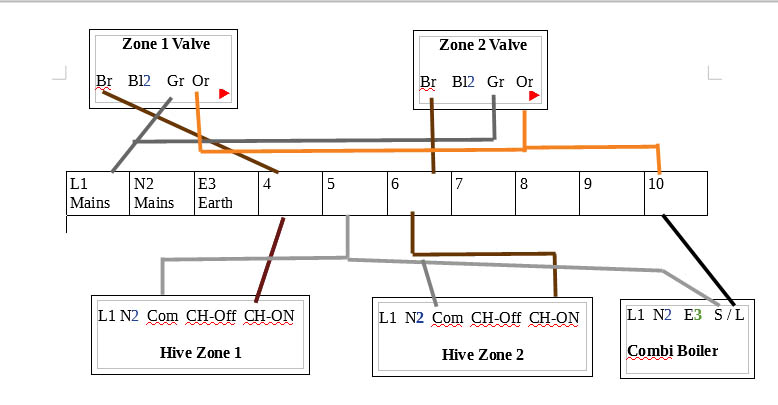Hello everyone,
First post so please be kind. I've recently moved into a new build with a dual zone setup as below (I believe it is S Plan):
Worcester Greenstar 14i
Honeywell ST9100 programmer by the boiler
2x Honeywell CM907 - one in each zone.
I going to fit a Hive multizone setup with 2 receivers; one dual zone and one single zone. - I fitted a single zone CH and HW Hive setup in my last house without any problems, but the wiring was a lot simpler than the current setup.
Below is what the setup currently looks like, I have omitted the L & N wires as well as the HW wiring because I am okay with those:
**Edit - everything other than the room thermostats are located in the garage so running any new wires needed would be simple

The Hive wiring diagrams are here:

Initially I was going to join 3 in the single channel receiver (CH On) to 4 in the wiring centre and bridge COM and L, then join 4 in the dual channel receiver (CH on) to 4 in the wiring centre and disconnect both existing room thermostats.
But surely that would leave both heating valves without a SL feed? If I were to join the L and SL behind each room thermostat would that be a solution?
Any input would be appreciated!
First post so please be kind. I've recently moved into a new build with a dual zone setup as below (I believe it is S Plan):
Worcester Greenstar 14i
Honeywell ST9100 programmer by the boiler
2x Honeywell CM907 - one in each zone.
I going to fit a Hive multizone setup with 2 receivers; one dual zone and one single zone. - I fitted a single zone CH and HW Hive setup in my last house without any problems, but the wiring was a lot simpler than the current setup.
Below is what the setup currently looks like, I have omitted the L & N wires as well as the HW wiring because I am okay with those:
**Edit - everything other than the room thermostats are located in the garage so running any new wires needed would be simple

The Hive wiring diagrams are here:

Initially I was going to join 3 in the single channel receiver (CH On) to 4 in the wiring centre and bridge COM and L, then join 4 in the dual channel receiver (CH on) to 4 in the wiring centre and disconnect both existing room thermostats.
But surely that would leave both heating valves without a SL feed? If I were to join the L and SL behind each room thermostat would that be a solution?
Any input would be appreciated!