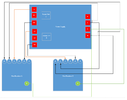- Joined
- 13 Sep 2022
- Messages
- 8
- Reaction score
- 2
- Country

Hi,
I've just moved into a new build house & want to install hive thermostats.
The boiler is an ideal logic esp1 35 with 2 heating zones.
The zones are controlled by esi RTP6 wired thermostats.
The attached picture shows the wiring centre diagram, but I'm unsure how to wire up the 2 hive receivers (both single channel)
Looking for any help or advice if possible.
I've just moved into a new build house & want to install hive thermostats.
The boiler is an ideal logic esp1 35 with 2 heating zones.
The zones are controlled by esi RTP6 wired thermostats.
The attached picture shows the wiring centre diagram, but I'm unsure how to wire up the 2 hive receivers (both single channel)
Looking for any help or advice if possible.