I am pretty sure they have changed their website to use something that older browsers do not support.
A very old browser stopped being able to access their website last week. So I tried a different one and can access it. When using that second browser I see the following warning banner
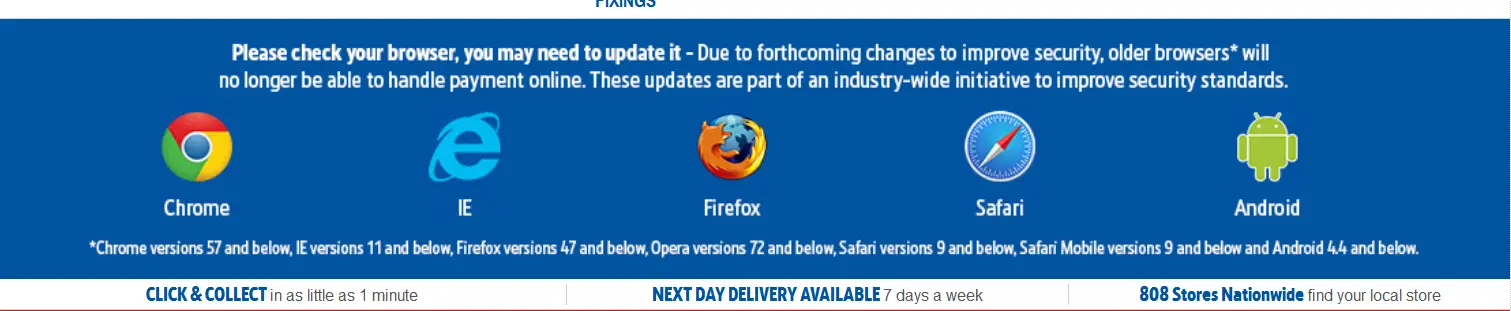
A very old browser stopped being able to access their website last week. So I tried a different one and can access it. When using that second browser I see the following warning banner


