We've moved into a new (to us) house, with an old boiler, and an old programmer (Potterton EP 2002). The heating is erratic, which seems to be because the switches on the programmer are dodgy; so I want to replace it.
We're planning a renovation within the next year, which will involve moving the boiler, and destroying the wall where the thermostat is installed. So I've gone for a replacement programmer with a wireless thermostat/controls (Secure/ Horstmann C1727).
But of course... it doesn't use the same baseplate.
The old base plate is generously provided with spare terminals, for making connections - the new one not. And there's quite a nest of wiring there. Since this only has to last 6-9 months or so, my plan is to essentially leave the old base plate with all its connections in place, put a box over it, mount the new base plate on top, and just slave the connections from the old base plate to the new base plate.
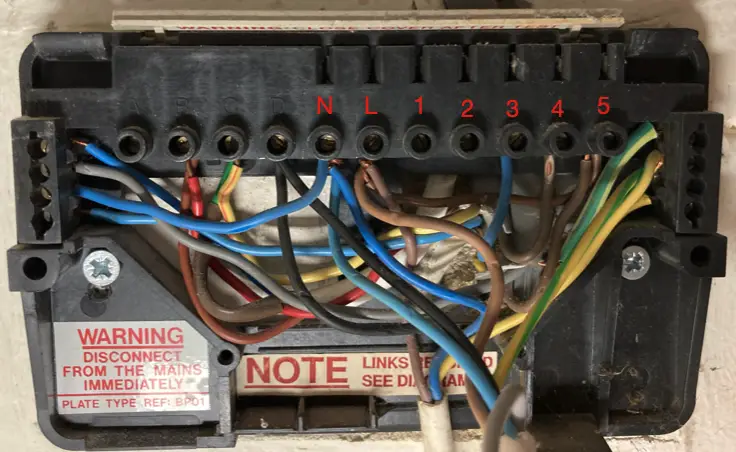
(I've marked up the image to make the labelling of the key connectors clear. Everything else is spare terminals.)
This is the key for the old baseplate (you can see above that only 3, 4, 5 are in use, apart from power and earth):
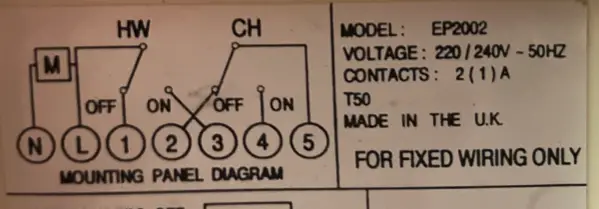
And this is the key for the new one:
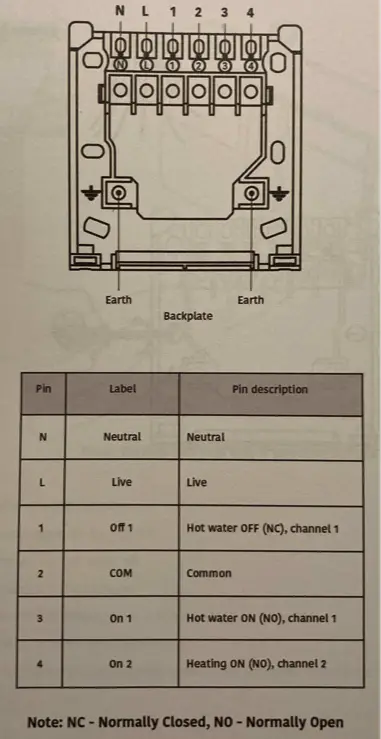
Clearly 3 and 4 on the old baseplate correspond to 3 and 4 on the new one.
But I'm not clear what 5 is on the old baseplate, and does it correspond to 2 on the new one?
Thanks for reading, and any advice,
David
We're planning a renovation within the next year, which will involve moving the boiler, and destroying the wall where the thermostat is installed. So I've gone for a replacement programmer with a wireless thermostat/controls (Secure/ Horstmann C1727).
But of course... it doesn't use the same baseplate.
The old base plate is generously provided with spare terminals, for making connections - the new one not. And there's quite a nest of wiring there. Since this only has to last 6-9 months or so, my plan is to essentially leave the old base plate with all its connections in place, put a box over it, mount the new base plate on top, and just slave the connections from the old base plate to the new base plate.
(I've marked up the image to make the labelling of the key connectors clear. Everything else is spare terminals.)
This is the key for the old baseplate (you can see above that only 3, 4, 5 are in use, apart from power and earth):
And this is the key for the new one:
Clearly 3 and 4 on the old baseplate correspond to 3 and 4 on the new one.
But I'm not clear what 5 is on the old baseplate, and does it correspond to 2 on the new one?
Thanks for reading, and any advice,
David


