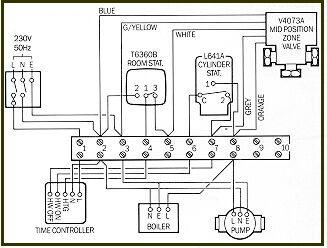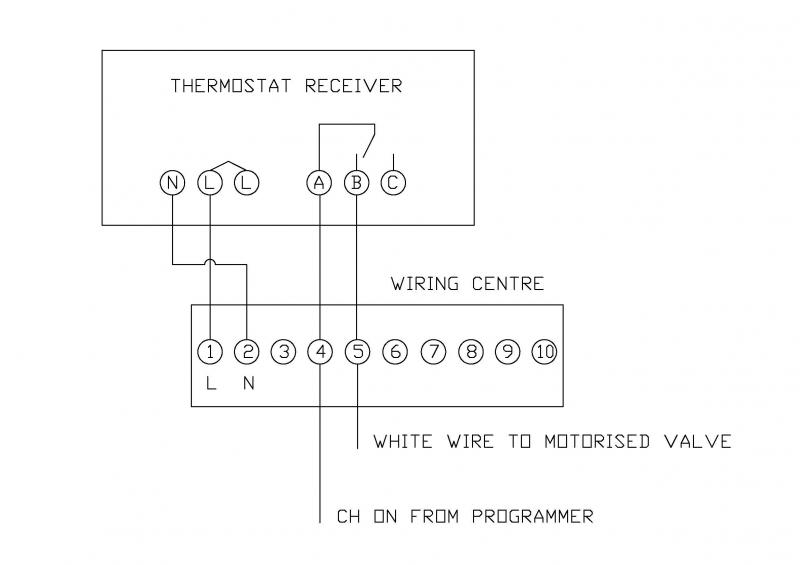Wallstar Oil Boiler located in kitchen
Honeywell V4073A 3 port mid pos Valve
Grundfos pump under 3 port valve.
Honeywell ST6400C programmer
Honeywell L641A cylinder stat
No room stat
I've never been able to turn on CH without HW, boiler only fires up when HW is turned on at same time, nothing happens when CH is called for (except red light on programmer comes on). I think it may be the fact that no room stat was installed or the programmer has not been wired correctly.
The 3 port valve seems to be moving freely (can move by hand) and I can here it move when I turn up/down cylinder stat.
I think it should be standard Y plan but the programmer only has L.N, E and connections 3 & 4 wired (CH & HW on). Also hot water is boiling hot even with cylinder stat turned down to 50.
Any ideas?
Honeywell V4073A 3 port mid pos Valve
Grundfos pump under 3 port valve.
Honeywell ST6400C programmer
Honeywell L641A cylinder stat
No room stat
I've never been able to turn on CH without HW, boiler only fires up when HW is turned on at same time, nothing happens when CH is called for (except red light on programmer comes on). I think it may be the fact that no room stat was installed or the programmer has not been wired correctly.
The 3 port valve seems to be moving freely (can move by hand) and I can here it move when I turn up/down cylinder stat.
I think it should be standard Y plan but the programmer only has L.N, E and connections 3 & 4 wired (CH & HW on). Also hot water is boiling hot even with cylinder stat turned down to 50.
Any ideas?