I would like some help understanding the wiring inside my (old) Danfoss programmer, image attached. According to the manual, terminal 3 is HW on and 4 is CH on. The cylinder thermostat is connected across 3 and 5, and the room thermostat across 4 and 6. I assume that 5 also goes to the HW valve (it's 2x2 port layout) and 6 also goes to the CH valve. So I'm wondering a) what the second wire connected to 4 might do, and b) why when tested with power off, the room thermostat calling for heat makes a circuit between 4 and 6 (which I understand) AND between 4 and 5, which I don't. To me that implies that the room thermostat would switch the HW valve as well as the CH valve but I must be wrong since the system switches HW and CH separately as expected.
I am looking to replace the room thermostat, hence trying to understand current connections before I proceed.
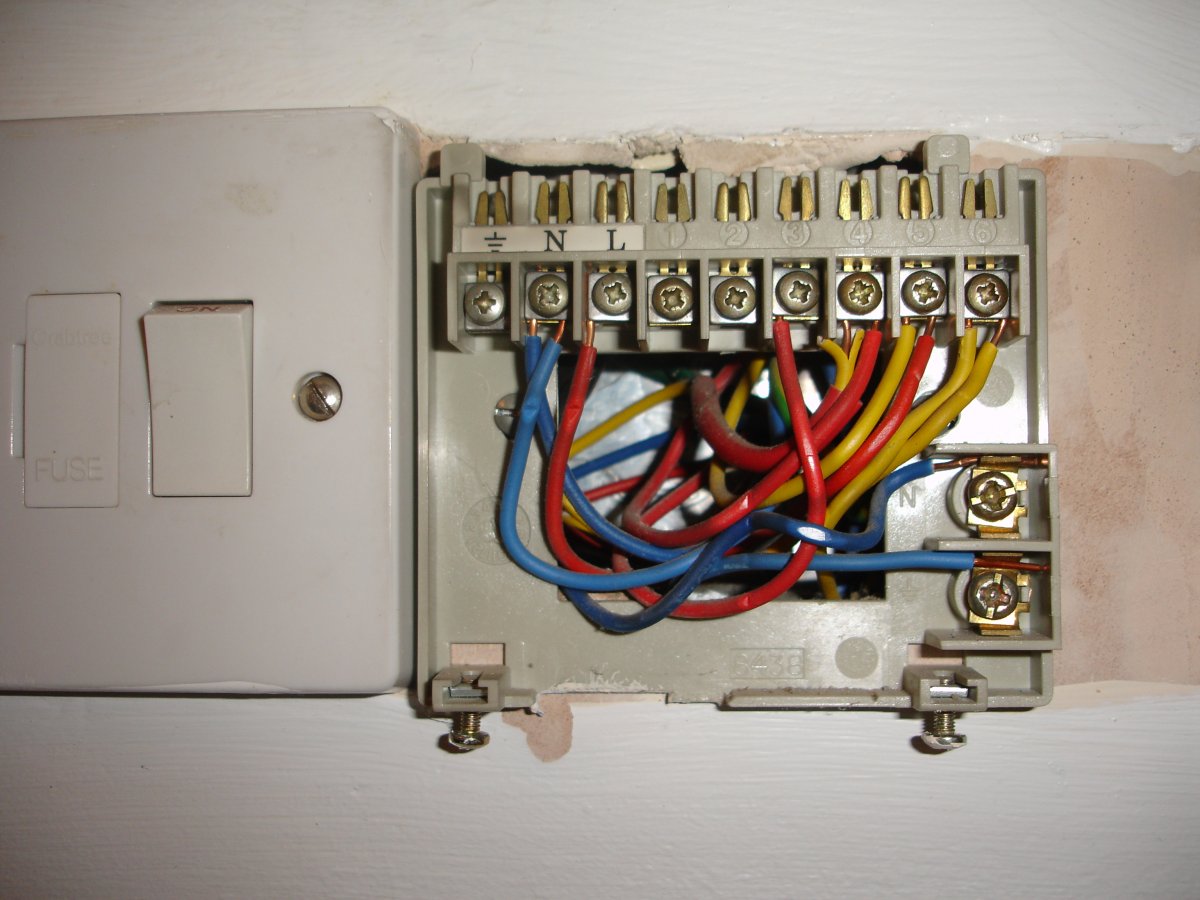
I am looking to replace the room thermostat, hence trying to understand current connections before I proceed.

