Hi there,
so I've found a few posts regarding what I'm trying to achieve, but the issue is that all those posts had the diagram for the "wiring center" which mine does not have. I'd appreciate any help getting this setup as I have absolutely 0 experience with these systems.
I also just moved to the UK this month and using a system like this is also a first for me. Back home there was always warm water available without turning it off/on/etc and heating was controlled directly on the "radiators" in each room with a 1-5 dial attached.
I believe the programmer part to heat link is pretty straight forward (please correct if below is wrong):
N to heat link N
L to heat link L
HW OFF (1) to heat link 'Hot Water Satisfied' (4)
HW ON (3) to heat link 'Hot Water Call For Heat' (6)
CH ON (4) to heat link 'Heating Call For Heat' (3)
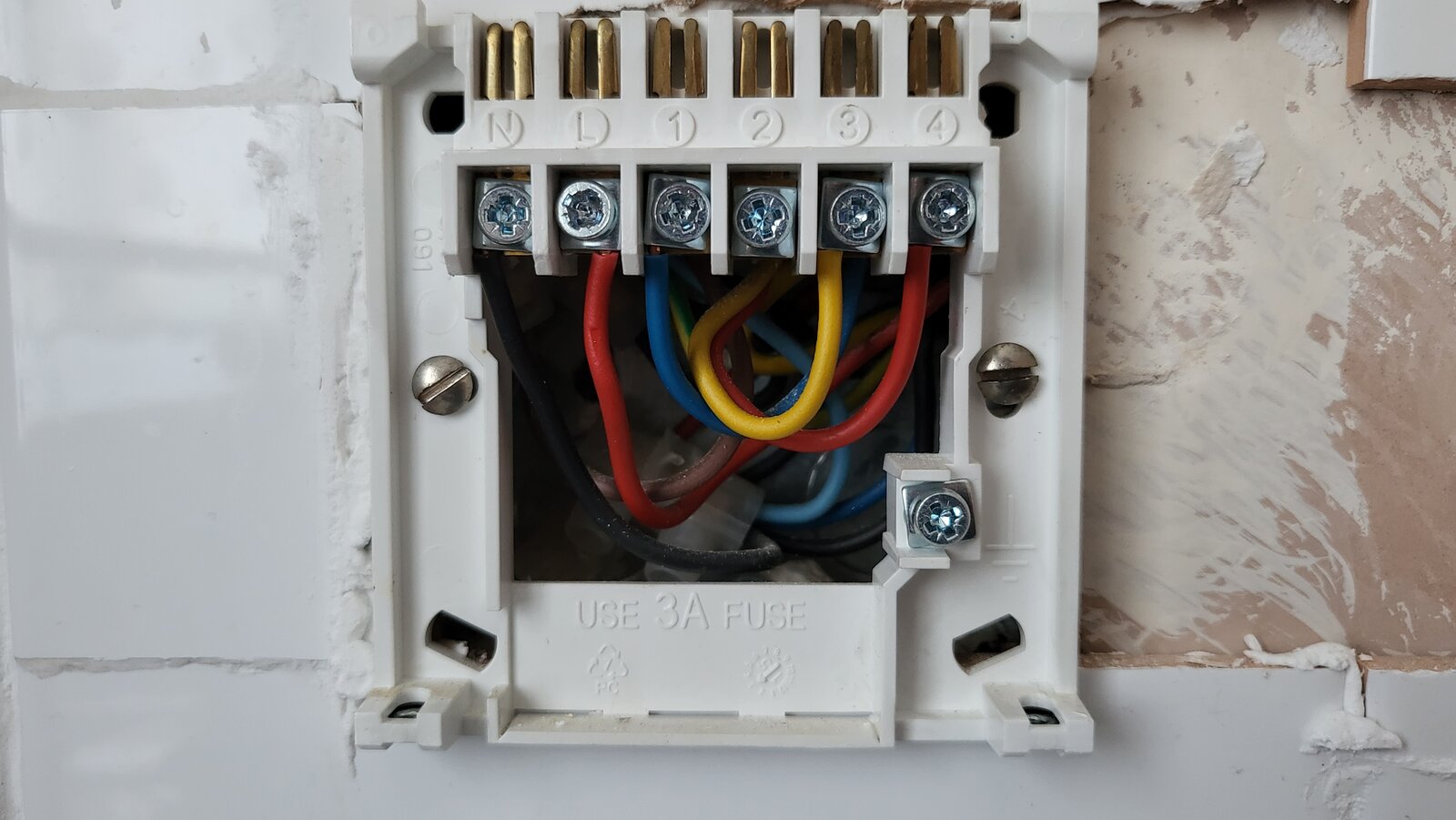
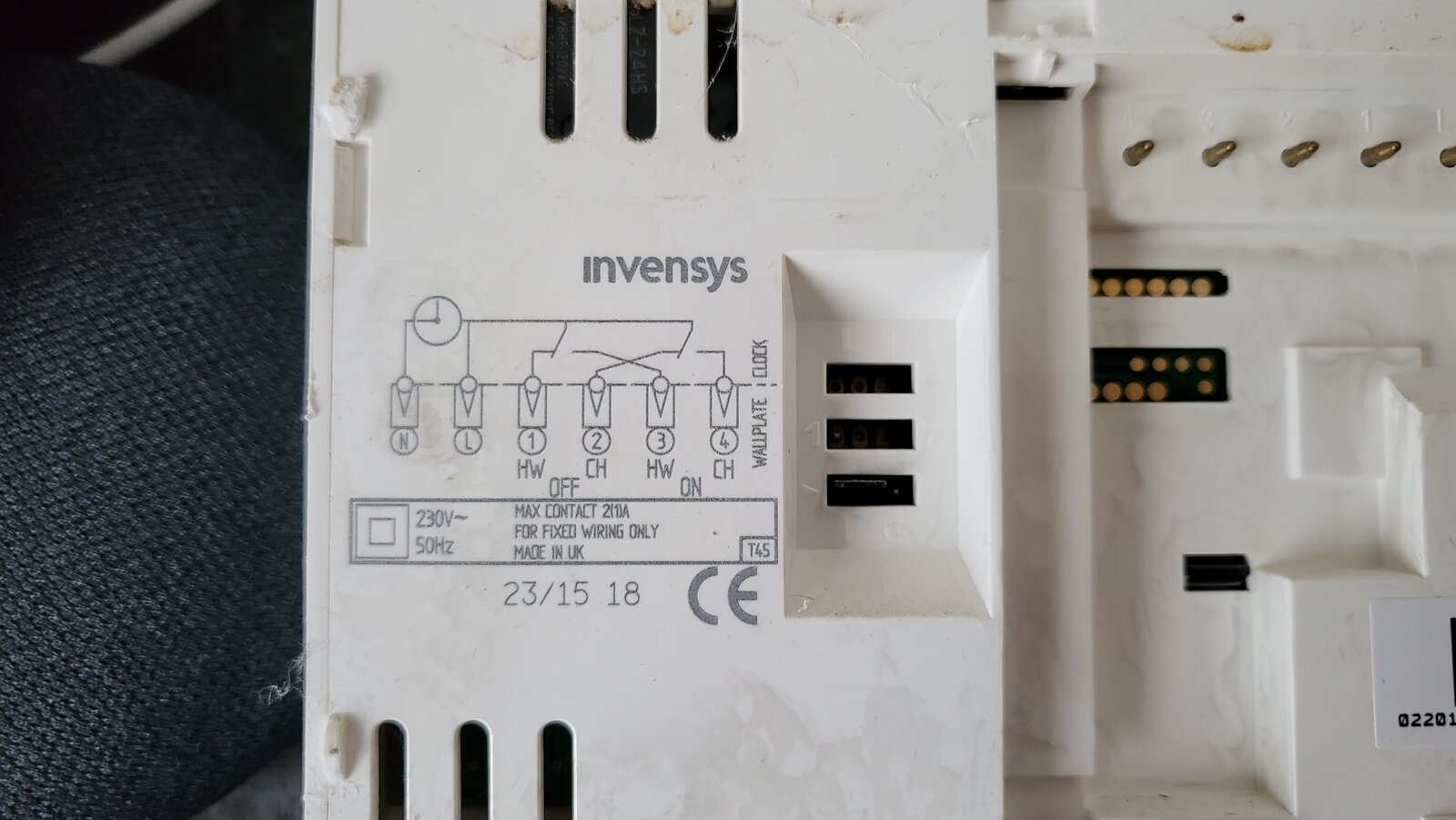
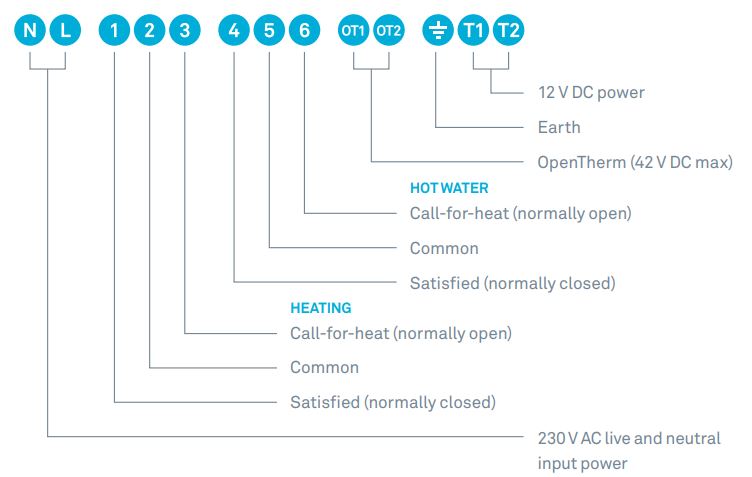
Now on the thermostat I read that you have to decommission the old one and also add a link to the heat link. That's the part where I'm very unsure, especially as the wiring centre doesn't have any diagram on the lid or anywhere near it.
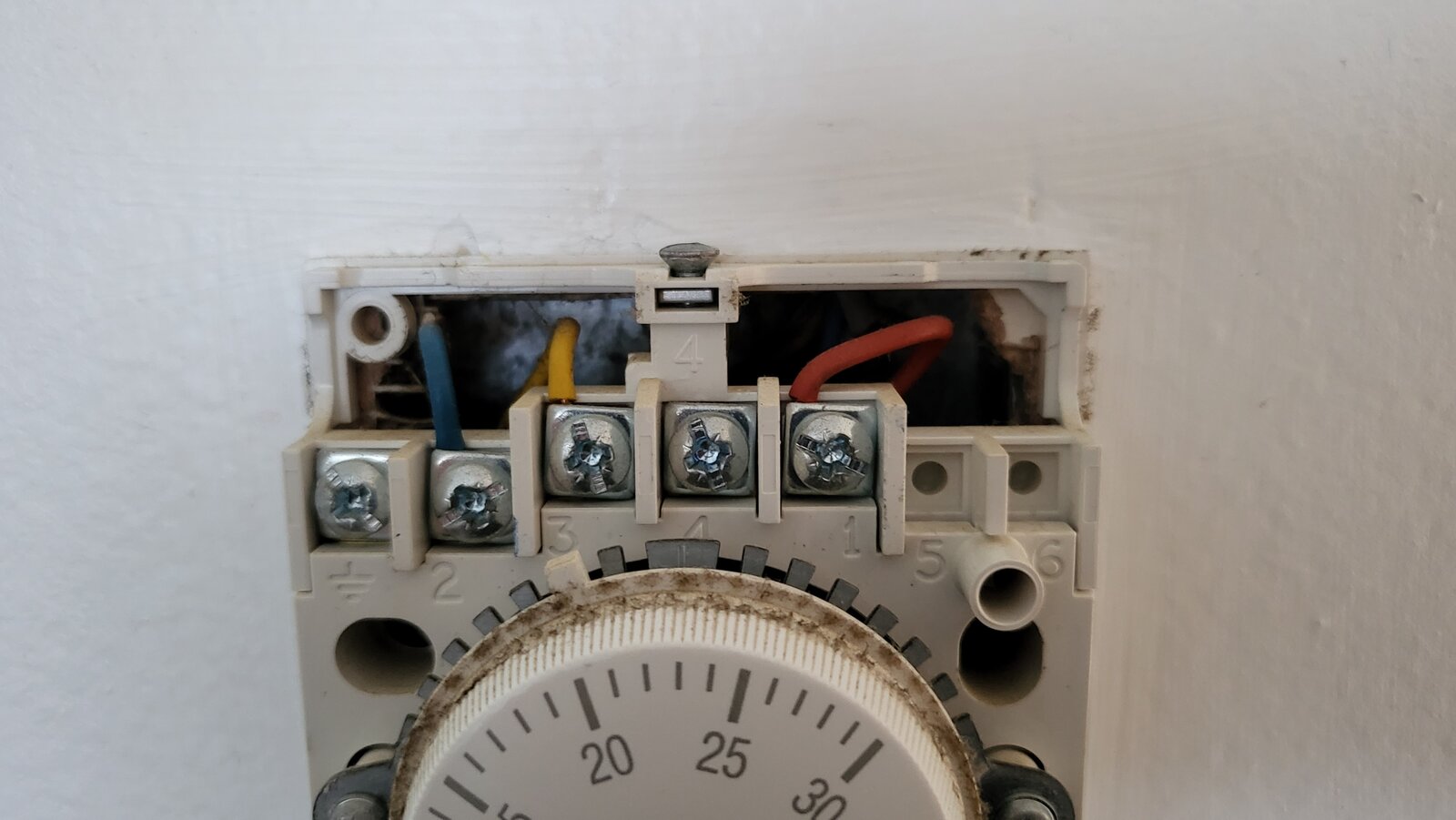
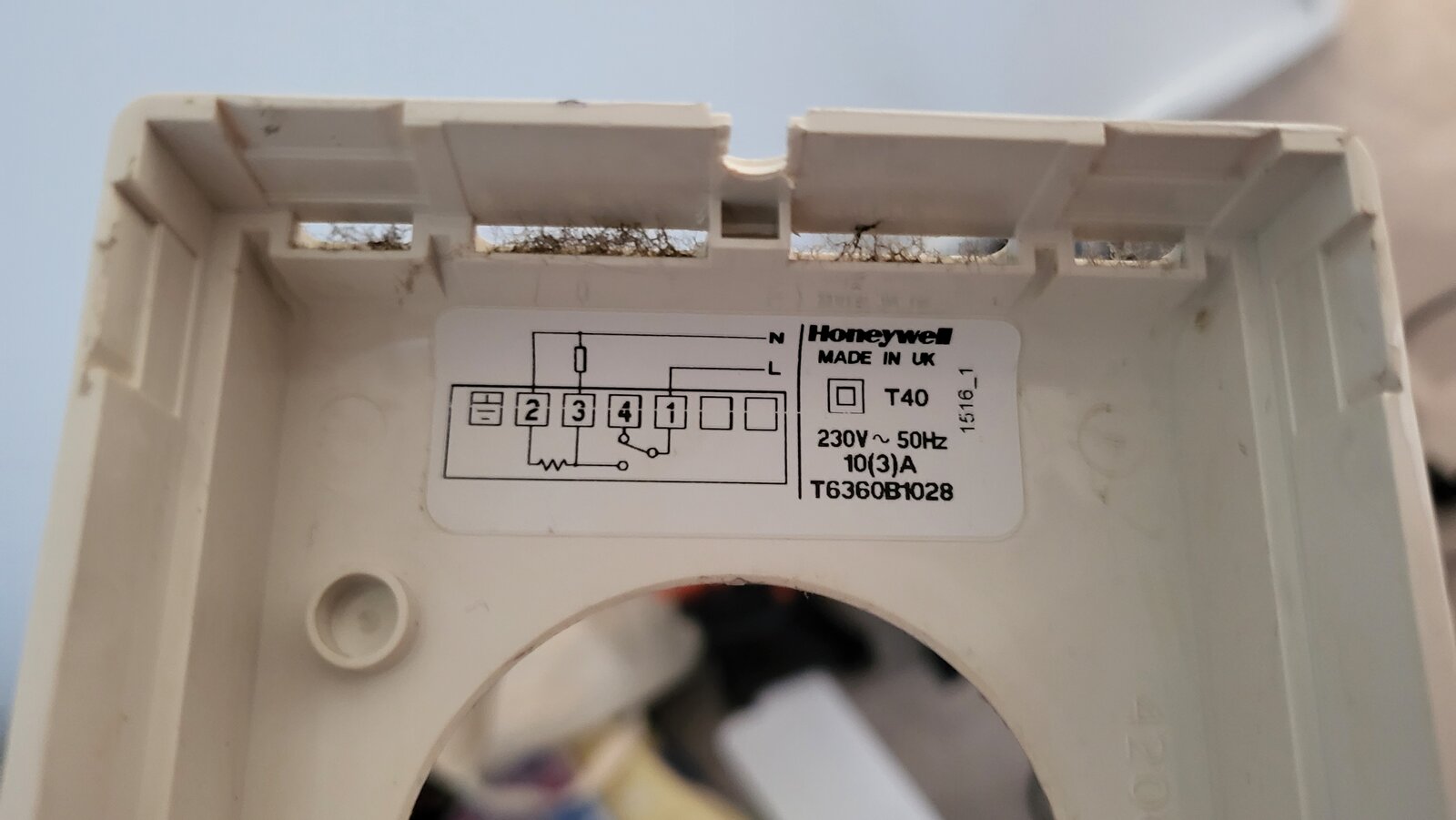
What I assume is the wiring centre would be this one next to the boiler upstairs. Probably unrelated to the Nest, but I also have no clue what the white switch above does and if it should be on rather than off?
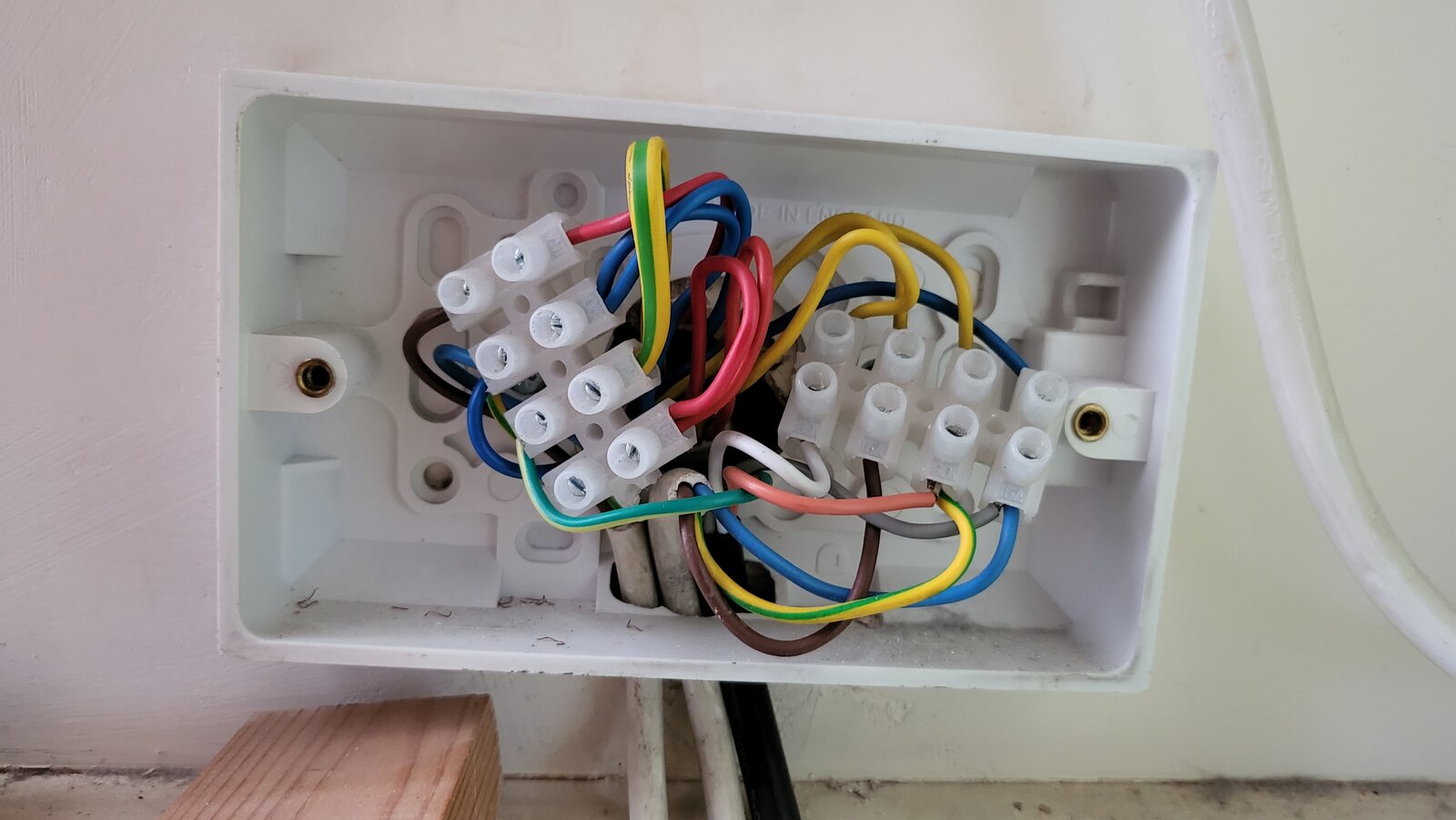


Thanks a lot in advance for any help!
so I've found a few posts regarding what I'm trying to achieve, but the issue is that all those posts had the diagram for the "wiring center" which mine does not have. I'd appreciate any help getting this setup as I have absolutely 0 experience with these systems.
I also just moved to the UK this month and using a system like this is also a first for me. Back home there was always warm water available without turning it off/on/etc and heating was controlled directly on the "radiators" in each room with a 1-5 dial attached.
I believe the programmer part to heat link is pretty straight forward (please correct if below is wrong):
N to heat link N
L to heat link L
HW OFF (1) to heat link 'Hot Water Satisfied' (4)
HW ON (3) to heat link 'Hot Water Call For Heat' (6)
CH ON (4) to heat link 'Heating Call For Heat' (3)
Now on the thermostat I read that you have to decommission the old one and also add a link to the heat link. That's the part where I'm very unsure, especially as the wiring centre doesn't have any diagram on the lid or anywhere near it.
What I assume is the wiring centre would be this one next to the boiler upstairs. Probably unrelated to the Nest, but I also have no clue what the white switch above does and if it should be on rather than off?
Thanks a lot in advance for any help!





