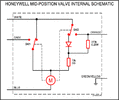Yes it is a direct replacement. If the fault is simply the actuator, as it often is, (the electric head) then just change that bit. Push the black button in and lif tthe top off.
Apologies for bumping this thread, but it closely matches my issue in that I've bought the exact same replacement part from Screwfix (head only, £55) and changed the wires one by one, like for like, with almost everything is working bar the valve springing back after there is no call for heat.
The actuator valve stays at H, and this is true until I power-cycle the system - at which point it springs back to W, where it stays when I turn the system back on until there is a call for heat.
We got here because we had a new heat pump installed six months ago and all was good, yet recently we were not getting heat. Turn out the actuator wouldn't move, but the brass fitting moves by hand, and provides heat when manually triggered using the level underneath - great. Fit a new actuator and we're golden. No, of course not, it rarely is that straightforward!
I've done some (very late night!) research just now which has led me here. As I understand it...
- Power applied to
white wire moves to the mid position (
hot water and heat)
- Power to both
white and grey, the valve moves to H (
heat only)
-
No power equals W (
hot water only, default 'sprung-back' position)
Please can someone confirm that I have it right in my mind?
The issue I now have is that despite there being no call for heat, hours either side of any W or H schedule in the Nest app, the valve remains at H long after the pump stops running meaning that ultimately the radiators won't stop providing heat, hence I am up now - we're all sweating buckets!
I think I have just learnt that:
- If the pump runs on, the actuator would ordinarily remain in the last position.
- The pump is wired to the boiler, not the stat (Nest 3rd gen/Heat Link by the way)
- When both W and H are not being called, the actuator would, without power, spring back to W
Again, am I on the right track, please?
I'll read voltages tomorrow and get some further data, however may I ask - does this smack of a common problem? Are you thinking "oh this dude has wired X and Y incorrectly, the noob", is there a chance I've quite literally crossed wires, which is obvious to you?
Any and all help appreciated, it's off for now and I will get more info in the morning!
I was in the process of drawing up the schematic as it will help me in future, so I have a decent idea of what's what and where it was wired before I started, although that's not to say it should go there and it was ever right!!
Thank you in advance!!