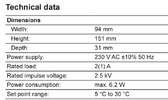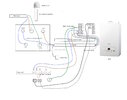Hi all
I am planning an installation of the Drayton Wiser hub to my Baxi Assure 36 boiler - can someone sanity check my wiring?
Here is the current wiring (there is a weather sensor and associated wiring which was never connected - as far as I can tell it doesn't matter at this point):

I plan to wire off the boiler's wiring connection points and pass the flex through the hole that the unused weather compensation cable comes through as it's much easier than trying to get another cable into the FCU - according to the boiler manual this is acceptable if the load is under 1a - I couldn't actually find the power consumption of the wiser hub online but im sure it won't be significantly more than other programmers etc - certainly nowhere near 1a:
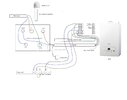
Hopefully this is correct?
Also attached pages from the boiler manual dealing with the connections:


Thanks in advance
Ben
I am planning an installation of the Drayton Wiser hub to my Baxi Assure 36 boiler - can someone sanity check my wiring?
Here is the current wiring (there is a weather sensor and associated wiring which was never connected - as far as I can tell it doesn't matter at this point):

I plan to wire off the boiler's wiring connection points and pass the flex through the hole that the unused weather compensation cable comes through as it's much easier than trying to get another cable into the FCU - according to the boiler manual this is acceptable if the load is under 1a - I couldn't actually find the power consumption of the wiser hub online but im sure it won't be significantly more than other programmers etc - certainly nowhere near 1a:
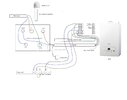
Hopefully this is correct?
Also attached pages from the boiler manual dealing with the connections:


Thanks in advance
Ben