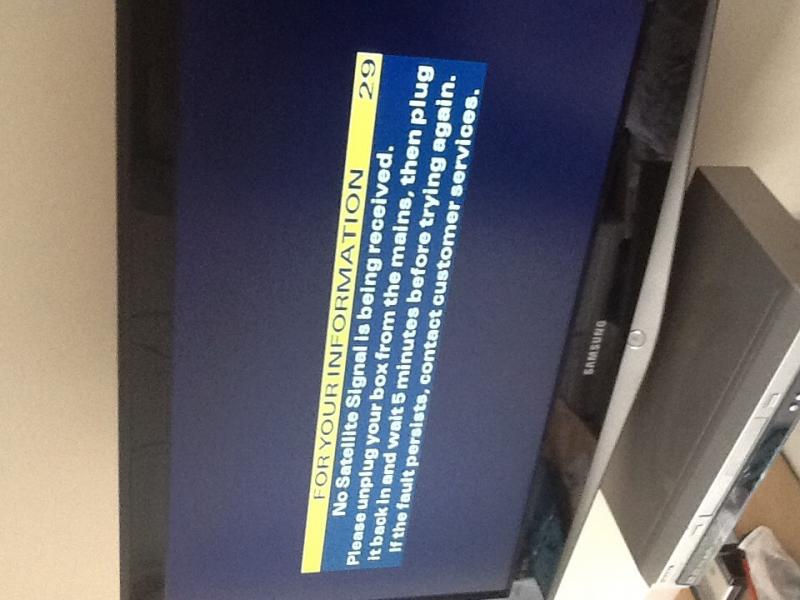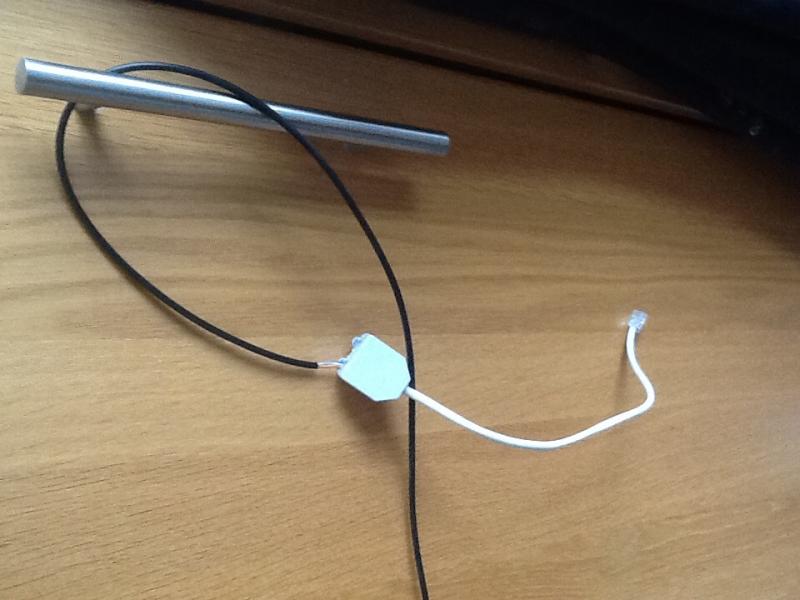Hi, I've tried to extend my sky box from a bedroom up into the loft. The box originally had a shotgun cable going into the sky box but only one actual connected in, so from that I've put a connector on and ran some single sky cable up (we only use it as free view). I've now realised that the phone line type connection also needed to be ran up as well, what now are the options??
Will a wireless phone line extender be suitable?
Any help would be good
Will a wireless phone line extender be suitable?
Any help would be good