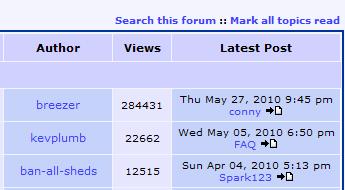DIYnot
Staff member
- Joined
- 17 Aug 2001
- Messages
- 2,565
- Reaction score
- 670
- Country

Further to the re-launch of the forum search a few weeks ago, we have just added some extra links to make searching more accessible.
When you are viewing a forum there is an extra link at the top which will perform a search in only the forum you are viewing:
There is also a link when viewing a topic at the top and bottom which will restrict the search to that topic only:
When you are viewing a forum there is an extra link at the top which will perform a search in only the forum you are viewing:
There is also a link when viewing a topic at the top and bottom which will restrict the search to that topic only: