I live in a new build and I have the esi system installed.
I’m looking at installing the Honeywell T6R HW. I have two zones and separate hot water control.
This is what I’m thinking
Receiver 1- First zone and HW control
Receiver 2- Second zone
My current setup:
Main module on the tank
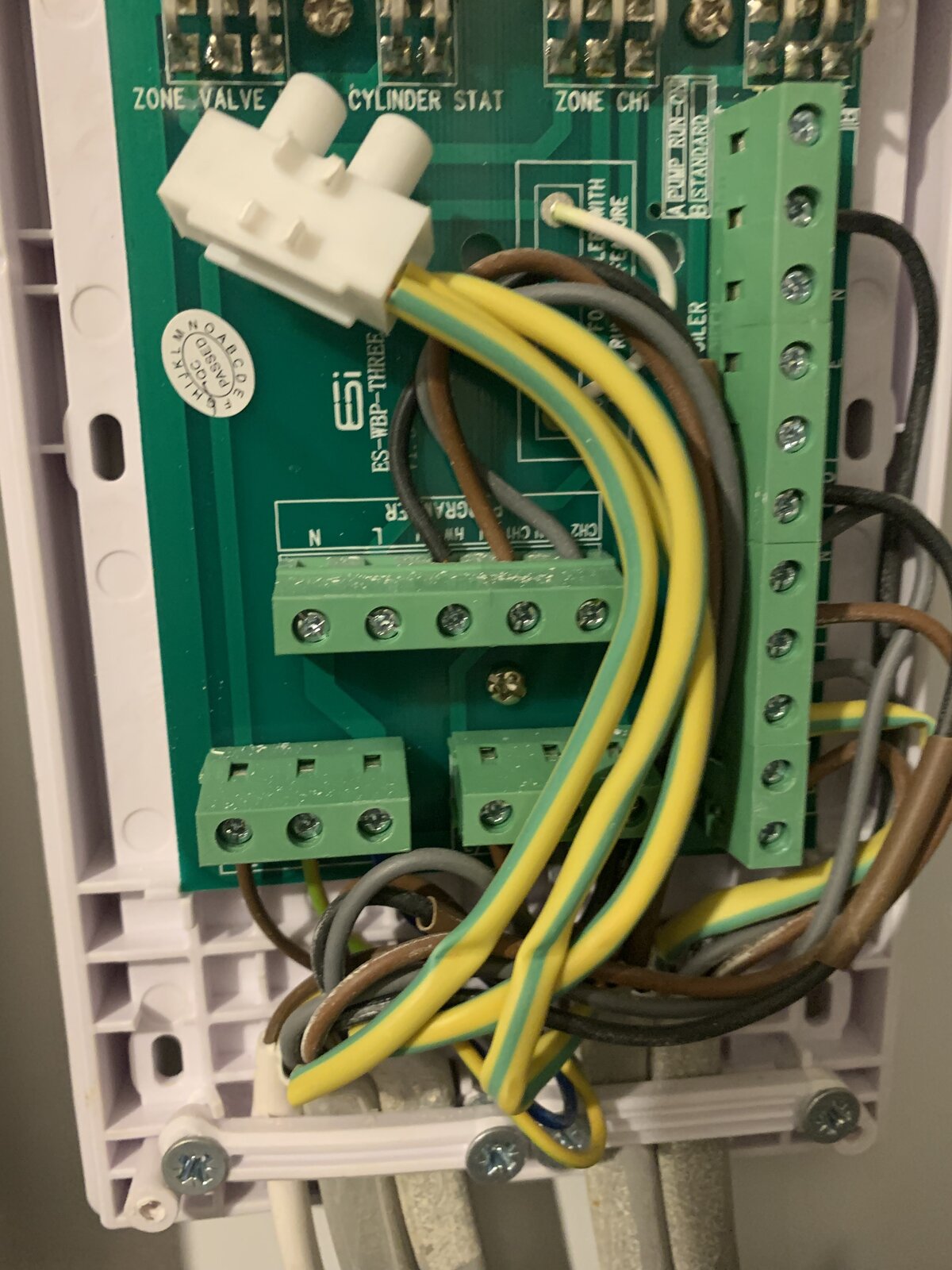
Two thermostats

Programmer
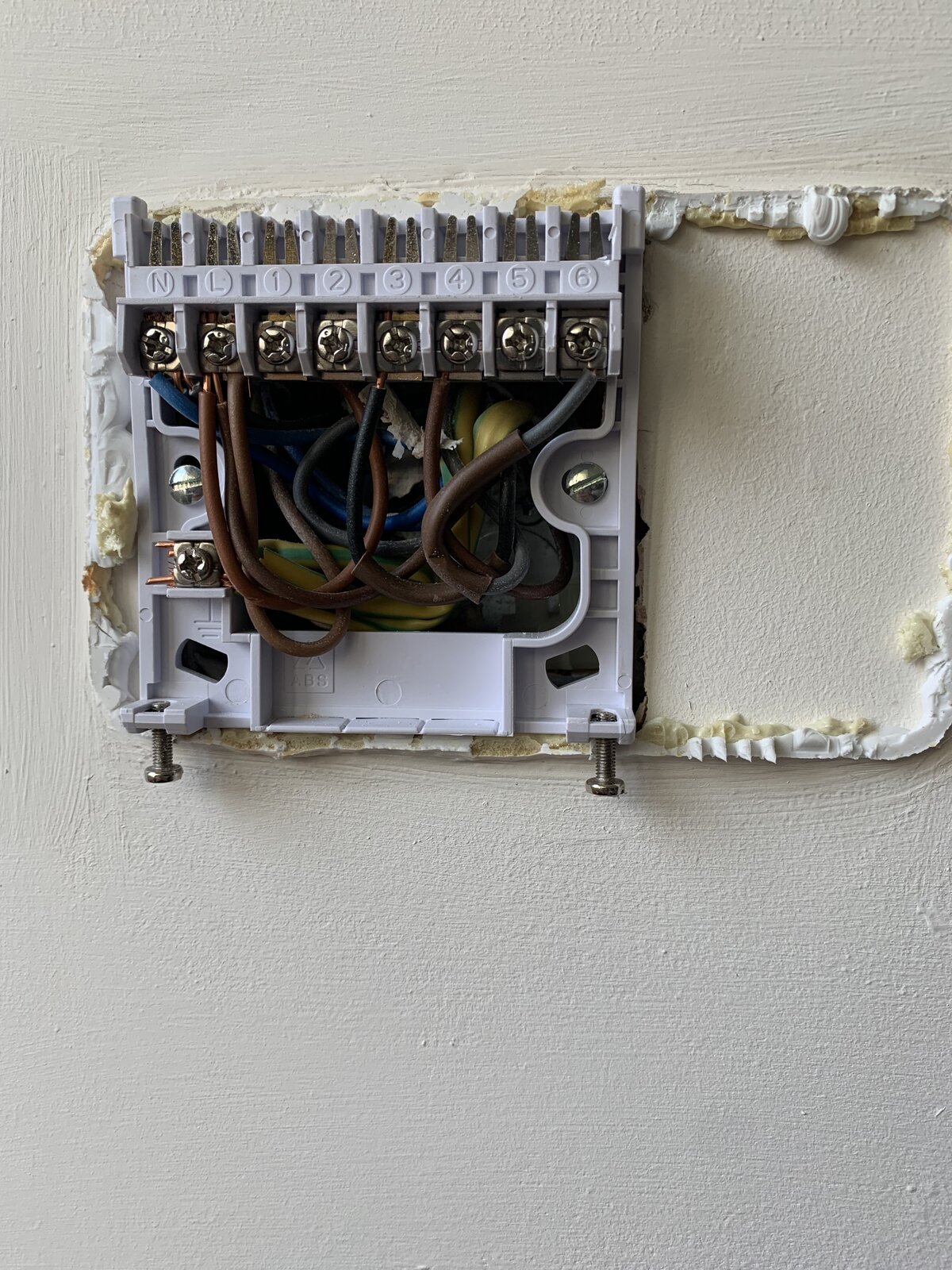
The new receivers are similar to this
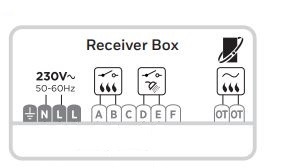
I’m proposing
Taking a cable from CH1 on and HW on and connecting to B and E
Taking a cable from CH2 on and connecting to B on the second receiver.
Taking E N and L to each receiver and then adding a loop from the extra L on each receiver to A and D on one receiver and A on the second.
The thermostats themselves need L and N for this module

Currently there is L N and N/O at each thermostat. Can I just disconnect the N/O from the main module and continue using the L and N. They will still be connected to STAT 1 and 2 on the main module. Or do I need to disconnect them from STAT 1 and 2 and connect the wires to a different L and N?
I’m looking at installing the Honeywell T6R HW. I have two zones and separate hot water control.
This is what I’m thinking
Receiver 1- First zone and HW control
Receiver 2- Second zone
My current setup:
Main module on the tank
Two thermostats
Programmer
The new receivers are similar to this
I’m proposing
Taking a cable from CH1 on and HW on and connecting to B and E
Taking a cable from CH2 on and connecting to B on the second receiver.
Taking E N and L to each receiver and then adding a loop from the extra L on each receiver to A and D on one receiver and A on the second.
The thermostats themselves need L and N for this module
Currently there is L N and N/O at each thermostat. Can I just disconnect the N/O from the main module and continue using the L and N. They will still be connected to STAT 1 and 2 on the main module. Or do I need to disconnect them from STAT 1 and 2 and connect the wires to a different L and N?
Last edited:

