- Joined
- 15 Dec 2019
- Messages
- 10
- Reaction score
- 0
- Country

Does anyone here have experience in obtaining an up-to-date kwh reading from an EDMI Atlas MK10D meter? I was asked to help someone get a reading as they wanted to record weekly readings from the meter. What I see is that the meter cycles through the date, then the time, then this large number when I use the display select button and the meter is in SetA. I know that I can go into SetB and see voltages and currents of each phase.
The problem I'm having is that this number it displays has never changed over the last two months and electricty is being used.
I had assumed that this value 195746 was the usage, but it never changes.
Anyone know what this value on the display is actually telling me, what the '01' means, and how I could get the live kwh value?
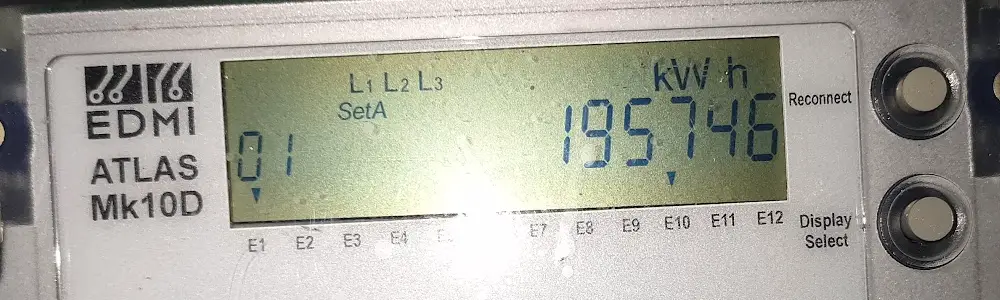
The problem I'm having is that this number it displays has never changed over the last two months and electricty is being used.
I had assumed that this value 195746 was the usage, but it never changes.
Anyone know what this value on the display is actually telling me, what the '01' means, and how I could get the live kwh value?
