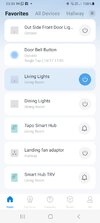Nest Gen 3, and I assume Nest e is the same were claimed to work with Energenie Mihome TRV heads, this is why I got the Energenie heads with the idea of adding Nest Gen 3 latter.
However although there was some interconnection, and using the Energenie program it would at the same time alter both Nest and Energenie TRV heads, programmed changes of the Nest thermostat failed to alter the TRV settings, and moving the dial also failed to alter TRV setting, and the linking is the wrong way around anyway, one want the TRV to control Nest not Nest control the TRV head.
I also found since the TRV is lower than the Nest it will show a lower temperature to Nest when the heating is running, during the Summer the temperatures match, but heat raises, so heart of winter there can be 2ºC difference between the TRV recorded temperature and the Nest wall thermostat, so some off set it required.
So I removed the link, and set the TRV at a lower temperature to the Nest to ensure the boiler runs long enough for other rooms to heat up. Heating up I can control with TRV and lock shield valve, but it is the cooling down which is the problem, the hall with Nest in cools slower than the living room, however the living room has a solid fuel fire and patio doors, the dinning room has patio doors, and the kitchen also has an outside door and alternative heating, so there is no room suitable for installing a single wall thermostat to control all.
Nest USA have linked temperature sensors, but these to date have not been released for the Europe version, I use eQ-3 TRV heads upstairs and in kitchen
View attachment 317684 these stop the rooms overheating, and work well as stand alone units, linked to one phone with bluetooth, but that means either my wife or I have control, not both of us. They were very cheap before brexit, I got them for £15 each, I have 5 of them, but the price has rocketed, the Terrier i30 is about same price now, but without bluetooth. One Energenie was smashed by carpet fitters, so I wanted a replacement, and preferred the idea of internet control, I already had Tapo stuff, so seemed good idea to use TRV's from the TP-Link stable, however reading what it said the TRV's are Kasa and use a different hub, not what I wanted, but still went for a new Kasa TRV and hub.
After buying them and been running for some time, I got a notification that the Tapo software would now work the Kasa hub, and I have not got the door bell ringing both hubs, so one on landing and one in living room, but don't seem to be able to work the TRV from Tapo hub. As said the wall thermostat is Tapo not Kasa so not sure if they will integrate.
So considering a second wall thermostat in parallel to the Nest Gen 3, so if living room cooler than hall boiler will still fire up. Getting one which will link to TRV would be a bonus, but not essential, and also could do with a programmable thermostat in the flat under main house, and it would seem prudent to have them the same. Although the flat at moment has thermostat in the kitchen, which is not an ideal location.
My boiler is oil, so does not modulate, in my late mothers house the gas boiler modulated, and there was no real need for a wall thermostat, the 4 energenie TRV's controlled the house well, but now looking at 14 heated areas, bathroom upper no control, toilet/shower middle floor simple mechanical TRV, the 4 rooms in the flat also mechanical TRV's the flat and main house both have their own pumps and motorised valves, but common boiler. So in total 9 programmable TRV heads.
I want any control devices to either be battery, or supplied from the boiler FCU, as the boiler is battery backed and that battery is charged from the solar panels in the event of a power cut, the Kasa TRV head can be manually set, so although I would loose internet, I could still control them, the Energenie relies on internet to set them.
I could run an extension lead to power the router and hubs, but one would hope loss of grid power would not be for long enough to worry about that.
I have the KH100 Hub (Kasa) and H100 Hub (Tapo) and both the Kasa and Tapo apps, the Tapo app shows both hubs,
View attachment 317685 but not the TRV, I found using the app was not the easiest, and to change what the door bell button did I had to remove it and then put it back, the door bell function seems to have gone from main menu, in the end I got it
View attachment 317686and both now do ring, but can't remember how I did it, so am leaving well alone.