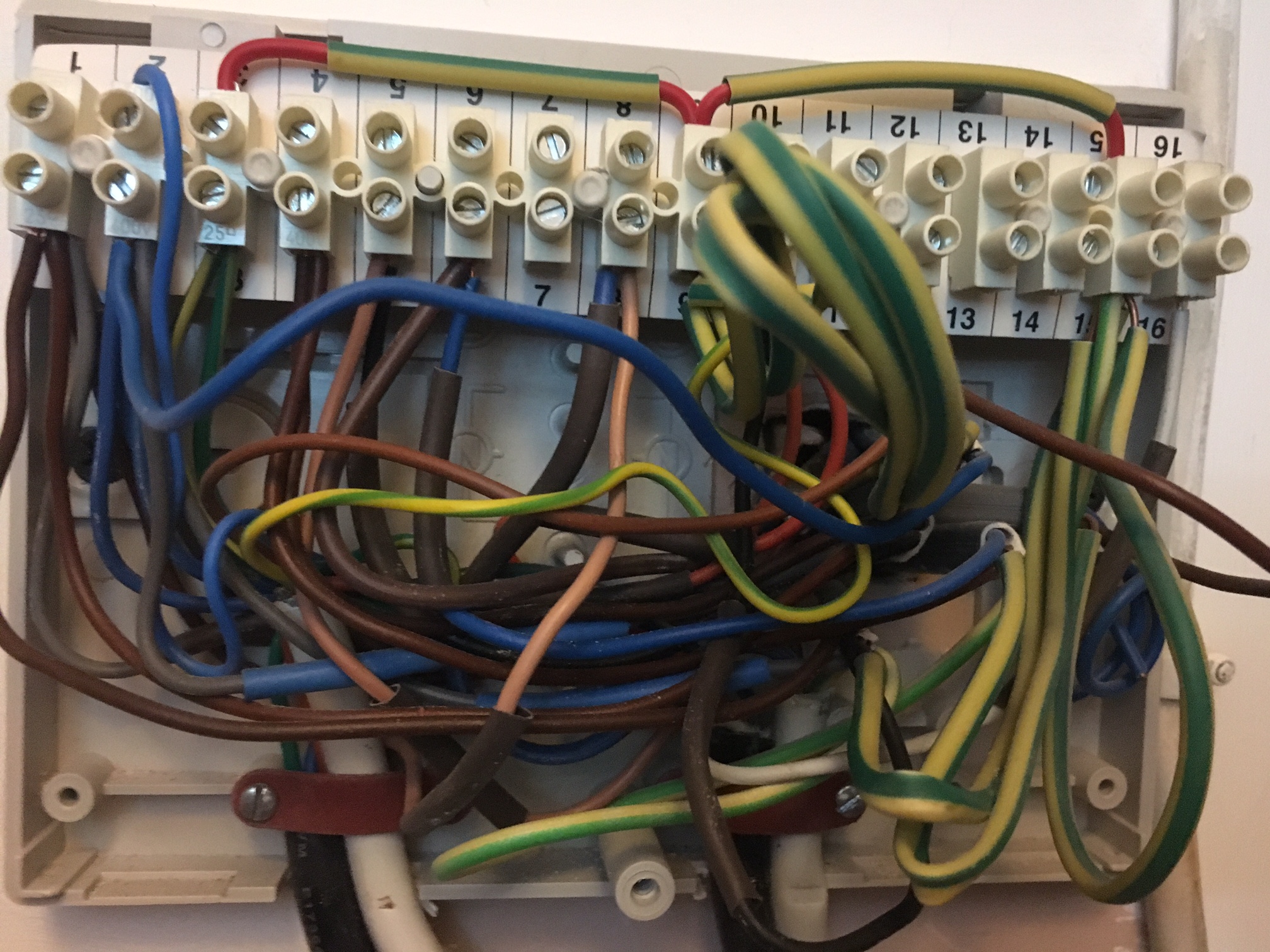Hi Lee
Just for future reference as you are a newbie, it's best to start your own thread. Adding your question on to someone else's is called Hijacking and is against the
forum rules. Also, when you start your own thread it is flagged up as a new unanswered post, and more likely to be seen by those in the know, than one that is buried away at the bottom of someone else's thread. Anyway lecture over, back to your question.
To decommission the old thermostat, as you have figured, you can't just disconnect it otherwise the heating wiring would be left 'open circuit' and the heating will not operate. So, it's necessary to trace the existing thermostat cable back from the thermostat to its origin, wherever that may be. Unfortunately, it could be one of a few places chosen at the discretion of the original installer, so I can't tell you where to find it. If you are unsure, someone competent with a multimeter should test the cable it to make sure you have found the right one.
Once you have found its origin, note first where the two
live wires are connected, and then disconnect them. You then need to join together the two terminals that previously contained the two wires you have just removed, to complete the circuit. The most common method of terminating the thermostat, is to use a wiring centre. So, if you do have one, and the two live room thermostat wires are connected to "terminal 4 and terminal 5" then your assumption is correct.
If there is a neutral present in the same cable, that is just disconnected, but make sure other neutrals in the same terminal are not disturbed.
Finally the original thermostat is disconnected, and you will then have a cable that is not connected to anything anywhere. Then if you wish, two of the wires can be used for T1 and T2. However, when you trace the thermostat cable you might find that if it does go the the wiring centre, depending upon where this is located, (ie it might be some distance from the Heat Link) it may end up being easier to run a new cable between the Heat link and Nest thermostat that reroute the original cable.
If you need any further assistance, details of the existing room thermostat (make & model) and the wires presently connected to each terminal, plus a photo of the wiring centre connections (if you have one) can sometimes help.