Hello
I have a secure 302 channel wireless receiver connected to my boiler it just fitted over the standard backplate when I removed the old programmer some years ago, it is paired with a wireless thermostat, I think I linked two connections together in the central heating wiring centre but can't remember which ones, so everything work ok at the moment but I want to replace the thermostat and receiver with a Nest to control Heating And HW
This is from the receiver manual
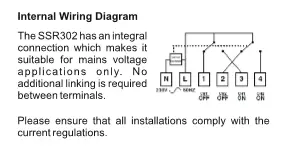
This is what I have when I remove the old receiver above
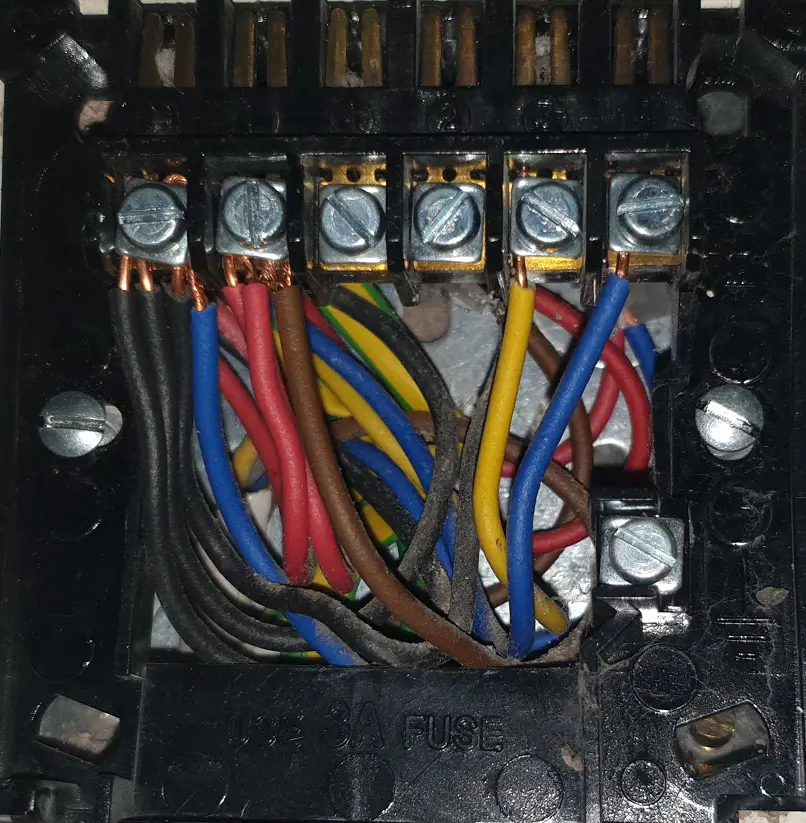
So if I move the L N Wires to the correct L N on the heatlink and link L to 2 and 5
No 4 above is Heating and No3 HW
So yellow no3 above goes to no6 and blue no4 goes to no3 is this correct?
I want the Nest to connect via Wireless to the heatlink is there anything I am missing here
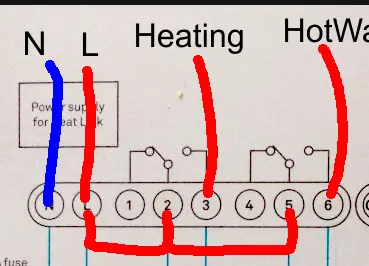
Thank you for reading and any advice
Nibber
I have a secure 302 channel wireless receiver connected to my boiler it just fitted over the standard backplate when I removed the old programmer some years ago, it is paired with a wireless thermostat, I think I linked two connections together in the central heating wiring centre but can't remember which ones, so everything work ok at the moment but I want to replace the thermostat and receiver with a Nest to control Heating And HW
This is from the receiver manual
This is what I have when I remove the old receiver above
So if I move the L N Wires to the correct L N on the heatlink and link L to 2 and 5
No 4 above is Heating and No3 HW
So yellow no3 above goes to no6 and blue no4 goes to no3 is this correct?
I want the Nest to connect via Wireless to the heatlink is there anything I am missing here
Thank you for reading and any advice
Nibber

