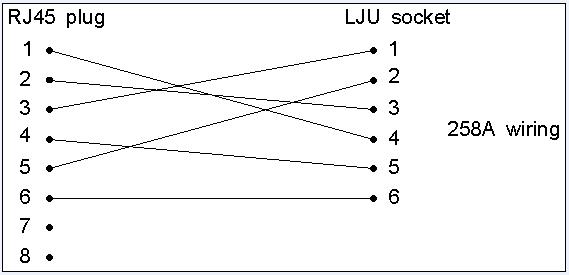Hi all,
This is my first post on the Forum, and I'm someone will be able to assist. We moved into our house just before Christmas last year, and the previous owner had built it to his specification.
There is a full Cat5e network throughout (double RJ45 sockets in most rooms), but unfortunately only one telephone extension socket, which is located in the conservatory. Until now, we have been using a single phone in the conservatory, but now I want to add in another in my home office. Since I do not wish to install an extension into this room, I was thinking to use the existing Cat5e cable with the necessary jacks adapted to my needs.
The telephone that I wish to use came with an RJ11 > BT cable, in which only two wires were used. Here's what I have tried:
Remove BT jack from end of phone cable, and attach RJ45 with two cables attached to the middle two pins of RJ45. Then, on the patch panel, I have an RJ45 > BT cable. I have connected the same two wires (green + red) on the latter cable to the middle pins on the RJ45 jack once again. Unfortunately, the telephone I want to use does not receive a dialling tone.
I am sure that it must be possible to achieve this, so can anyone explain where I'm going wrong? Here's an outline of how the wiring looks right now:
Telephone > RJ11 connector > red + green wires > RJ45 (middle pins) > RJ45 middle pins > red + green wires > BT connector > master socket > drop cable.
Have I just connected the wrong wires to the BT connector? There were originally four in the extension cable that I used, so I assumed (perhaps wrongly) that I only needed the green + red.
I hope this makes sense, and I would certainly appreciate any additional information or advice.
Thank you,
Ben.
This is my first post on the Forum, and I'm someone will be able to assist. We moved into our house just before Christmas last year, and the previous owner had built it to his specification.
There is a full Cat5e network throughout (double RJ45 sockets in most rooms), but unfortunately only one telephone extension socket, which is located in the conservatory. Until now, we have been using a single phone in the conservatory, but now I want to add in another in my home office. Since I do not wish to install an extension into this room, I was thinking to use the existing Cat5e cable with the necessary jacks adapted to my needs.
The telephone that I wish to use came with an RJ11 > BT cable, in which only two wires were used. Here's what I have tried:
Remove BT jack from end of phone cable, and attach RJ45 with two cables attached to the middle two pins of RJ45. Then, on the patch panel, I have an RJ45 > BT cable. I have connected the same two wires (green + red) on the latter cable to the middle pins on the RJ45 jack once again. Unfortunately, the telephone I want to use does not receive a dialling tone.
I am sure that it must be possible to achieve this, so can anyone explain where I'm going wrong? Here's an outline of how the wiring looks right now:
Telephone > RJ11 connector > red + green wires > RJ45 (middle pins) > RJ45 middle pins > red + green wires > BT connector > master socket > drop cable.
Have I just connected the wrong wires to the BT connector? There were originally four in the extension cable that I used, so I assumed (perhaps wrongly) that I only needed the green + red.
I hope this makes sense, and I would certainly appreciate any additional information or advice.
Thank you,
Ben.