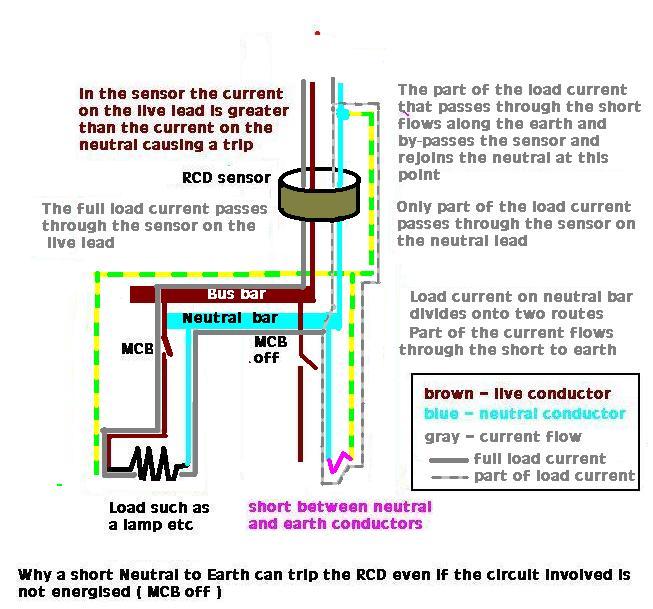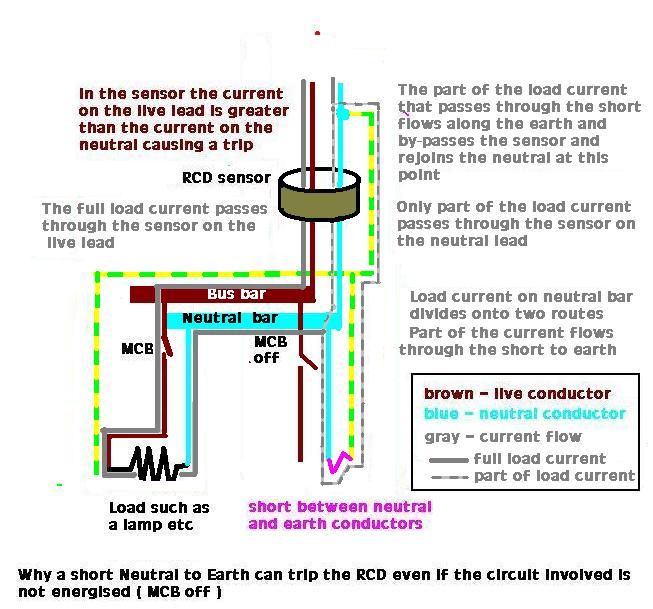My consumer unit has three circuits (up & down sockets & garage) protected by an RCD and all other circuits (including appliance sockets circuit & and a cooker circuit) on the unprotected side. Each circuit has an MCB.
Everything has functioned perfectly since installation (2003) and has the old red/black colours.
I started to install a wall light, using a socket on the upstairs ring, and spurring from it into a switch and onto the lamp.
I left the cable end for the light just cut and protruding from the wall, whilst waiting for the lamp.
However, I found that the RCD kept tripping (but sometimes would hold OK) and sometimes tripped even when the up circuit was off at the MCB. Having checked all connections, I could find no problem, but the trip persisted. Eventually I removed the outer cover from the cable end and seperated the wires. As this has cured the tripping, I can only think that the two cables were insufficiently far apart and that a short was occurring, thus affecting the RCD.
Could this be likely?
Now for a further dilemma. Whilst trying to locate that problem, I had all three circuits switched off at their MCB and the RCD would hold. With any one on at its MCB, the RCD tripped even when the up circuit that I was working on, was off at its MCB. I did not expect that as I cannot see how if there is no flow in the faulty circuit, there could be an inbalance in the circuits across the RCD.
Can someone more knowledgeable explain, please?
And a further can of worms. Again whilst checking, I found that with all 3 circuits off, the RCD would hold on, BUT if the oven on the cooker circuit was switched on, the RCD tripped. Similarly with the washing machine on the appliance circuit. (Their MCB remained on, OK)
As neither of these circuits are on the RCD protected part of the CU, I was surprised and do not understand why? Any explanation would be welcome.
(Seperating that light cable also cured this latter problem.)
Everything has functioned perfectly since installation (2003) and has the old red/black colours.
I started to install a wall light, using a socket on the upstairs ring, and spurring from it into a switch and onto the lamp.
I left the cable end for the light just cut and protruding from the wall, whilst waiting for the lamp.
However, I found that the RCD kept tripping (but sometimes would hold OK) and sometimes tripped even when the up circuit was off at the MCB. Having checked all connections, I could find no problem, but the trip persisted. Eventually I removed the outer cover from the cable end and seperated the wires. As this has cured the tripping, I can only think that the two cables were insufficiently far apart and that a short was occurring, thus affecting the RCD.
Could this be likely?
Now for a further dilemma. Whilst trying to locate that problem, I had all three circuits switched off at their MCB and the RCD would hold. With any one on at its MCB, the RCD tripped even when the up circuit that I was working on, was off at its MCB. I did not expect that as I cannot see how if there is no flow in the faulty circuit, there could be an inbalance in the circuits across the RCD.
Can someone more knowledgeable explain, please?
And a further can of worms. Again whilst checking, I found that with all 3 circuits off, the RCD would hold on, BUT if the oven on the cooker circuit was switched on, the RCD tripped. Similarly with the washing machine on the appliance circuit. (Their MCB remained on, OK)
As neither of these circuits are on the RCD protected part of the CU, I was surprised and do not understand why? Any explanation would be welcome.
(Seperating that light cable also cured this latter problem.)