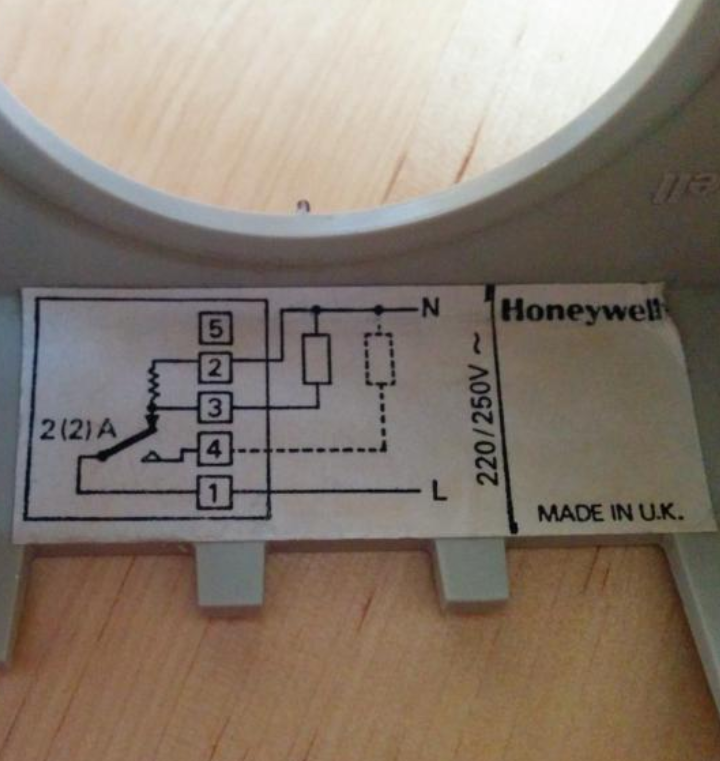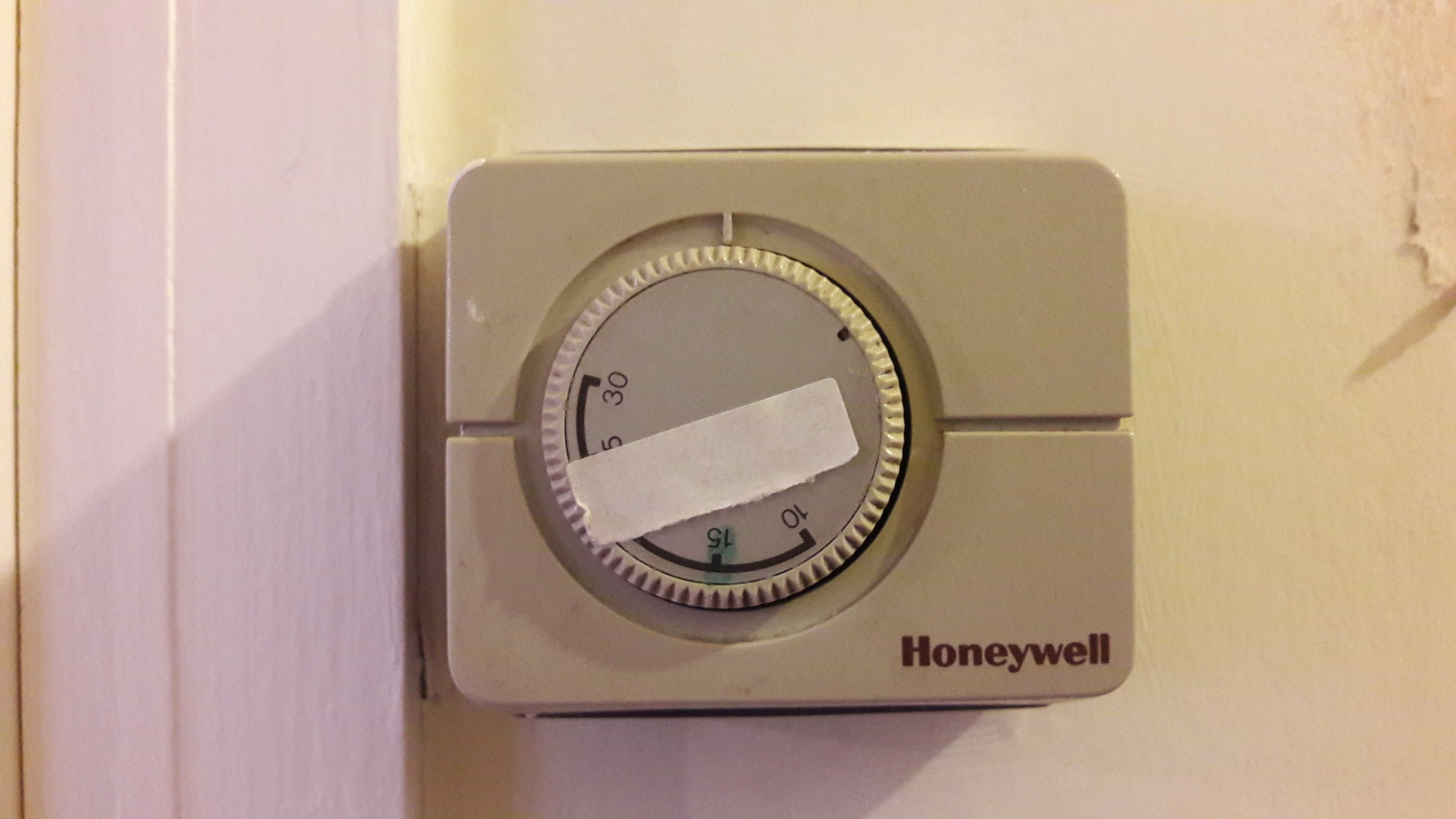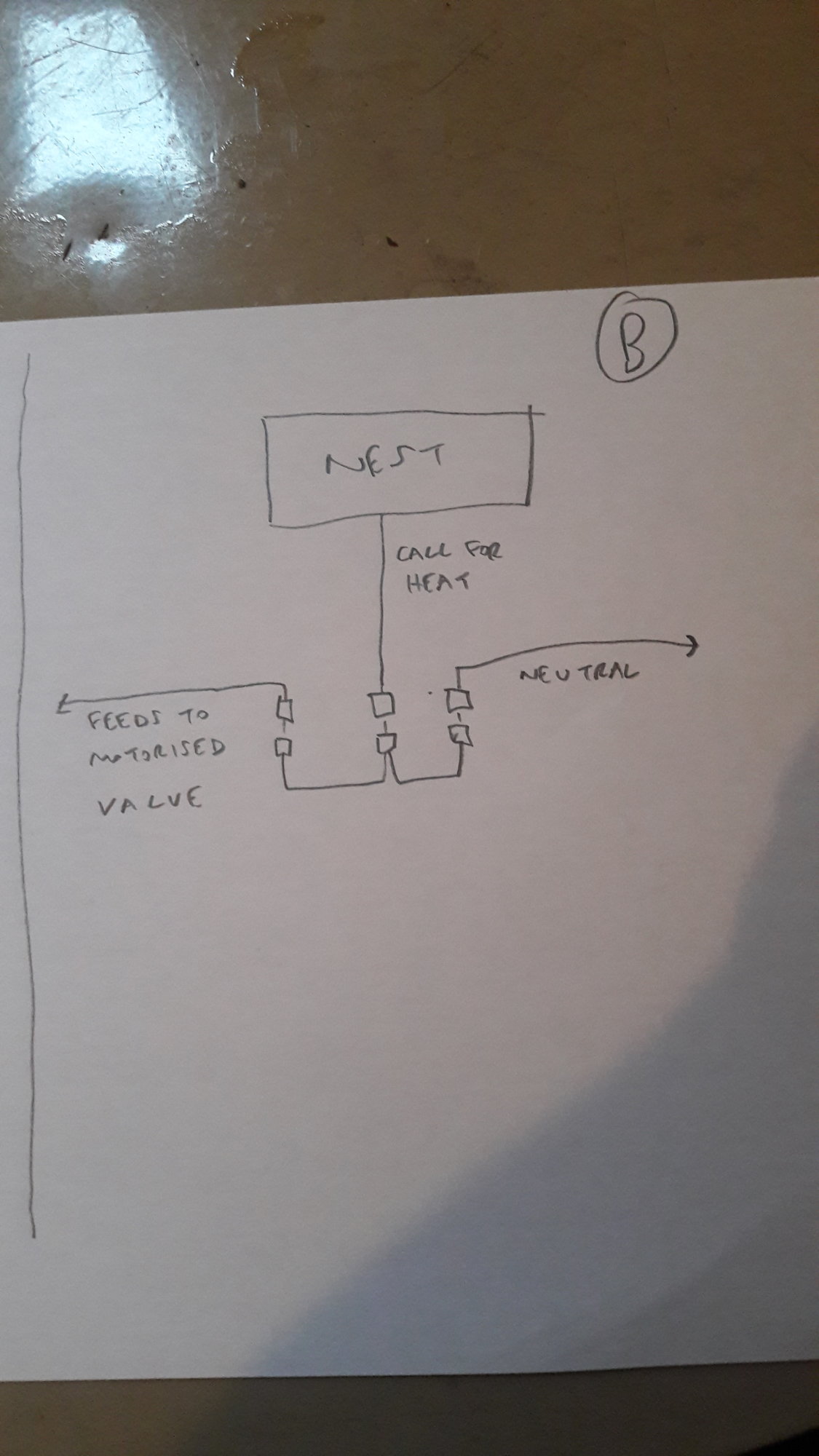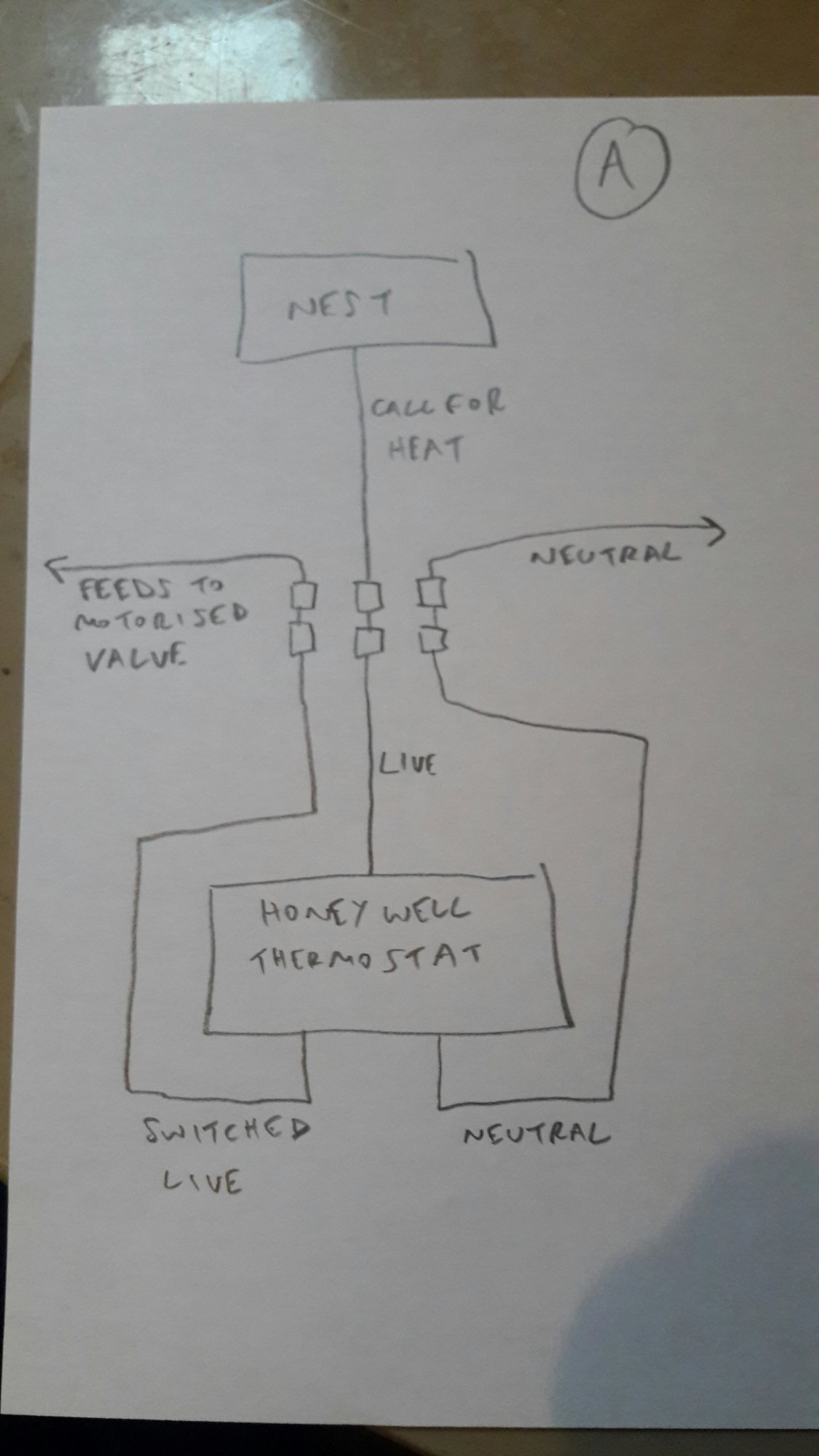Hi folks. I'm a rank amateur here at best, however with a bit of work I have successfully installed a Nest Thermostat and Heatlink to run my heating and hot water.
However there is an old Honeywell thermostat which is still wired through the junction box which is still active in the system so I'd like to remove this. I've attached pictures of the Honeywell stat and the wiring diagram contained within it. I've also drawn some very rudimentary circuit diagrams to show how it is currently wired into the system and how I believe I cam rewire to bypass it.
So what I want to know is, do my crude wiring diagrams look correct and if they are then can I rewire the junction box as per picture B to bypass the old thermostat? The thermostat diagram shows some resistors in the thermostat, am I risking causing damage to the system if theae are bypassed?
Any help would be greatly appreciated
However there is an old Honeywell thermostat which is still wired through the junction box which is still active in the system so I'd like to remove this. I've attached pictures of the Honeywell stat and the wiring diagram contained within it. I've also drawn some very rudimentary circuit diagrams to show how it is currently wired into the system and how I believe I cam rewire to bypass it.
So what I want to know is, do my crude wiring diagrams look correct and if they are then can I rewire the junction box as per picture B to bypass the old thermostat? The thermostat diagram shows some resistors in the thermostat, am I risking causing damage to the system if theae are bypassed?
Any help would be greatly appreciated
Last edited: