- Joined
- 22 Nov 2021
- Messages
- 4
- Reaction score
- 0
- Country

Evening,
Having some trouble with changing from Drayton RTS1 to Nest E. Followed the nest app instructions and also https://www.diynot.com/diy/threads/nest-e-on-rts1-thermostat-british-gas-rs1.538439/ which seems identical to what I am trying to do!
So I've put black wire from 3 to NO on nest and Red from L to C on Nest.
I've set boiler to always on as suggested but the heating never turns off even with the nest app with heating to off.... Must have done something wrong here, any suggestions?
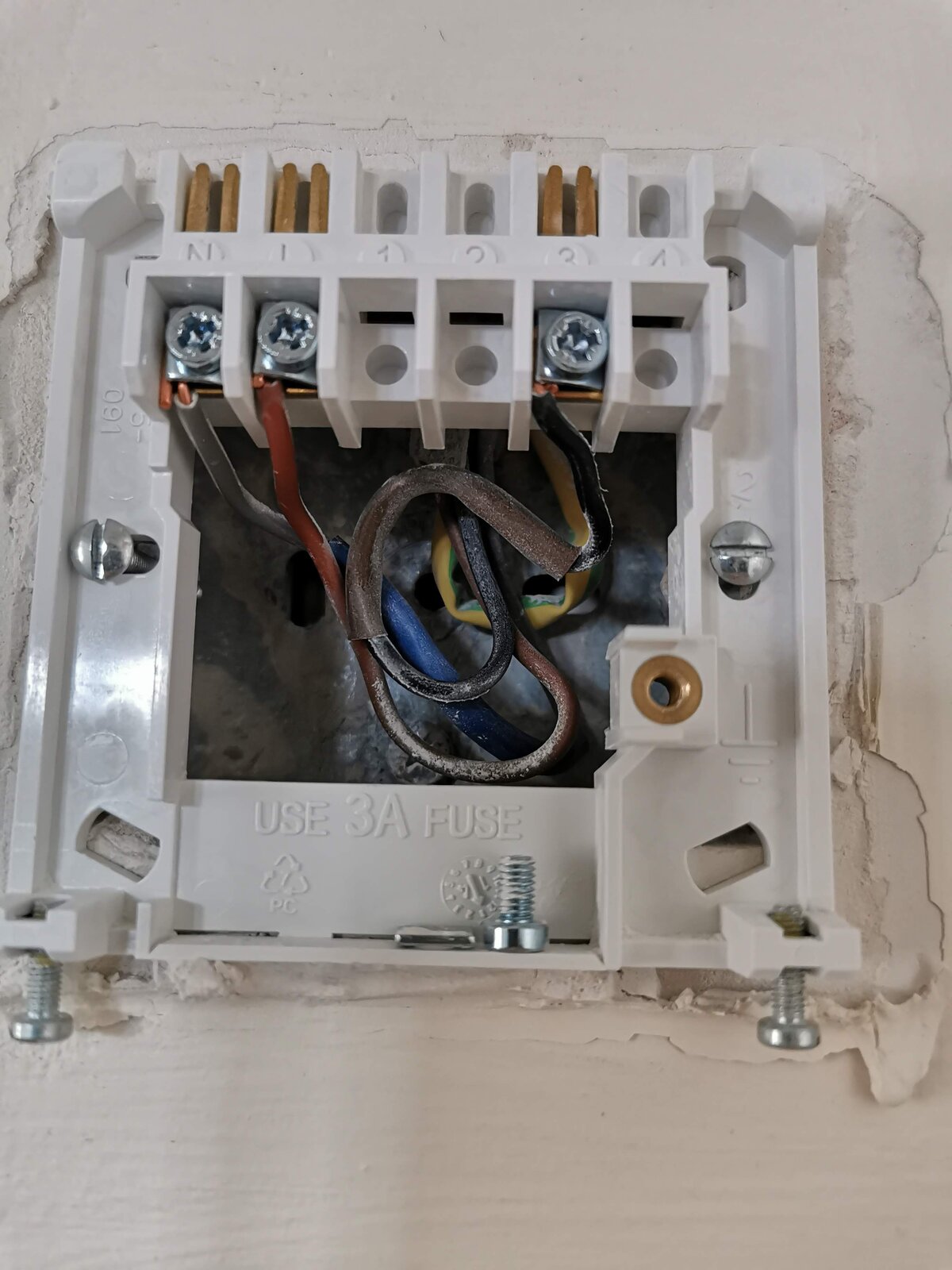
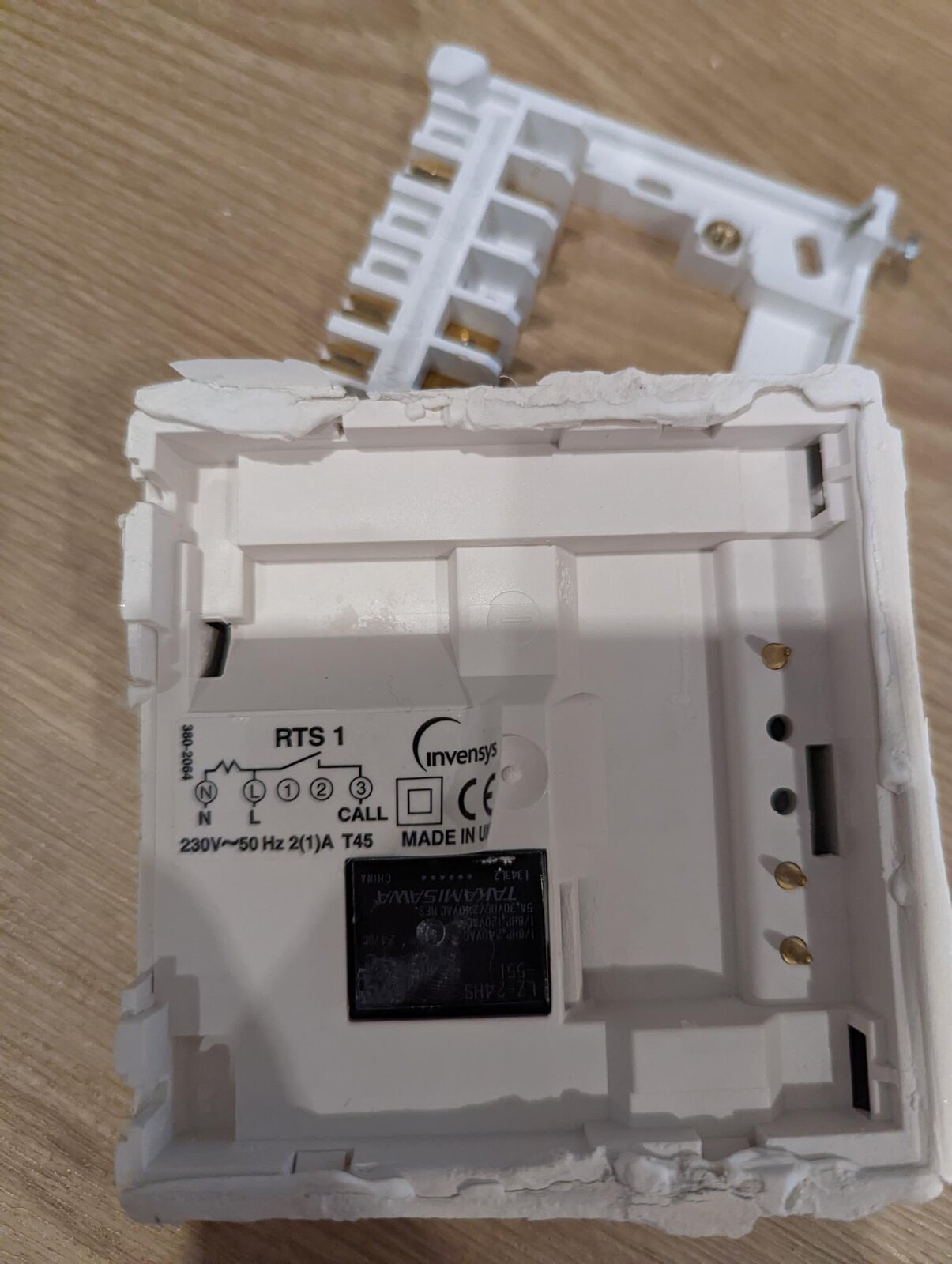
Having some trouble with changing from Drayton RTS1 to Nest E. Followed the nest app instructions and also https://www.diynot.com/diy/threads/nest-e-on-rts1-thermostat-british-gas-rs1.538439/ which seems identical to what I am trying to do!
So I've put black wire from 3 to NO on nest and Red from L to C on Nest.
I've set boiler to always on as suggested but the heating never turns off even with the nest app with heating to off.... Must have done something wrong here, any suggestions?

