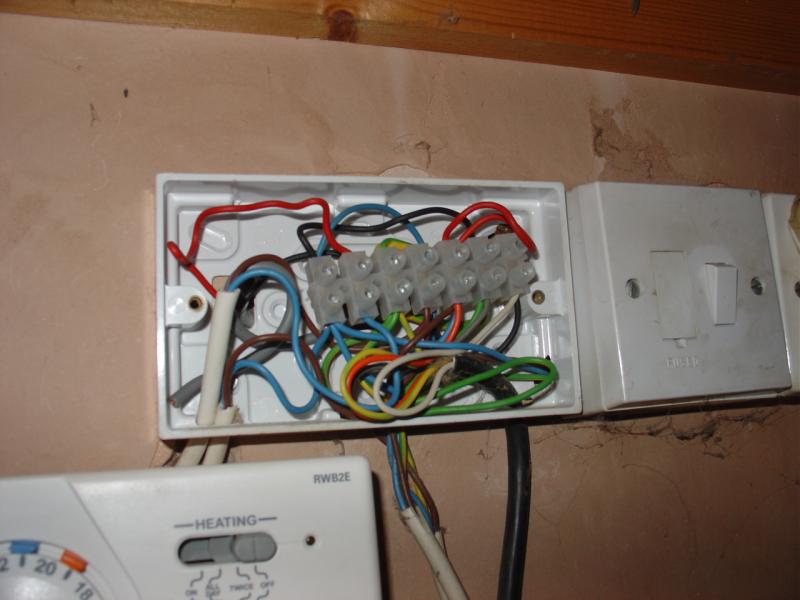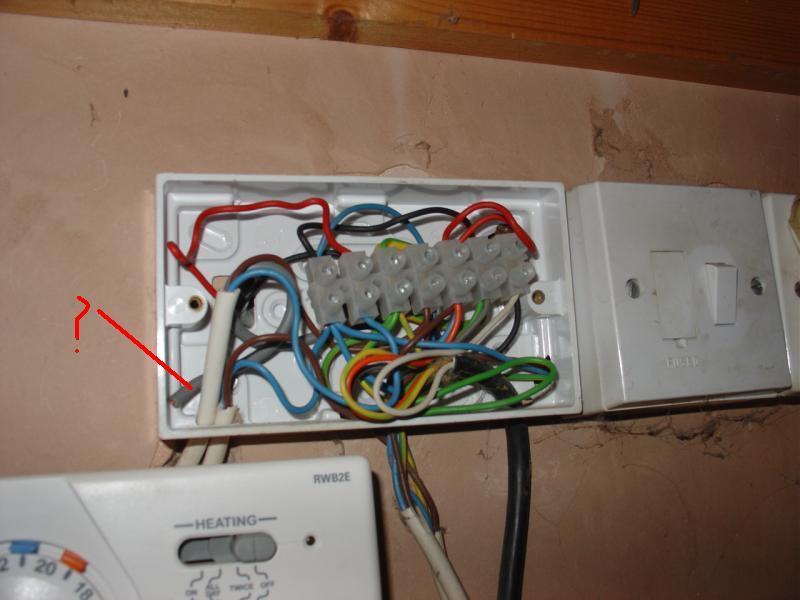Greetings
help much appreciated
edited-- sorry for new long post
I bought a new [white] siemens rwb2e to replace an existing landis gyr rwb2
we have a pumped /gravity[?] fed ch/hw system, gas boiler, room stat, cylinder thermostat. the system also has an immersion heater in the cylinder
edit; in the photo below I now realise there is a valve.
edit*
I've read further and wanted to add some info.
what has been confusing me is;
there are 2 flats with identical heating/hw systems
one flat has the original landis gyr programmer. it has a wire on "1" in the programmer
the other flat has had a new siemens rwb2 installed some time ago. but the wire on "1" in the programmer has been removed. a hand written note is also taped to the switch for the immersion heater, saying "do not use". I now think this may be a red herring which prompted my original question.
So now my question becomes,
is this a mid position system, so the programmer should be on 16 not 10?
why would someone remove the "1" wire? how would this effect operation?
any help much appreciated
thanks very much
help much appreciated
edited-- sorry for new long post
I bought a new [white] siemens rwb2e to replace an existing landis gyr rwb2
we have a pumped /gravity[?] fed ch/hw system, gas boiler, room stat, cylinder thermostat. the system also has an immersion heater in the cylinder
edit; in the photo below I now realise there is a valve.
edit*
I've read further and wanted to add some info.
what has been confusing me is;
there are 2 flats with identical heating/hw systems
one flat has the original landis gyr programmer. it has a wire on "1" in the programmer
the other flat has had a new siemens rwb2 installed some time ago. but the wire on "1" in the programmer has been removed. a hand written note is also taped to the switch for the immersion heater, saying "do not use". I now think this may be a red herring which prompted my original question.
So now my question becomes,
is this a mid position system, so the programmer should be on 16 not 10?
why would someone remove the "1" wire? how would this effect operation?
any help much appreciated
thanks very much