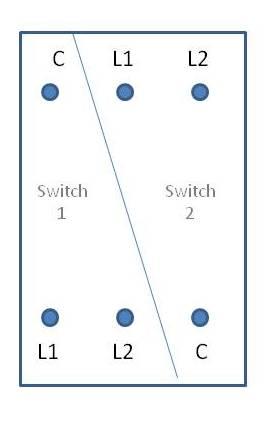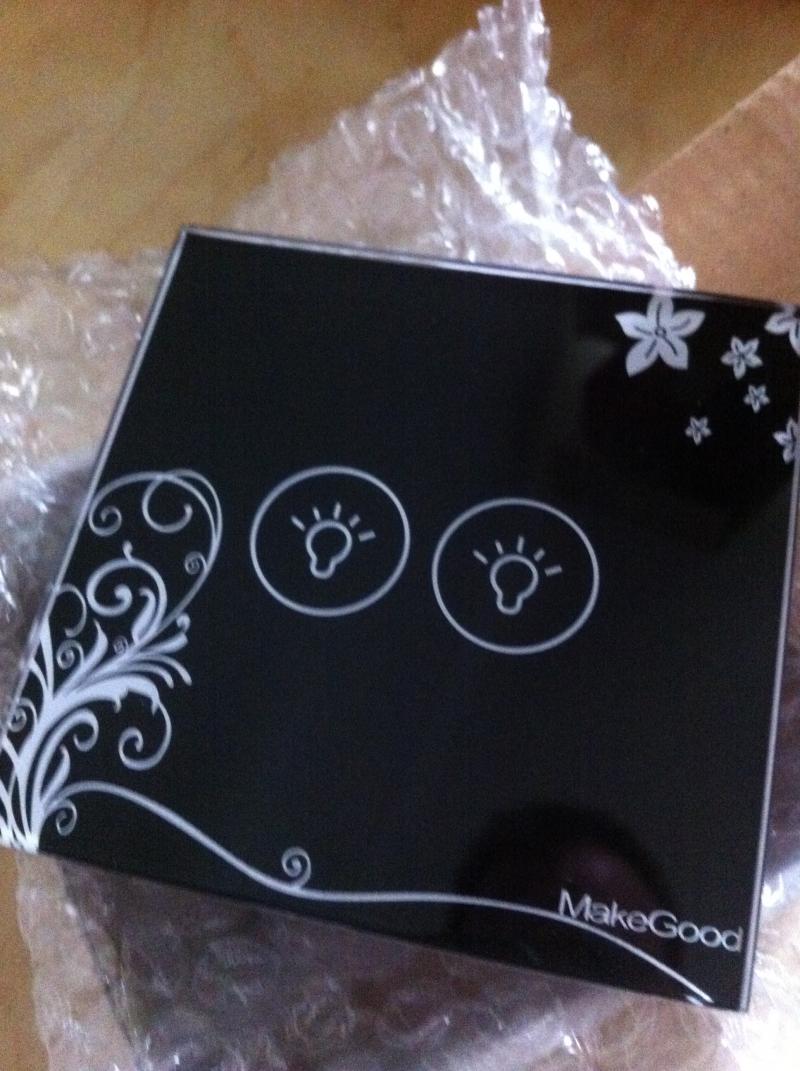Hi everyone,
Hopefully someone can help out here.
I currently have a standard 2 gang light switch in my back room that I want to replace with a funky looking touch switch....
The standard switch has the following terminals:
Top... L1 L2 COMMN
Bottom... COMMON L1 L2
Of which Top row the L2 (black wire) and COMMON (red wire) are used and the bottom row the COMMON (red wire) and L2 (black wire) are used.
That's all well and good if both switches were same cos. would just do like for like....but.
The new switch has 1 row of terminals on it accross the top and they are (left to right)
OUT L4
OUT L3
OUT L2
OUT L1
IN L
L3 and L4 have no screw terminals in.
Is it that I just put both red common wires into the IN L terminal and then the blacks out of L1 and L2 respectively.......
Will post pics of switches when. Fathom out how too.
Cheers Gary
Hopefully someone can help out here.
I currently have a standard 2 gang light switch in my back room that I want to replace with a funky looking touch switch....
The standard switch has the following terminals:
Top... L1 L2 COMMN
Bottom... COMMON L1 L2
Of which Top row the L2 (black wire) and COMMON (red wire) are used and the bottom row the COMMON (red wire) and L2 (black wire) are used.
That's all well and good if both switches were same cos. would just do like for like....but.
The new switch has 1 row of terminals on it accross the top and they are (left to right)
OUT L4
OUT L3
OUT L2
OUT L1
IN L
L3 and L4 have no screw terminals in.
Is it that I just put both red common wires into the IN L terminal and then the blacks out of L1 and L2 respectively.......
Will post pics of switches when. Fathom out how too.
Cheers Gary