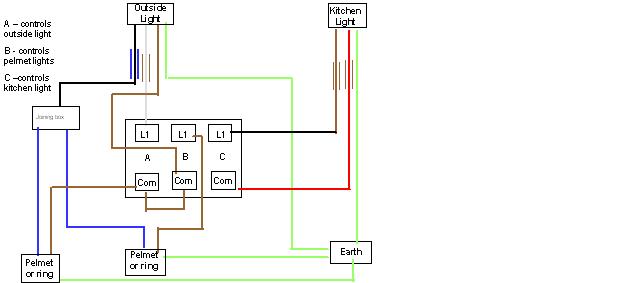I've just had a security light with PIR fitted (part of a kitchen rewire).
The electrician who fitted it showed me that if it is turned on at the switch it works as a PIR but if it is turned 'off' - it is on all the time. So I could keep it on if I was doing something in the garden at night if nec...this seemed like a good idea at the time.
Now I have lived with it for a while it is starting to irritate me (didn't think that the cat flap is in that the door...the cat sets it off all the time). I'd like to be able to turn it off at night when everyone is home...
Also reading the instructions -it also has an override function where apparently if I switch it on and off it will override the PIR and it will be on all the time.
How easy would it be to change it? Is it just a matter of changing the wiring in the switch?
I should say if is a three way switch...one controls the kitchen light, one the pelmet lights and one the security light.
The pelmet light and security light are on their own circuit (the kitchen light is still on the downstairs lighting ring). The pelmet lights are on two transformers that plug into sockets on top of the wall units...
It looks a bit like spaghetti junction in the switch... all the switches are wired live to live (there is brown sheath on the old neutral wire for the kitchen light wire) - the PIR wires are grey and black...with sheaths on them and there is a connector in there where three neutrals (one from the PIR) are connected...and there is a live loop from the C terminal from PIR to the C terminal for the pelmet lights...
Am waiting for the electrician to get back to me...but have had the switch loosened for plastering and thought if it is pretty straight forward I could sort it out before I tightened it up again...
Thanks
The electrician who fitted it showed me that if it is turned on at the switch it works as a PIR but if it is turned 'off' - it is on all the time. So I could keep it on if I was doing something in the garden at night if nec...this seemed like a good idea at the time.
Now I have lived with it for a while it is starting to irritate me (didn't think that the cat flap is in that the door...the cat sets it off all the time). I'd like to be able to turn it off at night when everyone is home...
Also reading the instructions -it also has an override function where apparently if I switch it on and off it will override the PIR and it will be on all the time.
How easy would it be to change it? Is it just a matter of changing the wiring in the switch?
I should say if is a three way switch...one controls the kitchen light, one the pelmet lights and one the security light.
The pelmet light and security light are on their own circuit (the kitchen light is still on the downstairs lighting ring). The pelmet lights are on two transformers that plug into sockets on top of the wall units...
It looks a bit like spaghetti junction in the switch... all the switches are wired live to live (there is brown sheath on the old neutral wire for the kitchen light wire) - the PIR wires are grey and black...with sheaths on them and there is a connector in there where three neutrals (one from the PIR) are connected...and there is a live loop from the C terminal from PIR to the C terminal for the pelmet lights...
Am waiting for the electrician to get back to me...but have had the switch loosened for plastering and thought if it is pretty straight forward I could sort it out before I tightened it up again...
Thanks