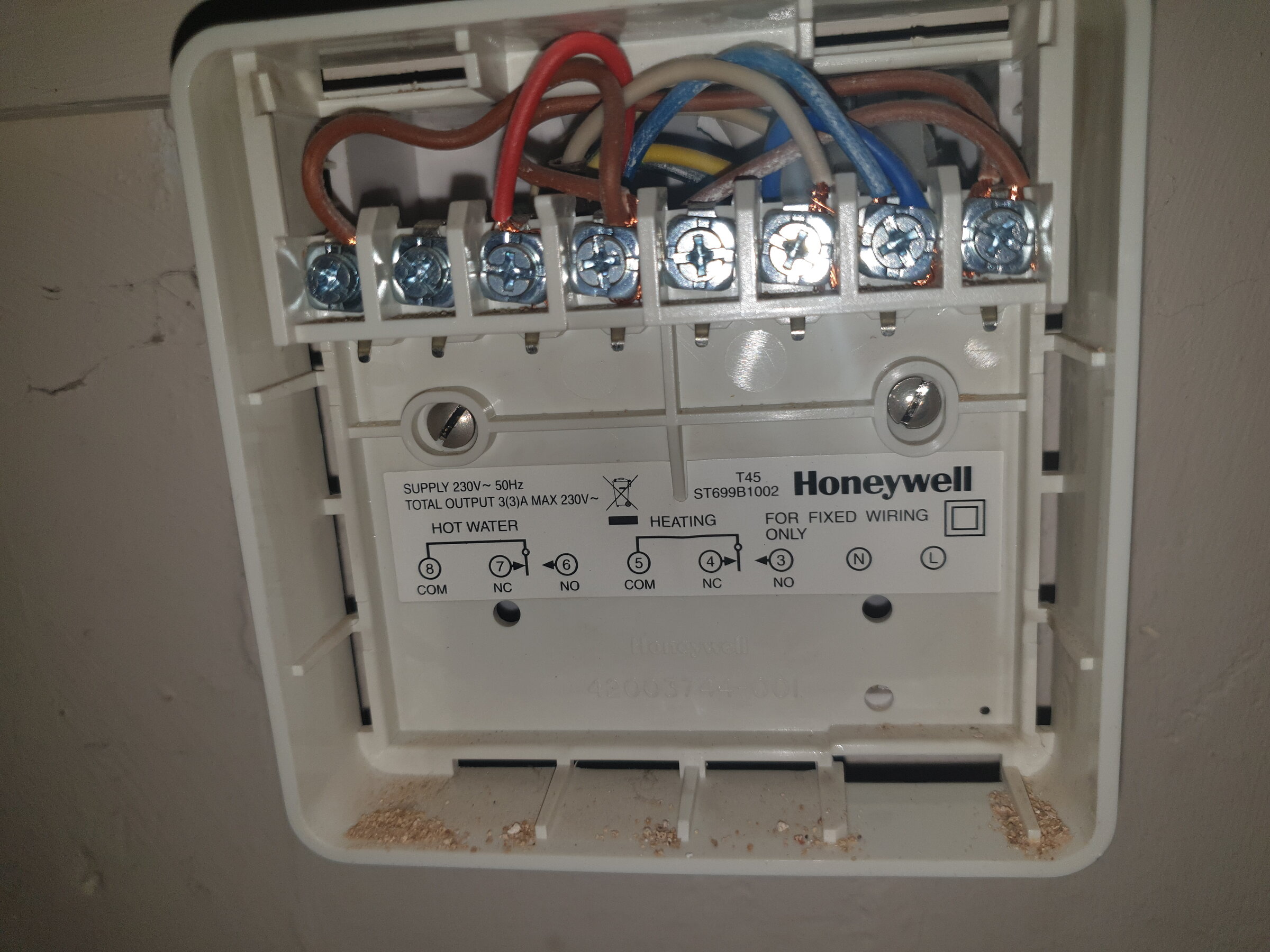This is the existing wiring of the st699 I want to upgrade to a hive. I follow everything except the second blue wire that is going into the neutral port. The darker blue wire looks like an actual neutral wire , could the light blue wire be a switching wire that should have gone somewhere else? Hot water and heating calls currently work fine , occasionally the boiler fails to turn off but this is intermittent.
You are using an out of date browser. It may not display this or other websites correctly.
You should upgrade or use an alternative browser.
You should upgrade or use an alternative browser.
Upgrading honeywell st699 to hive wiring question
- Thread starter Bedster
- Start date
You will need a dual channel version of the Hive to replace it and all of the existing wires are transferred from the terminals of the Honeywell as below....
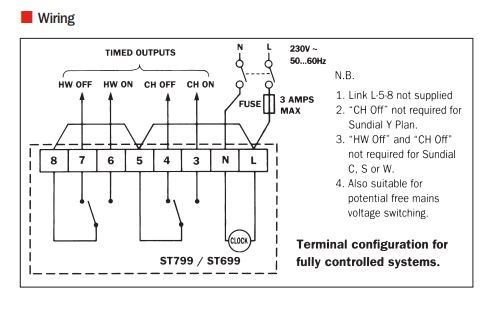
...to the terminals of the dual channel Hive that have exactly the same functions. So N goes N, L to L, Hot water on, to Hot water on etc...
The Hive doesn't need the links between L, and the 'COM' terminals 5 and 8 that the ST699 has, they are already made internally inside the Hive for you. In your photo the wires would appear to be in the correct terminals as far as I can tell from a photo, when you can't see what is on the other end of them all. HW ON and CH ON are what operate the heating and hot water. [They are just on/off switches]
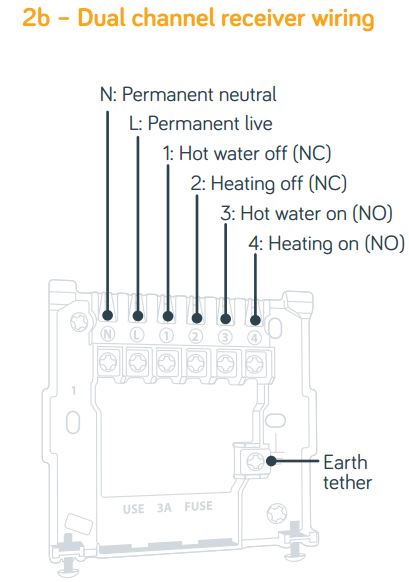
Unfortunately wiring colours tend to be meaningless with heating systems. One installer may use a blue wire for a certain purpose another may use a brown for the same function. So never assume a blue wire is actually being used as a neutral it may be being used as a live. It's what a wire is connected to at each end that determines its function, not the colour of its insulation.
If there is an existing room thermostat somewhere, that should either be left in situ and set to its maximum setting so that it doesn't interfere with the operation of the Hive, or decommissioned by removing it and making a small modification to the wiring to bridge the switching circuit. If you need any assistance with that, post back details of the existing room thermostat and a photo of its wiring connections.
You don't give any details of the type of heating system this is connected to. So, if your existing system is fully pumped (eg S-Plan or Y-Plan) then you are good to go. If it's an older system with pumped heating and gravity circulation of hot water, then the Hive should be set to gravity mode. The Hive instructions explain how to do this.
...to the terminals of the dual channel Hive that have exactly the same functions. So N goes N, L to L, Hot water on, to Hot water on etc...
The Hive doesn't need the links between L, and the 'COM' terminals 5 and 8 that the ST699 has, they are already made internally inside the Hive for you. In your photo the wires would appear to be in the correct terminals as far as I can tell from a photo, when you can't see what is on the other end of them all. HW ON and CH ON are what operate the heating and hot water. [They are just on/off switches]
Unfortunately wiring colours tend to be meaningless with heating systems. One installer may use a blue wire for a certain purpose another may use a brown for the same function. So never assume a blue wire is actually being used as a neutral it may be being used as a live. It's what a wire is connected to at each end that determines its function, not the colour of its insulation.
If there is an existing room thermostat somewhere, that should either be left in situ and set to its maximum setting so that it doesn't interfere with the operation of the Hive, or decommissioned by removing it and making a small modification to the wiring to bridge the switching circuit. If you need any assistance with that, post back details of the existing room thermostat and a photo of its wiring connections.
You don't give any details of the type of heating system this is connected to. So, if your existing system is fully pumped (eg S-Plan or Y-Plan) then you are good to go. If it's an older system with pumped heating and gravity circulation of hot water, then the Hive should be set to gravity mode. The Hive instructions explain how to do this.
Last edited:
Thanks for the reply! Yes as a default I will just replace the wires to the exact layout of the Honeywell , utilizing the L N 3 and 4 terminals on the Hive. It just seems odd there are 2 wires into the Neutral on the Honeywell and I wonder if the boiler not turning off sometimes is caused by a NC terminal not being connected. Unfortunately I'm not sure how to identify my heating system ( it is oil fired), I'll try to find out.
Many systems utilise motorised valves.

In this instance, the heating controller operates the motorised valve and inside the motorised valve is a small switch that turns the boiler 'on' when the valve is open, so it's the motorised valve that's actually starting and stopping the boiler, and it's not unknown for these switches to play up and become intermittent.
With the older type of systems, (without motorised valves) it's not possible to have the heating 'on' without the hot water being 'on' as well. These are usually older systems installed before 1980's, but can be upgraded. Changing the Hive to gravity mode just makes it automatically turn the hot water on whenever the heating is selected on.
If with your current system, you can have the only the heating 'on' and the hot water doesn't come 'on' as well, then you won't have to change the setting of the Hive.
In this instance, the heating controller operates the motorised valve and inside the motorised valve is a small switch that turns the boiler 'on' when the valve is open, so it's the motorised valve that's actually starting and stopping the boiler, and it's not unknown for these switches to play up and become intermittent.
With the older type of systems, (without motorised valves) it's not possible to have the heating 'on' without the hot water being 'on' as well. These are usually older systems installed before 1980's, but can be upgraded. Changing the Hive to gravity mode just makes it automatically turn the hot water on whenever the heating is selected on.
If with your current system, you can have the only the heating 'on' and the hot water doesn't come 'on' as well, then you won't have to change the setting of the Hive.
With the old honeywell controller if you selected heating, did the HW come on at the same time ?
I opened up the Honeywell wiring hub near the boiler power switch to try to get a better idea of what the wires were doing
The two white cables coming from above come from the thermostat receiver.
The original ST699 is located on the floor below this box
Just investigated more closely and the right black cable on the bottom is the one leading down to the programmer, it has a yellow ( seems to be the earth), brown ( live ) blue ( neutral ) red white and black ( didn't see that downstairs ). Still not sure where the extra blue wire comes from downstairs . Also wondering if I should connect the yellow cable ( comes from the yellow/green cables in the power wires) into the earth connection in the Hive.
Last edited:
Impossible to comment much about the photo really, without knowing what is on the other end of each one of the wires shown. Whilst the fundamentals are similar from installation to installation, some items are different, and where the actual connections are made will vary based on the layout of the components in your home and the personal preferences of the original installer. As I mentioned earlier and you have seen for yourself wire colours often mean diddly squat in heating systems. Having said that whilst yours is untidy, and there are rather too many stray strands sticking out from the 3rd terminal down, generally the connections look sound and someone has fitted a brown sleeve over some of the 'non-brown' wires to show that they are being used as 'live' wires.
If it has worked correctly and the wiring hasn't been changed, it would appear the wiring is OK. It looks like you have two black cables each having orange and grey wires in. If so, these will be from the motorised valves and would be connected to the internal switches I mentioned earlier. I would suspect one of the switches is sticking and causing the intermittent fault you describe that makes the boiler stay on occasionally.
At then end of the day, from an electrical point of the ST699 has two on/off switches in it; one for heating and one for hot water. Hive is exactly the same so you are swapping like for like. The only difference is that the ST699 only provides time control, but Hive incorporates both time and temperature control in its software, so the old room thermostat becomes redundant.
Whilst Hive has an earth terminal it isn't actually connected to anything. Hive doesn't need an earth connection itself. The terminal is just there to 'park' any earth wires that happen to be present and keep them together so that they are safely out of the way of the other terminals.
The two wires in ST699 N and L are probably because it is being used as a junction box. One may be the mains supply from the fused connection unit and the other the supply out to the boiler or wiring centre. Sometimes the programmer is the first in the chain and has 2 wires, sometimes it's the last and may only have 1. Again, it's down to the layout of the various heating components in your home and the personal preferences of the original installer.
If it has worked correctly and the wiring hasn't been changed, it would appear the wiring is OK. It looks like you have two black cables each having orange and grey wires in. If so, these will be from the motorised valves and would be connected to the internal switches I mentioned earlier. I would suspect one of the switches is sticking and causing the intermittent fault you describe that makes the boiler stay on occasionally.
At then end of the day, from an electrical point of the ST699 has two on/off switches in it; one for heating and one for hot water. Hive is exactly the same so you are swapping like for like. The only difference is that the ST699 only provides time control, but Hive incorporates both time and temperature control in its software, so the old room thermostat becomes redundant.
Whilst Hive has an earth terminal it isn't actually connected to anything. Hive doesn't need an earth connection itself. The terminal is just there to 'park' any earth wires that happen to be present and keep them together so that they are safely out of the way of the other terminals.
The two wires in ST699 N and L are probably because it is being used as a junction box. One may be the mains supply from the fused connection unit and the other the supply out to the boiler or wiring centre. Sometimes the programmer is the first in the chain and has 2 wires, sometimes it's the last and may only have 1. Again, it's down to the layout of the various heating components in your home and the personal preferences of the original installer.
DIYnot Local
Staff member
If you need to find a tradesperson to get your job done, please try our local search below, or if you are doing it yourself you can find suppliers local to you.
Select the supplier or trade you require, enter your location to begin your search.
Please select a service and enter a location to continue...
Are you a trade or supplier? You can create your listing free at DIYnot Local
Similar threads
- Replies
- 2
- Views
- 2K
- Replies
- 9
- Views
- 2K
- Replies
- 8
- Views
- 2K