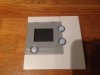Hello,
I have a problem with my boiler and I hope someone here can help! I suspect it's something simple actually but I just don't know what it is.
The boiler (a Vaillant ecotech combi, pic below) was working fine until a blackout hit my block. The blackout lasted a few hours and when the electricity came back on, the boiler turned back on as well. However, while the hot water is working fine, the heating no longer works. I've tried turning the radiator switch to 'on' constantly, turning up the heating temperature, and I've checked the pressure - it's 1.5 so should be fine. I've also tried turning the whole boiler off at the mains and then back on again but it makes no difference. All the radiators have been bled recently and were working fine before the blackout but now all of them are cold.
When I turn on hot water taps the boiler makes a noise and the ignition seems to turn on. But there's nothing, no noise at all, when I turn on heating. There are no error messages in the display - and I've tried pressing all the buttons to see if there's a message including the 'i' button, the reset button (with the flame crossed out symbol) and the plus and minus buttons.
What am I missing? Please help!
Much appreciated.
I have a problem with my boiler and I hope someone here can help! I suspect it's something simple actually but I just don't know what it is.
The boiler (a Vaillant ecotech combi, pic below) was working fine until a blackout hit my block. The blackout lasted a few hours and when the electricity came back on, the boiler turned back on as well. However, while the hot water is working fine, the heating no longer works. I've tried turning the radiator switch to 'on' constantly, turning up the heating temperature, and I've checked the pressure - it's 1.5 so should be fine. I've also tried turning the whole boiler off at the mains and then back on again but it makes no difference. All the radiators have been bled recently and were working fine before the blackout but now all of them are cold.
When I turn on hot water taps the boiler makes a noise and the ignition seems to turn on. But there's nothing, no noise at all, when I turn on heating. There are no error messages in the display - and I've tried pressing all the buttons to see if there's a message including the 'i' button, the reset button (with the flame crossed out symbol) and the plus and minus buttons.
What am I missing? Please help!
Much appreciated.