- Joined
- 27 Jan 2008
- Messages
- 23,658
- Reaction score
- 2,664
- Location
- Llanfair Caereinion, Nr Welshpool
- Country

I realised I had got something wrong, so got a TACKLIFE NETWORK TESTER HOST with the idea of finding my errors.
On plugging in it showed as expected the wires in wrong order although all were connected. The easy end to correct was the socket, so plugged main bit into base unit and using know good lead connected to socket with remote thinking it would now be simply a case of swapping a few wires.
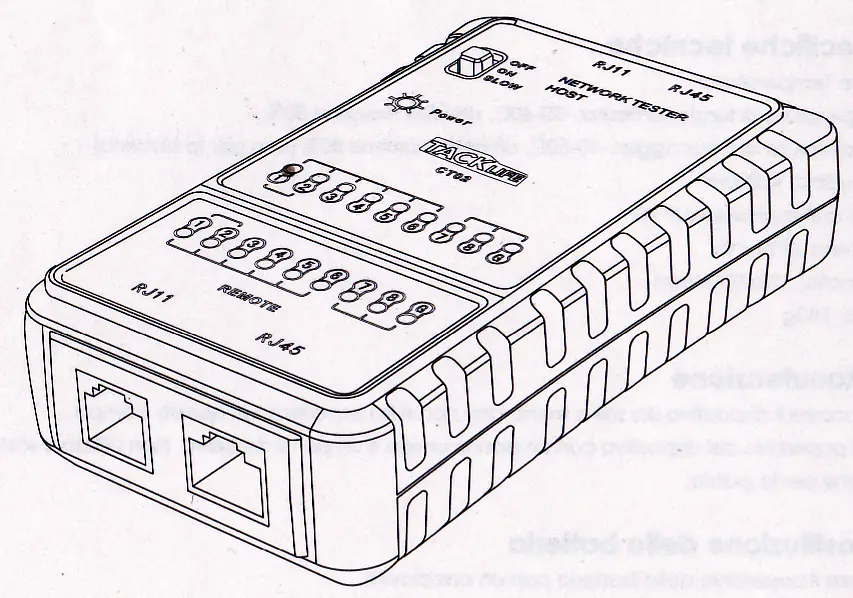
However it did not go as planned after starting I could not get all 8 lights, and however many times I tried cutting it all off and starting again I could not get even 8 lights, never mind in the right order.
Clearly there have to be two wires connected before any lights show on the slave, but after first two were connected I expected each lamp to come on as I punched the cable in.
Any advice welcome before I have another go tomorrow.
On plugging in it showed as expected the wires in wrong order although all were connected. The easy end to correct was the socket, so plugged main bit into base unit and using know good lead connected to socket with remote thinking it would now be simply a case of swapping a few wires.
However it did not go as planned after starting I could not get all 8 lights, and however many times I tried cutting it all off and starting again I could not get even 8 lights, never mind in the right order.
Clearly there have to be two wires connected before any lights show on the slave, but after first two were connected I expected each lamp to come on as I punched the cable in.
Any advice welcome before I have another go tomorrow.




