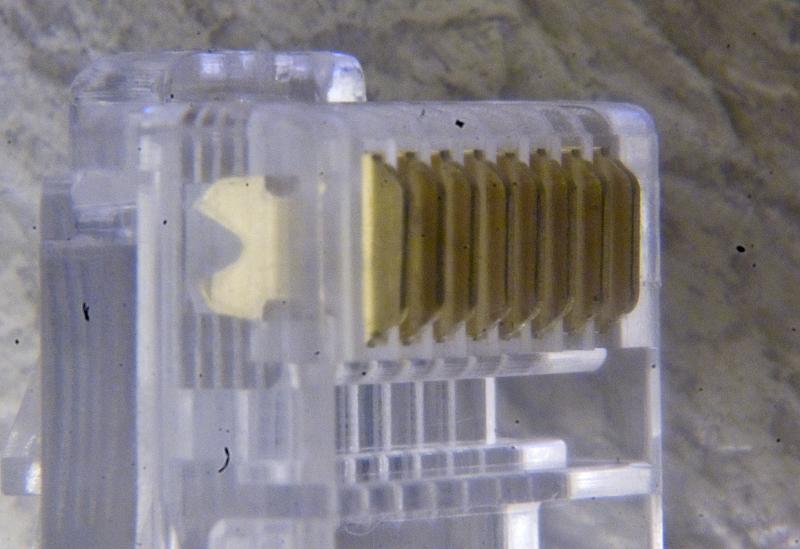- Joined
- 27 Jan 2008
- Messages
- 23,662
- Reaction score
- 2,666
- Location
- Llanfair Caereinion, Nr Welshpool
- Country

New blu-ray played so needed a long LAN cable. Had some cables but the plastic retaining tags broken and they keep falling out.
So sent for pliers and plugs with idea of replacing. So carefully noticing how connected did first short lead A1.
So second long lead failed but maybe fault on cable and I did not buy tester and my multi-meter prods are too thick.
So replaced one which worked but had broken tag and it failed. Carefully checked connection and all wires in correct holes. So though maybe not crimped correct. Tried heavy crimp and light crimp still failed.
So question is why. A number of thoughts.
1) The cable does not match ends.
2) Faulty plugs.
3) Faulty crimper.
Something I have missed. So are there different RJ45 plugs for flexible and solid cable? It is flexible I am having problems with.
I have sent for new cable pre-made but I have loads of patch leads with broken tags and I had intended to replace them all. I have noted the cables don't seem to all follow same colour code and I have made sure I have followed code used with that cable. Non are cross over cables.
So sent for pliers and plugs with idea of replacing. So carefully noticing how connected did first short lead A1.
So second long lead failed but maybe fault on cable and I did not buy tester and my multi-meter prods are too thick.
So replaced one which worked but had broken tag and it failed. Carefully checked connection and all wires in correct holes. So though maybe not crimped correct. Tried heavy crimp and light crimp still failed.
So question is why. A number of thoughts.
1) The cable does not match ends.
2) Faulty plugs.
3) Faulty crimper.
Something I have missed. So are there different RJ45 plugs for flexible and solid cable? It is flexible I am having problems with.
I have sent for new cable pre-made but I have loads of patch leads with broken tags and I had intended to replace them all. I have noted the cables don't seem to all follow same colour code and I have made sure I have followed code used with that cable. Non are cross over cables.