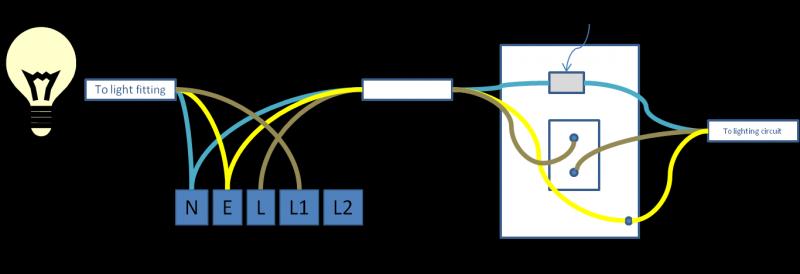Hi there.
I have replaced a hi-lo PIR for a porch light, and obviously not done the like-for-like wiring swap I thought I had.
The unit is supposed to come on dimmed at dusk, and then light up to full power when someone walks up the path - with the option of having it always on by flicking a switch indoors.
At the moment, it only comes on when the internal switch is flicked. I need to establish whether the PIR is shot or if I've done something wrong.
I have what I thought was a simple enough set-up with no rogue, random coloured wires. i.e. Neutral, live and earth from internal circuit/switch, and neutral, live and earth to the lamp unit - and 'N', 'E', L, L1, L2 connections within the PIR.
All assistance gratefully received.
I have replaced a hi-lo PIR for a porch light, and obviously not done the like-for-like wiring swap I thought I had.
The unit is supposed to come on dimmed at dusk, and then light up to full power when someone walks up the path - with the option of having it always on by flicking a switch indoors.
At the moment, it only comes on when the internal switch is flicked. I need to establish whether the PIR is shot or if I've done something wrong.
I have what I thought was a simple enough set-up with no rogue, random coloured wires. i.e. Neutral, live and earth from internal circuit/switch, and neutral, live and earth to the lamp unit - and 'N', 'E', L, L1, L2 connections within the PIR.
All assistance gratefully received.