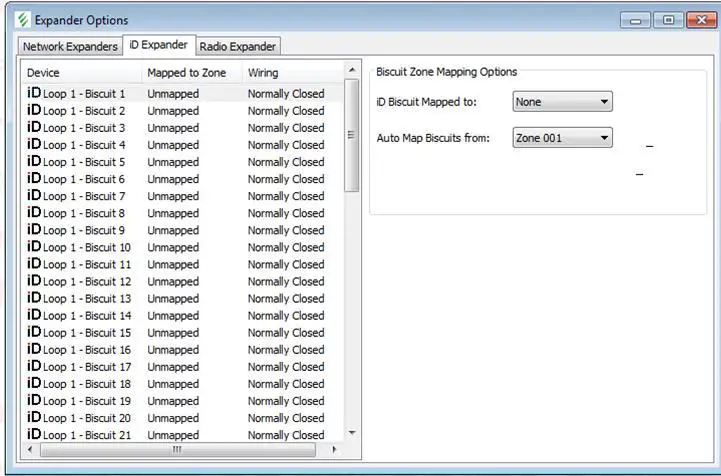- Joined
- 7 Jan 2011
- Messages
- 182
- Reaction score
- 25
- Country

aptsys is correct you cannot have multiple the same zone for multiple devices, when you learn Ricochet devices they need to be mapped to a zone on the panel NOT being used by a hardwired device.
Regarding the Ricochet monitor issue, the bars for Signal Security will only show when the expander is in commission mode, to do this you need to be in engineering, and have the tamper off the expander open.
The arming issue is as stated for area A the system is expecting an exit circuit to be opened before setting, either change it to timed exit for Area A or for testing as suggested you can use the Instant Arm option.
Regarding the Ricochet monitor issue, the bars for Signal Security will only show when the expander is in commission mode, to do this you need to be in engineering, and have the tamper off the expander open.
The arming issue is as stated for area A the system is expecting an exit circuit to be opened before setting, either change it to timed exit for Area A or for testing as suggested you can use the Instant Arm option.