Hi,
How do you manage video space when the drive gets full on a Hikvision cam?
In the camera setup screen, I can send a HDD full admin event, however, there's not a option (that I can see) to overwrite the oldest recording.
Surely this is a common problem, but I cant find anything in the manuals for the cameras about how to deal with this.
For background: most of this kit was free / already owned. I think my outlay so far is £50 and having fun tinkering. I know I could just buy some NVR / NAS software but that's not the point of the excercise...
I have a fanless NUC and loaded Ubuntu server on it. I have setup 5x additional partitions on the SSD (one for each cam) and shared them as NFS shares (Carmera1, Camera2 etc)
Each Camera has mounted a NFS share from the Server, formatted it and it working successfully. I've set then up to record when certain events are triggered (e.g. intrusion detection, face detection)
I can also view these captured event videos and live streams with the IVMS Android app.
Back to what to do when a drive gets full...
When I format and mount the drive in the camera admin, and look at the disc content, it creates a data directory, and pre-creates a number of mp4 video files (all 0kb).
It appears that as events are recorded, the video files increase is size, until reaching 250m, then moves to the next one.
As a test, I've setup one cam to constantly record so I can explore what to do when its HDD gets full.
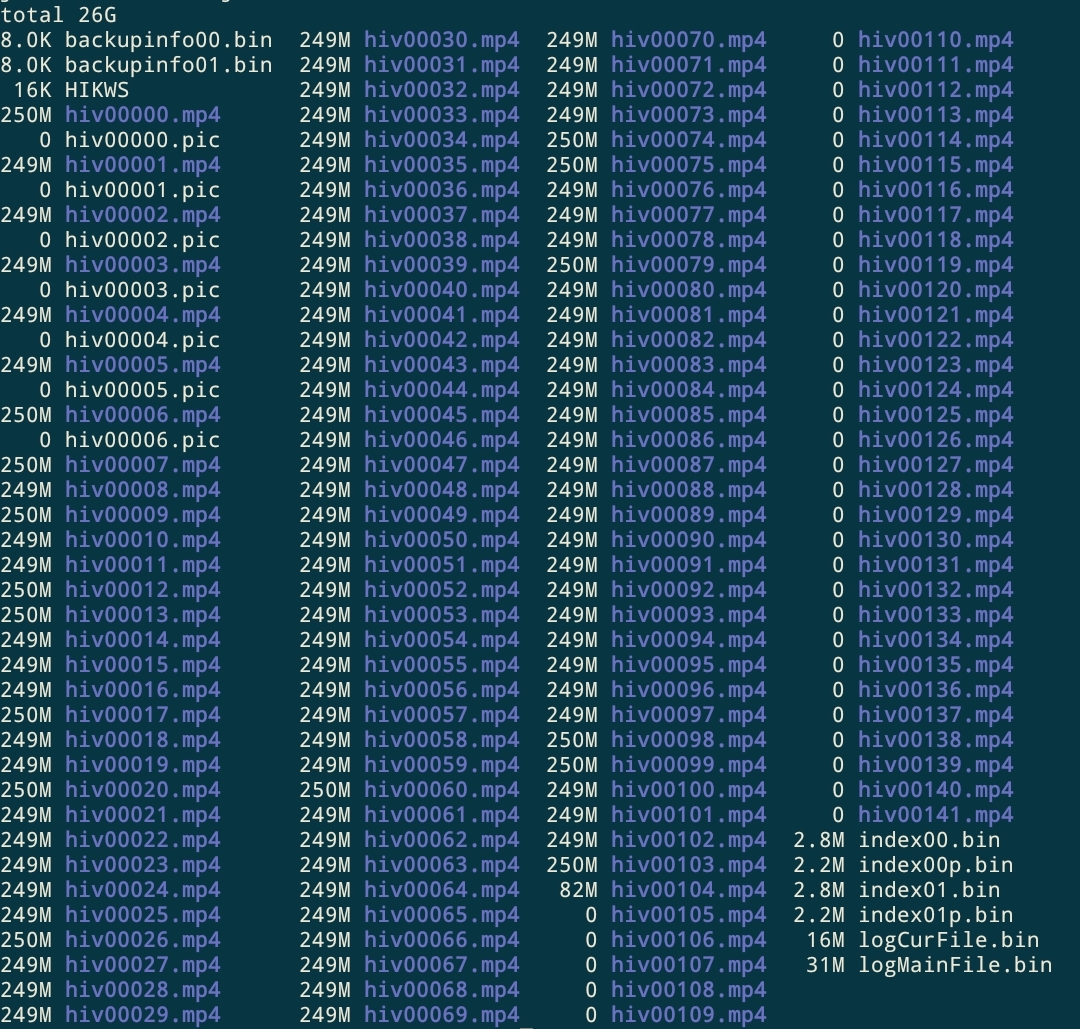
Does anyone have any suggestions or experience about how to manage this?
I suspect manually deleting the MP4 files may result in the camera getting confused.
I could try setting the 001 files to 0kb and hope that the camera logic will use that, but I doubt it.
I suspect I may need to crack open tge Hikvision SDK and write something to reformat the drive when it gets full, but, that feels fairly sledgehammer approach.
Im sure NVRs have an "overwrite oldest file" option...
Can anyone help?
How do you manage video space when the drive gets full on a Hikvision cam?
In the camera setup screen, I can send a HDD full admin event, however, there's not a option (that I can see) to overwrite the oldest recording.
Surely this is a common problem, but I cant find anything in the manuals for the cameras about how to deal with this.
For background: most of this kit was free / already owned. I think my outlay so far is £50 and having fun tinkering. I know I could just buy some NVR / NAS software but that's not the point of the excercise...
I have a fanless NUC and loaded Ubuntu server on it. I have setup 5x additional partitions on the SSD (one for each cam) and shared them as NFS shares (Carmera1, Camera2 etc)
Each Camera has mounted a NFS share from the Server, formatted it and it working successfully. I've set then up to record when certain events are triggered (e.g. intrusion detection, face detection)
I can also view these captured event videos and live streams with the IVMS Android app.
Back to what to do when a drive gets full...
When I format and mount the drive in the camera admin, and look at the disc content, it creates a data directory, and pre-creates a number of mp4 video files (all 0kb).
It appears that as events are recorded, the video files increase is size, until reaching 250m, then moves to the next one.
As a test, I've setup one cam to constantly record so I can explore what to do when its HDD gets full.
Does anyone have any suggestions or experience about how to manage this?
I suspect manually deleting the MP4 files may result in the camera getting confused.
I could try setting the 001 files to 0kb and hope that the camera logic will use that, but I doubt it.
I suspect I may need to crack open tge Hikvision SDK and write something to reformat the drive when it gets full, but, that feels fairly sledgehammer approach.
Im sure NVRs have an "overwrite oldest file" option...
Can anyone help?


