- Joined
- 19 Nov 2021
- Messages
- 8
- Reaction score
- 0
- Country

Hello,
I am new to this great forum so first of all apologies if this has already been covered somewhere else.
Here goes:
I have a WB Greenstar 8000 Life boiler for all my radiators in the house. This is controlled by a battery operated, 2-wire Nest-E which was installed by the plumber at the time the boiler went in (it's working fine although it seems that the wires at the Nest are either wrongly labelled or wrongly connected - see attached image).
I am now installing a new 2-zone wet UHF system for the house extension. This will be controlled by 2 ProTouch thermostats (240V).
Both the radiator feed and the UFH feed have been fitted with 2port zone valves.
All is fine with the connection of the new thermostats, pump and UFH valve to the Heatmiser UH4 wiring centre. However, how does the Nest E connect to the radiator zone valve and to the boiler enable with only the two wires? As it's battery run I don't want to blow it by accidentally connecting it to a live feed somewhere.
I'll attach a diagram of my system which I hope clarifies what I'm asking.
Any help will be much appreciated.
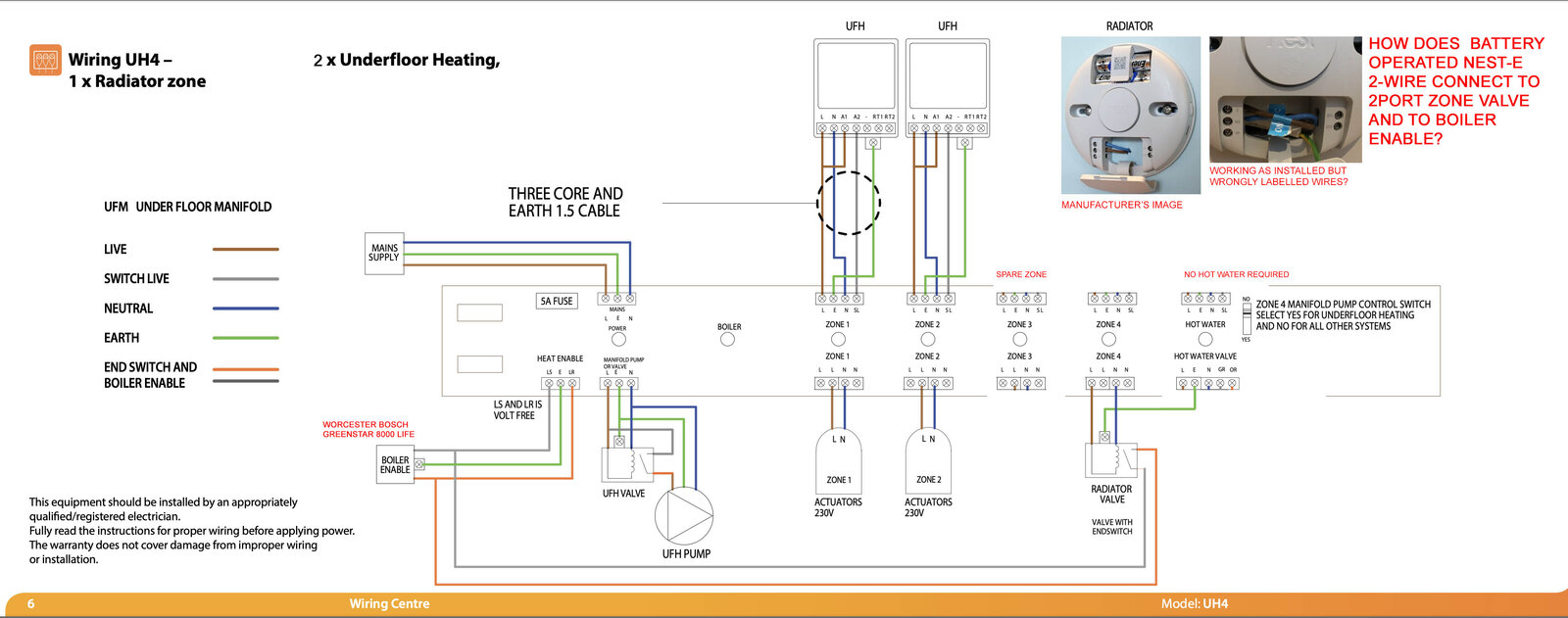
I am new to this great forum so first of all apologies if this has already been covered somewhere else.
Here goes:
I have a WB Greenstar 8000 Life boiler for all my radiators in the house. This is controlled by a battery operated, 2-wire Nest-E which was installed by the plumber at the time the boiler went in (it's working fine although it seems that the wires at the Nest are either wrongly labelled or wrongly connected - see attached image).
I am now installing a new 2-zone wet UHF system for the house extension. This will be controlled by 2 ProTouch thermostats (240V).
Both the radiator feed and the UFH feed have been fitted with 2port zone valves.
All is fine with the connection of the new thermostats, pump and UFH valve to the Heatmiser UH4 wiring centre. However, how does the Nest E connect to the radiator zone valve and to the boiler enable with only the two wires? As it's battery run I don't want to blow it by accidentally connecting it to a live feed somewhere.
I'll attach a diagram of my system which I hope clarifies what I'm asking.
Any help will be much appreciated.
Last edited:
