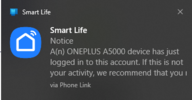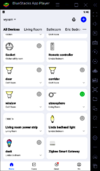Hi there.
I would be really grateful for some advice re replacing an old-style fluorescent PIR floodlight.
I live in a bungalow and, in my kitchen, there are two wires that come down from the roof and enter a switch on the wall. Out of that switch, runs a third wire that goes through the wall to the PIR on the outside;
I am in the process of making my home "smart" - specifically with Zigbee and Home Assistant.
What I really want to do is switch out the old PIR for two LED floodlights (ideally, so I can put one on either side of the house).
I also want to be able to control them independently.
Can I therefore replace the current switch with a 2-gang zigbee smart switch and then run two separate lines out to two separate floodlights?
I would be really grateful for some advice re replacing an old-style fluorescent PIR floodlight.
I live in a bungalow and, in my kitchen, there are two wires that come down from the roof and enter a switch on the wall. Out of that switch, runs a third wire that goes through the wall to the PIR on the outside;
I am in the process of making my home "smart" - specifically with Zigbee and Home Assistant.
What I really want to do is switch out the old PIR for two LED floodlights (ideally, so I can put one on either side of the house).
I also want to be able to control them independently.
Can I therefore replace the current switch with a 2-gang zigbee smart switch and then run two separate lines out to two separate floodlights?