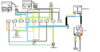Hi all,
Took a few days to catch this as timings of household activities hid the problem.
Having installed a Nest a week ago, I have now discovered that the H/W is only working when the heating comes on (it is on a schedule to be on all through the day but it just doesn't come on).
'Boost' on the Nest display will light up as if it is working when pressed, but only when I turn the thermostat up will it work - this is based on the boiler firing up when I up the temperature, and 30 mins later I start getting hot water form the taps.
If the thermostat is not turned up to fire the boiler, the 'Boost' will not do it itself.
We never had any issues with our last setup (Drayton/Honeywell Wireless), so assume it must be a Nest setting/wiring issues?
I will get the wiring diagram up shortly, but on the meantime does this issue spring to mind as being anything specific?
Took a few days to catch this as timings of household activities hid the problem.
Having installed a Nest a week ago, I have now discovered that the H/W is only working when the heating comes on (it is on a schedule to be on all through the day but it just doesn't come on).
'Boost' on the Nest display will light up as if it is working when pressed, but only when I turn the thermostat up will it work - this is based on the boiler firing up when I up the temperature, and 30 mins later I start getting hot water form the taps.
If the thermostat is not turned up to fire the boiler, the 'Boost' will not do it itself.
We never had any issues with our last setup (Drayton/Honeywell Wireless), so assume it must be a Nest setting/wiring issues?
I will get the wiring diagram up shortly, but on the meantime does this issue spring to mind as being anything specific?