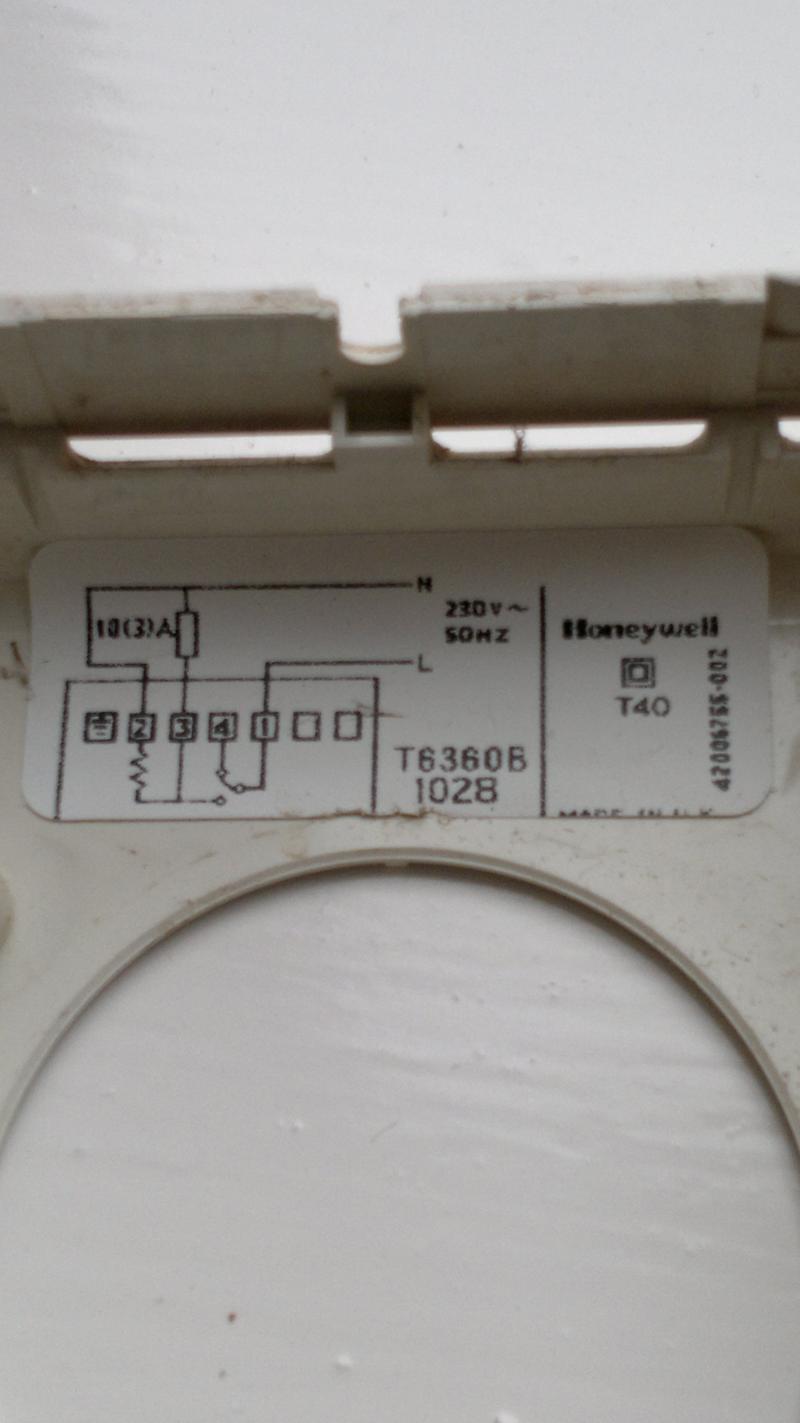Posted: Wed Jan 16, 2013 4:06 pm
--------------------------------------------------------------------------------
Hi All, Can you help please.
My house is empty and For Sale but I kept heating on cos of the cold weather. It stopped working a few days ago.
The Switchmaster SM300 clock has stopped and buzzes faintly. if I manually turn it, the 'pegs' turn Heating on and off correctly so I presume the clock motor has packed up (exactly like the last one 7 years ago). My local shop advised me there is no direct replacement and suggested a Siemens RWB27 which I bought.
The backplate on the RWB27 is set out exactly like the SM300 i.e. N.L.1.2.3.4. but the wiring diagrams on back of both timers is different and frankly I do not understand the paperwork that came with the RWB27.
(especially since the SM300 isn't listed there).
The boiler is a Ravenheat RSF 82 fanned combi and there is a Room stat.
There are 3 cables into the SM300 backplate
Cable 1 is 4 core, it has a Black to No.2, a Blue to N, a Brown to 1, and an earth.
Cable 2 has earth chopped off and a Blue (red tape stuck to it but not carefully wound around) to 2 and a Brown to 4
Cable 3 is from a fused spur, N L and Earth to their respective places.
Can supply pictures if required.
Can anybody advise me the wiring to the RWB27 pls? would like to get heat back on asap. Many Thanx Carl.
Read more: http://www.diynot.com/forums/electrics/c-h-timer-wiring-help-please.351612/#ixzz2IAspadiB
--------------------------------------------------------------------------------
Hi All, Can you help please.
My house is empty and For Sale but I kept heating on cos of the cold weather. It stopped working a few days ago.
The Switchmaster SM300 clock has stopped and buzzes faintly. if I manually turn it, the 'pegs' turn Heating on and off correctly so I presume the clock motor has packed up (exactly like the last one 7 years ago). My local shop advised me there is no direct replacement and suggested a Siemens RWB27 which I bought.
The backplate on the RWB27 is set out exactly like the SM300 i.e. N.L.1.2.3.4. but the wiring diagrams on back of both timers is different and frankly I do not understand the paperwork that came with the RWB27.
(especially since the SM300 isn't listed there).
The boiler is a Ravenheat RSF 82 fanned combi and there is a Room stat.
There are 3 cables into the SM300 backplate
Cable 1 is 4 core, it has a Black to No.2, a Blue to N, a Brown to 1, and an earth.
Cable 2 has earth chopped off and a Blue (red tape stuck to it but not carefully wound around) to 2 and a Brown to 4
Cable 3 is from a fused spur, N L and Earth to their respective places.
Can supply pictures if required.
Can anybody advise me the wiring to the RWB27 pls? would like to get heat back on asap. Many Thanx Carl.
Read more: http://www.diynot.com/forums/electrics/c-h-timer-wiring-help-please.351612/#ixzz2IAspadiB